Battle of Converters: Here's What You Need to Convert FLAC to M4A
No one loves to keep an audio file in their space if it is incompatible with their device. For whatever purpose our songs and audio recordings may serve, we choose compatibility and quality over anything else. However, several Apple users have faced issues when an audio file like FLAC is not playable in iTunes. On the other side of the story, some users may wish their M4A audio files to be converted into FLAC to savor every bit of a song. For exceptional cases such as this, audio converters will be your friend. In this post, we tried and tested several programs to convert FLAC to M4A online and offline, and here comes our best of 5.
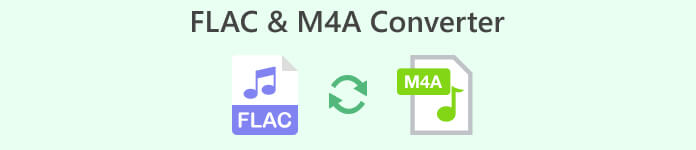
Part 1. Table Comparison of the Best FLAC to M4A Converters
Before we dive into the scrutiny of each software, here is a brief table comparison. You can look at their commonalities and advantages to guide your option.
| Video Converter Ultimate | Free Video Converter Online | Zamzar | Max Video Converter Pro | Cisdem Video Converter | |
| Installation Size | 71.1 MB | N/A | N/A | 40.9 MB | 89.1 MB |
| Batch Conversion Support | YES | YES | NO | YES | YES |
| Supported OS | Windows and Mac | Any Platform | Any Platform | Windows and Mac | Mac |
| Output Formats | 1000+ video and audio formats | 50+ video and audio formats | 50+ video and audio formats | 500+ video and audio formats | 100+ video and audio formats |
| Price | $49.86 / Lifetime | Free | Free | $129.95 / Lifetime | $49.99 / Lifetime |
Part 2. Top 5 Tools to Convert FLAC to M4A
1. Video Converter Ultimate
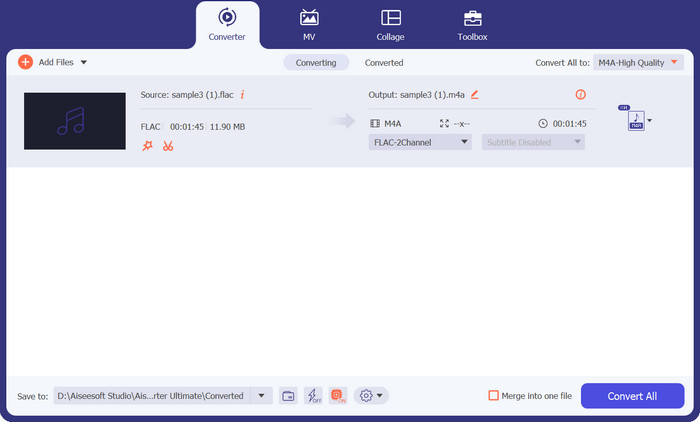
Video Converter Ultimate is a full-packed offline program that meets all your needs to convert FLAC to M4A without losing quality. This comprehensive tool is empowered with a hardware acceleration program that enables users to convert bulk audio files at a 50× faster speed. On the other hand, this best M4A to FLAC converter can cater to audio file conversion and any of your video footage up to 1080 and 4K resolution quality.
Free DownloadFor Windows 7 or laterSecure Download
Free DownloadFor MacOS 10.7 or laterSecure Download
Pros
- This program caters to popular audio formats like ALAC, M4A, FLAC, MP3, and more.
- An excellent tool that provides video and audio editing tools like Video Merger, Audio Enhancer, File Size Compressor, and more.
- It has an audio enhancer that lets you edit bitrates to attain maximum output.
- It involves a metadata editor that allows you to edit the song artist, album cover, and other necessary file details.
Cons
- The program is not compatible with Linux operating systems.
2. Free Video Converter Online
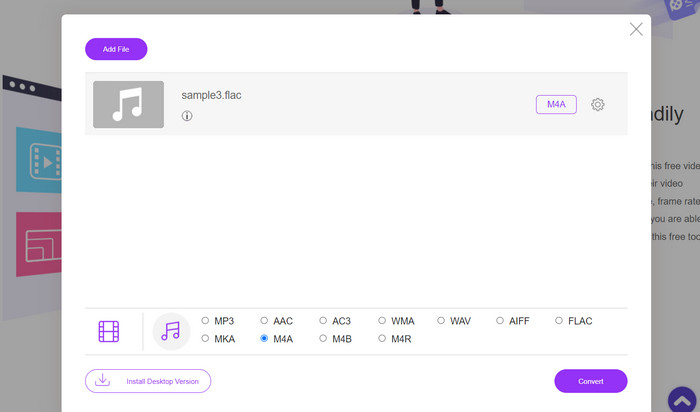
Should you wish to surpass all the installation requirements? Then go for the Free Video Converter Online. Although it is a Video Converter, it supports audio conversion covering both FLAC and M4A formats. This online software can also convert FLAC to M4A free of charge, allowing you to curb hectic spending.
Pros
- This program works across all platforms. You can convert M4A to FLAC Mac, Windows, and Linux.
- It does not attach a watermark on your video files.
- It has a simple interface that is perfect for every type of user.
Cons
- Audio conversion might be interrupted by the lack of internet.
- It does not have a GPU acceleration technology.
3. Zamzar
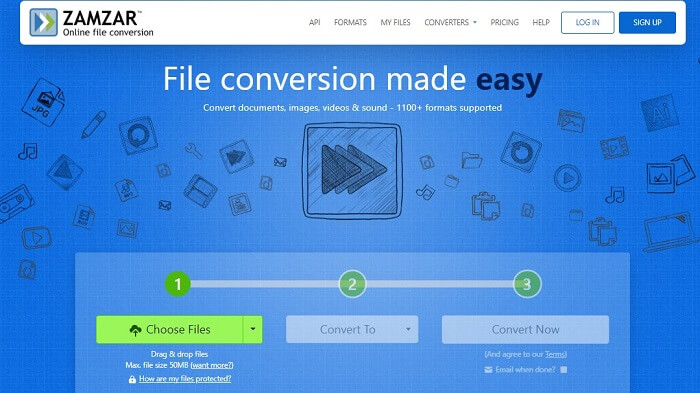
If you convert FLAC And M4A occasionally, you can try Zamzar. This tool is one of the well-sought online conversion tools as it offers multi-media conversion types like ebooks, videos, images, documents, and audio. Moreover, it comes with a straightforward interface that gives users step-by-step- instructions on how to convert files - which means that even a person with zero digital skills can convert FLAC to M4A seamlessly.
Pros
- It offers a fast conversion speed.
- Users are guaranteed of their private data when converting.
Cons
- The program only offers a maximum of two conversions per day.
4. Max Video Converter Pro
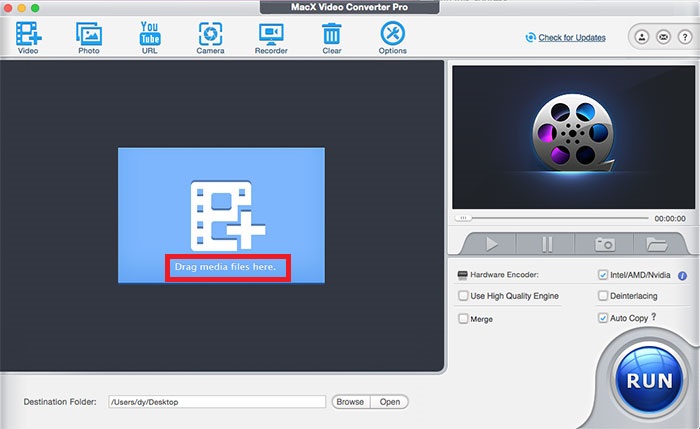
Max Video Converter Pro is another professional video and audio converting software which benefits come as advertised. This tool also has a level 3 GPU hardware acceleration to make file conversion faster while accumulating less space than usual. This remarkable feature claims that an entire movie can be converted in 1-minute. Moreover, it has a built-in downloader and video streaming program.
Pros
- It has an extensive code library for audio and video file formats.
- Max Video Converter Pro has an output preview feature.
Cons
- The program has a high subscription fee.
- The interface may not be suitable for users with low computer skills.
5. Cisdem Video Converter
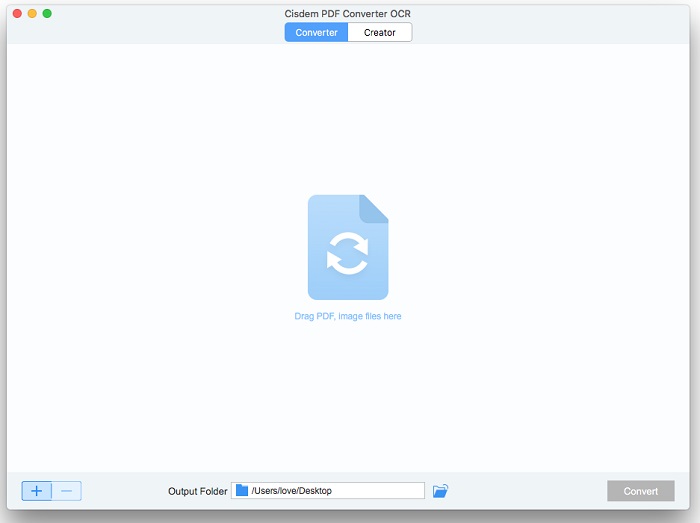
The Cisdem Video Converter tool is another professional program to change FLAC to M4A. It supports batch conversion, so you can work on many files without wasting time. Moreover, you can also use this tool for basic video editing projects. You can merge clips to create a movie file in a few clicks. Moreover, you can directly check your output file with the program using its native media player.
Pros
- This program has a DVD ripper to extract video footage from a CD to a computer.
- It comes with an output customization feature to get your preferred quality.
Cons
- It doesn't work with Windows 7 below and Mac 10.11 version and below.
Further Reading:
How to Convert MP3 to M4A for Enhanced Sound Quality
FLAC vs WAV: Which Audio Format Is Better for You
Part 3. FAQs About M4A vs FLAC
What is a FLAC file format?
Free Lossless Audio Codec is known for short as FLAC. As the name implies, it is a lossless type, meaning nothing of your file data is reduced during encoding.
What is an M4A file?
MPEG-4 Audio, or M4A for short, is a commonly known audio file container for Apple users. This type of format is commonly encoded with two types of codec: Advanced Audio Coding (AAC) and Apple Lossless Audio Codec (ALAC).
What is better between M4A vs FLAC?
If you want the best quality for your listening activities, everything will boil down to what type of format M4A and FLAC are. FLAC is lossless, while M4A is lossy. A lossless format like FLAC retains all the original data in your audio file, while lossy compression reduces more than half of the details in a song.
Can I convert FLAC to an M4A iTunes song?
While most of us love to switch on the audiophile in us, FLAC files cannot be played on iTunes. However, you can resolve this issue by converting FLAC to M4A since it is an iTunes-friendly format.
How to convert FLAC to M4A without losing quality?
Definitely yes! With Video Converter Ultimate, you can manually adjust the “Output Settings” and tweak the bitrate, channel, and quality of your file.
Conclusion
There you have the best tools to convert M4A to FLAC Windows, Mac, and other devices. With the tools we break down above, you can now liberate yourself from exploring any audio formats. The online converters mentioned are best for occasional conversion, but if you want to maximize the conversion process, we highly recommend the Video Converter Ultimate.



 Video Converter Ultimate
Video Converter Ultimate Screen Recorder
Screen Recorder



