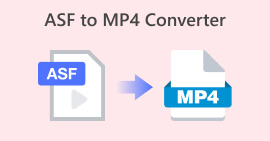Moment of Truth: AVCHD vs MP4 Comparison in 2023
Nothing beats a movie that you can binge in HD. However, for others who capture videos with their camera recorder, choosing which kind of video format they use falls on some battles. While others consider AVCHD for high-quality output, others may insist that MP4 will do. If you need clarification on which to choose, you are on the right path to determine the answer. In this guidepost, we have tried and tested the most well-liked AVCHD MP4 converter, and we have arrived with our top 3 offline and two online software. Moreover, you will learn the pros and cons of AVCHD and MP4. Let’s go straight to the point and get started.
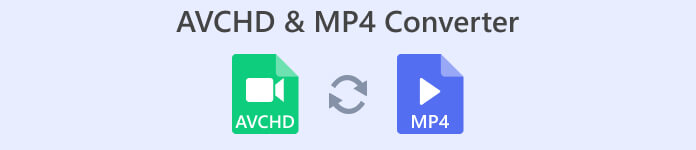
Part 1: Table Comparison of AVCHD vs MP4
Here is a table comparison we made between AVCHD and MP4 video file formats. You can look at this brief but meaty information; we believe they are what you need to know.
| Format | AVCHD | MP4 |
| Acronym | Advanced Video Coding High Definition | MPEG Layer 4 |
| File extension | .mts / .m2ts | .mp4 |
| Video Codec | MPEG-4 AVC/H.264 | MPEG-4 AVC / MPEG-4 ASP |
| Audio Codec | Dolby Digital 5.1 channel / AC-3 / | Apple Lossless / MP3 / MP1 and others |
| Advantage | AVCHD can store up to 1920×1080 full HD resolution. It can give you top-grade quality on shooting scenes with your camcorder. | MP4 is a good choice for sharing, copying, and uploading files online. Moreover, this format type is compatible with any media player and is relatively small in size. |
| Disadvantage | AVCHD has limited compatibility with media players. Moreover, this format may take up too much space on your drive and save limited files compared with MP4. | Since MP4 is a lossy format, other information on a video is lost during the compression. Also, some users can easily remove metadata from an MP4 media file and distribute them illegally. |
Part 2: Best Offline AVCHD to MP4 Converter
1. Video Converter Ultimate
First on the list is an all-around software that converts AVCHD to MP4 seamlessly. Video Converter Ultimate is compatible both on Windows and Mac devices. As for the pricing, it offers a lifetime subscription plan for only $49.96.
Free DownloadFor Windows 7 or laterSecure Download
Free DownloadFor MacOS 10.7 or laterSecure Download
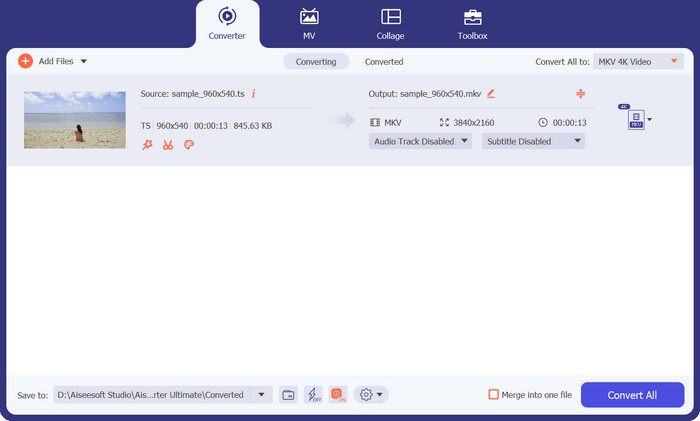
Key Features
◆ It provides a GPU acceleration feature allowing users to convert AVCHD to MP4 faster than other offline converters.
◆ Before users can transform their video file to another format, they can rotate, split, cut, and add subtitles using the built-in video editor tool on the program.
◆ Video Converter Ultimate has a toolbox that contains various audio, image, and video editing tools like GIF maker, video enhancer, file size compressor, and more.
◆ This program caters to over 1000+ audio and video file formats.
2. Wondershare Uniconverter
Next to our reliable tool that will help you convert AVCHD to MP4 or MP4 to AVCHD is the Wondershare Uniconveter. This program works wonders on Windows 7 and above operating systems and Mac devices. As for the pricing of this program, you can have a yearly subscription for $59.95 or have a one-time payment for $69.96.
Key Features
◆ Wondershare Uniconverter is enabled with a built-in DVD burner which other offline converters do not not offer.
◆ The program maintains a zero-loss in quality in its converted outputs.
◆ It offers an AI portrait feature that lets you effortlessly separate people from the background to lay over a new backdrop.
3. VLC Media Player
If you wish to be free from subscription fees and plans, you can resort to VLC Media Player. While most users treat this tool as a mere video player, it can go beyond what it is known for. It can also transform video and audio files to other formats. This multi-platform tool can convert MP4 to AVCHD on Windows, Linux, and Mac computers.
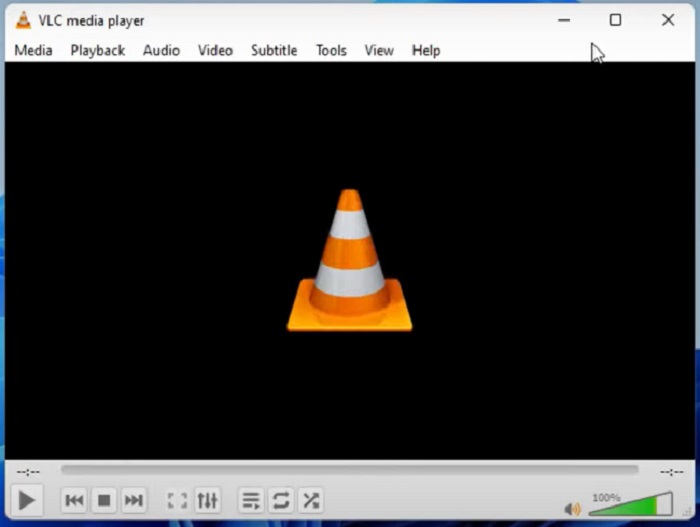
Key Features
◆ VLC media player lets you convert videos to any format except AV1 and VP9 codec.
◆ The program has a fast conversion speed but does not support a batch conversion feature.
◆ This free program also lets users control the conversion process using keyboard shortcuts.
Part 3: Best AVCHD to MP4 Converter Online
1. Free MP4 Converter Online
Aside from offline software, there are tools online that can help you convert MP4 to AVCHD. As the name suggests, Free MP4 Converter Online is a tool that lets you spend not even a single dime. Moreover, this program works across all platforms – not only on computers but also with iPad and mobile devices.

Key Features
◆ Free MP4 Converter is a surefire option for converting a collection of video and audio devices because it supports bulk conversion.
◆ It is possible to turn videos into audio as this program can help you convert MP4 to formats like MP3 and M4R.
◆ You can turn MP4 files into video formats like VOB, FLV, WebM, MOV, AVCHD, and more.
◆ It guarantees a 100% safe conversion process and does not interfere with your private data.
◆ The program offers unlimited conversions per day.
2. Zamzar
Zamzar claims total convenience for any of your digital file conversions. This online tool offers a limit of 2 conversions per day for free usage. However, you can subscribe to a monthly plan to unlock unlimited conversion for $25.
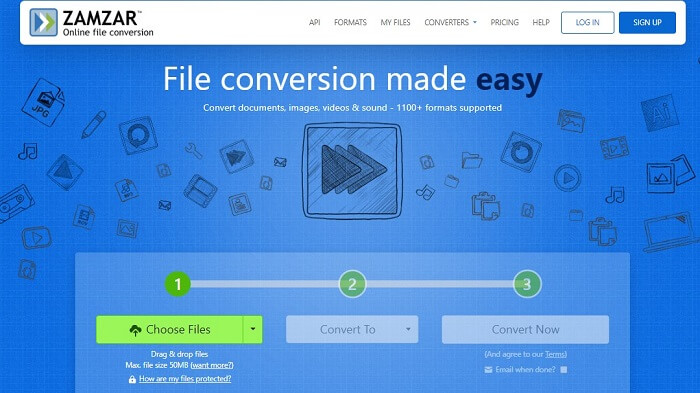
Key Features
◆ This versatile program caters to over 100 digital file conversions like video, PDF, ebooks, audio, Word documents, images, and more.
◆ The user-friendly interface directs users on how to use the conversion tool.
◆ Zamzar now offers a compression tool that lets you minimize large files.
Further Reading:
2 Ways to Compress AVCHD Videos into Small File Sizes for Free
Discover the Best MP4 Trimmer with Procedure and Information
Part 4: FAQs on AVCHD vs. MP4
Which is better MP4 vs AVCHD?
Regarding quality, there is no doubt that AVCHD is superior to MP4. However, MP4 files are easier to transfer and can be played on any media player. So in terms of choosing one over the other, both pose an advantage and a disadvantage.
Is MP4 smaller than AVCHD?
Absolutely, yes! AVCHD is usually 3-4x larger than MP4 files. AVCHD usually stores videos taken from camcorders up to 920 by 1080 resolution.
Can I play and upload AVCHD videos to YouTube?
Although AVCHD is known for its outstanding quality and resolution, they are not uploadable on some social media platforms like YouTube. In that case, you can convert an AVCHD to MP4 or other formats like WebM, MOV, and FLV.
Conclusion
And that wraps up our short walk-through about AVCHD vs MP4 comparison. With the abovementioned tools, you no longer have to pick between AVCHD and MP4. In every case and occasion, you can convert and switch formats anytime and anywhere.



 Video Converter Ultimate
Video Converter Ultimate Screen Recorder
Screen Recorder