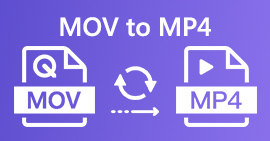A Comprehensive Review of the Top MOV to WebM Converters for Superior Video
In today's digital landscape, video content has become a powerful tool for engaging audiences and enhancing website performance. However, different platforms and browsers often have varying video format requirements, making it essential to convert videos to compatible formats.
In this guide post, we will delve into the importance of MOV to WebM conversion and how it can positively impact your website. We will explore the benefits of using WebM as a preferred video format, such as smaller file sizes and better web compatibility. In addition, we will provide a detailed review of various converters available in the market, helping you choose the right tool to efficiently convert your MOV videos to WebM format.

Part 1. MOV to WebM Converter on Desktop
1. Video Converter Ultimate (Offline Users)
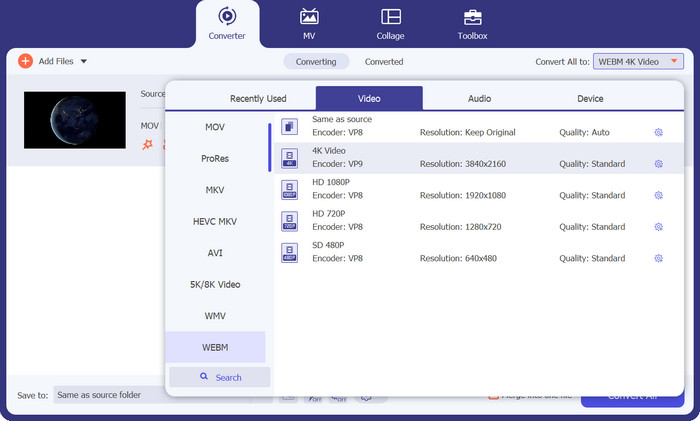
Video Converter Ultimate is a video converter software that supports converting nearly all mainstream videos and audio to various formats, including MP4, MOV, TS, AVI, WMV, FLAC, MP3, and more. It can help with MOV to WebM conversion by converting MOV files to other formats that are compatible with WebM, such as MP4 or AVI.
Free DownloadFor Windows 7 or laterSecure Download
Free DownloadFor MacOS 10.7 or laterSecure Download
Additionally, Video Converter Ultimate can be used to convert homemade DVD and video files, including 4K videos, to all popular videos and audio like MP4, AVI, FLV, TS, M4V, MTS, TS, M2TS, WMV, ASF, VOB, MP3, and AAC.
Pros
- Watermark-free output of video format.
- Transcode high-resolution videos in seconds.
- It supports history management features.
Cons
- Limited features in the free version.
- Limited customer support.
2. Free Video Converter Online (Online Users)
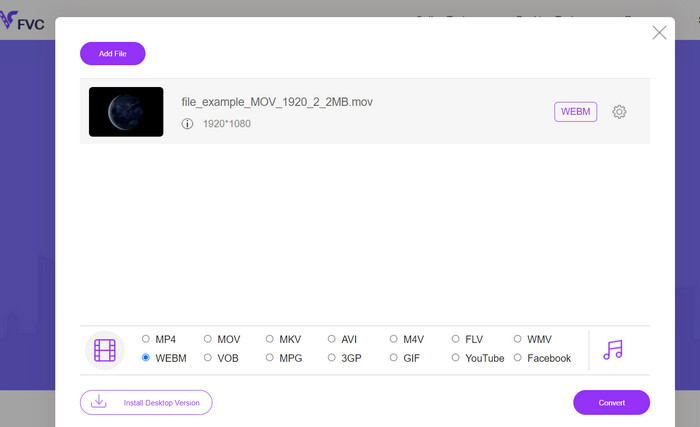
Free Video Converter Online is a web-based multimedia converter tool that facilitates the conversion of a wide range of mainstream videos and audio formats to various output formats, such as MP4, FLV, MKV, MOV, M4V, MTS, TS, M2TS, WMV, ASF, VOB, MP3, AAC, among others, without any cost to the user. The software enables users to efficiently convert their high-definition videos to commonly used formats such as MP4 and FLV within a matter of seconds, all while preserving the original video quality.
The software additionally offers editing functionalities that allow users to modify the video's bitrate, sample rate, frame rate, and resolution to suit their specific requirements. The conversion process is guaranteed to be completely secure, and it offers dependable products and highly efficient technical support.
Pros
- Convert MOV to WebM for free.
- Edit video bitrate, frame rate, and resolution.
- It supports batch conversion.
Cons
- It does not have as many advanced features as some paid converters.
- Users need to download a program launcher to convert MOV to WebM online.
Part 2. MOV to WebM Converter on Mobile Devices
File Converter is a mobile app available for iOS devices that offers a convenient solution for converting various file formats, including video conversions like MOV to WebM. The app provides a user-friendly interface, making it easy to navigate and perform file conversions. It offers a simple drag-and-drop functionality for adding files to the conversion queue. The app also includes preset profiles for different devices, making it convenient to convert videos for specific platforms or devices.
Pros
- Customizable output settings.
- Preset profiles for different devices.
- Swift and efficient conversions.
Cons
- Advanced video editing features may be lacking.
- The free version of the app has limitations.
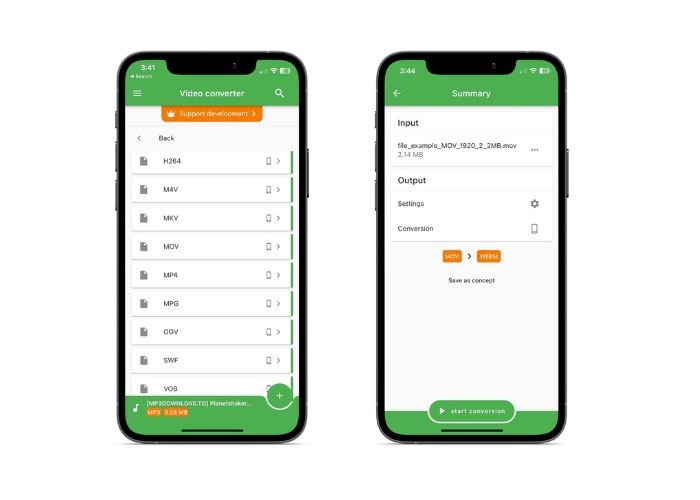
Further Reading:
MP4 to WebM Converter – 4 Best Methods to Convert MP4 to WebM
Convert MOV to GIF and Unlock the Power of Animated Content
Part 3. WebM vs. MOV
The comparison table below provides a general overview of the features and characteristics of WebM and MOV. The actual performance and suitability may vary depending on specific use cases and requirements.
| Features | WebM | MOV |
| Video Quality | Excellent quality with efficient compression | High quality with support for various codecs |
| File Size | Smaller file sizes, ideal for web and streaming platforms | Larger file sizes, suitable for high-quality video editing |
| Browser Support | Good support in modern browsers | Widely supported in popular browsers and media players |
| Platform | Cross-platform compatibility | Primarily used on Apple devices and macOS ecosystem |
| Streaming | Ideal for streaming platforms and web playback | Widely used in professional video editing and production |
| Codecs | Supports VP8, VP9, and Opus audio codecs | Supports a wide range of codecs including H.264 and ProRes |
| Editing Capabilities | Limited editing capabilities | Comprehensive editing capabilities and metadata support |
Part 4. FAQs about MOV to WebM Converter
Are there any quality loss or compatibility issues during the conversion process?
The conversion process may result in some loss of quality due to differences in video codecs and compression algorithms between MOV and WebM formats. However, with proper settings and using reliable conversion tools, you can minimize any noticeable quality degradation. It's also essential to ensure that the converted WebM files are compatible with your intended playback devices and platforms.
Can I convert multiple MOV files to WebM simultaneously?
Yes, many conversion tools and software support batch conversion, allowing you to convert multiple MOV files to WebM format simultaneously. This process saves time and effort when dealing with a large number of files.
Can I convert WebM back to MOV if needed?
Yes, it is possible to convert WebM files back to MOV format using video conversion tools. However, keep in mind that multiple conversions between formats can result in quality loss, so it's recommended to preserve the original source file whenever possible.
Conclusion
The conversion of MOV to WebM format is a significant factor in enhancing the efficiency of your video material for online distribution. There exists a plethora of tools that can facilitate the conversion process, including desktop software, mobile applications, and online converters. Leverage the customizable settings, batch conversion functionalities, and preset profiles to customize your videos in accordance with your specific requirements and intended viewership.



 Video Converter Ultimate
Video Converter Ultimate Screen Recorder
Screen Recorder