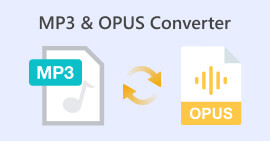Top 3GP to MP3 Converters Reviewed: Find Your Perfect Audio Conversion Solution
Have you ever found yourself transforming your 3GP audio files into the widely supported MP3 format? You're about to discover the perfect solution. No matter if you want to extract the audio from a video, optimize file compatibility, or simply enjoy your favorite music on various devices, this guide will offer you with valuable insights and practical tips. We'll explore different methods, software, and online converters to ensure a smooth and successful conversion process. Unlock the potential of your audio files and embark on a journey of seamless 3GP to MP3 conversion. Let's dive in.
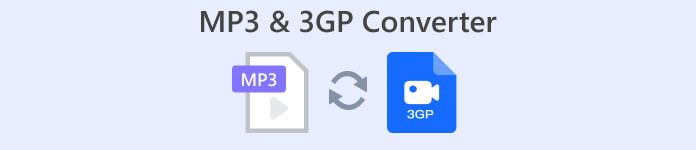
Part 1. MP3 3GP Converter Offline
Using a 3GP converter to an MP3 app is important for enhanced audio compatibility, versatile usage, easy sharing, and storage optimization. Therefore, we research the best tool for both computer and mobile users. Whether you prefer working on a computer, laptop, or mobile device, there is a tool for you. Check them out below to learn more.
1. Video Converter Ultimate - Computer Users
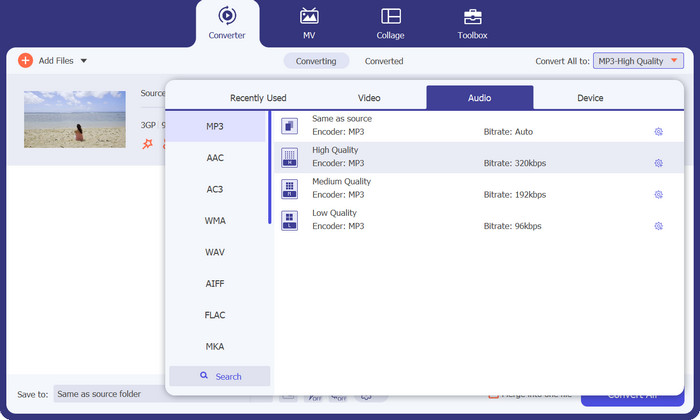
Looking for a powerful yet user-friendly tool to convert, enhance, and customize your videos? Look no further. Video Converter Ultimate is here to revolutionize your video editing experience. Whether you're a professional filmmaker, a content creator, or simply someone who loves working with videos, this software has got you covered.
Free DownloadFor Windows 7 or laterSecure Download
Free DownloadFor MacOS 10.7 or laterSecure Download
The program specializes in high-quality and efficient video or video conversion. With its powerful algorithms, it ensures a smooth and seamless transition from 3GP to MP3 format. You can rely that your files will be converted accurately and without any loss in quality. Not only that. It allows you to optimize your audio during the conversion process. You can adjust parameters such as bitrate, sample rate, and more to enhance the audio quality of your MP3 files. Most of all, you can do it the other way around. It enables you to convert MP3 to 3GP.
Key Features
◆ Audio Extraction: Video Converter Ultimate allows you to extract the audio from 3GP files and convert it into the popular MP3 format. This is particularly useful when you want to save only the audio portion of a video or extract music from video clips.
◆ Wide Audio Compatibility: MP3 is a widely supported audio format that can be played on various devices, media players, and audio platforms. By converting 3GP files to MP3, you ensure compatibility and can enjoy your audio files on different devices, including smartphones, tablets, computers, and portable MP3 players.
◆ Preserving Audio Quality: Video Converter Ultimate ensures that the conversion process maintains the quality of the audio. It employs advanced algorithms that preserve the integrity of the sound, resulting in high-quality MP3 files. You may also enjoy your favorite music or audio content without any noticeable loss in audio fidelity.
Pros
- Additional editing features.
- It supports batch conversion.
- Iuitive and user-friendly interface.
- It ensured high-quality output.
Cons
- The tool can be resource-intensive.
- It requires a purchase to access its full features.
2. MP3 Converter -Mobile Users
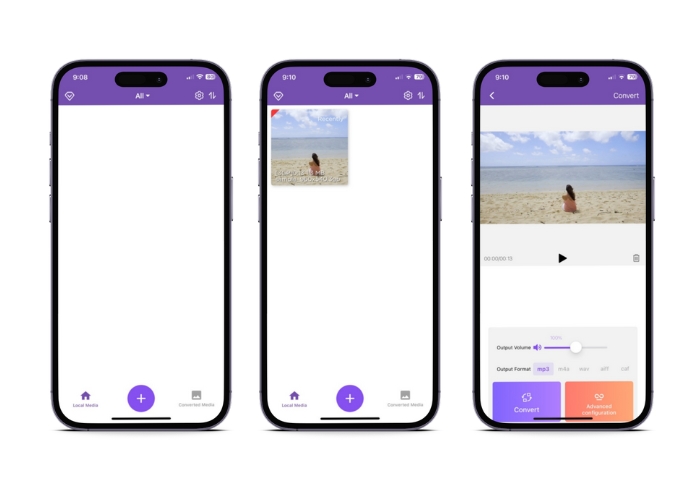
MP3 Converter is a powerful and user-friendly mobile app available for both Android and iOS devices. With this app, you can easily convert various audio formats, including 3GP, to high-quality MP3 files, ensuring compatibility across a wide range of devices, media players, and platforms.
What sets MP3 Converter apart is its efficiency and versatility. The app utilizes advanced encoding technology to ensure fast conversion speeds while maintaining the original audio quality. Additionally, it supports batch conversion, allowing you to convert multiple files simultaneously, saving you valuable time and effort. Don't let incompatible audio formats hold you back. Use this program to change 3GP to MP3 on your mobile device.
Key Features
◆ File Management: MP3 Converter provides file management capabilities, allowing you to rename, delete, or share converted MP3 files directly from the app. This helps you organize your converted audio files conveniently.
◆ Customizable Output Settings: MP3 Converter provides options to customize the output audio settings. You can adjust parameters such as bitrate, sample rate, and channel settings to optimize the audio quality or manage file size according to your preferences.
◆ Fast Conversion Speed: MP3 Converter utilizes efficient conversion algorithms, allowing for fast processing speeds. You can convert your audio files to MP3 format quickly and conveniently.
Pros
- Convert files from different formats to MP3.
- It supports batch conversion.
- The app provides options to customize the output audio settings.
Cons
- In-app advertisements
- Limited file size or duration.
- Limited features.
Part 2. MP3 3GP Converter Online
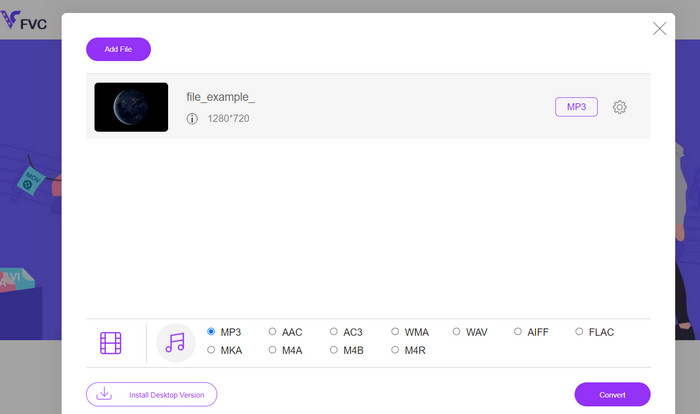
While a quick Google search may turn up dozens of programs that can change MP3s to 3GPs or websites that can change 3GPs to MP3s, we have some suggestions that may make the process a little less painful. It is to avoid the hassle of downloading and installing a desktop program is easy with the help of Free MP3 Converter Online. This converter works exactly as advertised, keeping your personal information private as you convert. In addition, the software's bulk conversion feature works the same as it would in a desktop app, allowing you to easily convert multiple files at once.
Key Features
◆ Free MP3 Audio Converter Online is platform-independent, allowing users to use it on various operating systems.
◆ This online conversion tool supports various file formats to convert files between different types of media files.
◆ It eliminates the need for software installation, saving storage space on your device and eliminating compatibility issues.
Pros
- Free MP3 Converter Online allows for batch conversion.
- It provides customization options for file conversion.
- Accessible on almost all devices.
Cons
- It lacks advanced features.
- The user's device should always be connected to the internet.
Further Reading:
8 Ways to Convert MP4 to MP3 Audio (Batch Conversion & Large Size)
How to Compress 3GP Videos to a Smaller Size with a Batch Process
Part 3. FAQs about MP3 3GP Converters
Can I customize the audio quality or settings during the conversion process?
Yes, many conversion tools allow you to customize the audio quality and settings during the conversion process. You can often adjust parameters like bitrate, sample rate, or audio codec to optimize the output audio quality according to your preferences. You may use the programs above to help you with this process.
Can I convert multiple 3GP files to MP3 at once?
Yes, conversion tools like Video Converter Ultimate support batch conversion, allowing you to convert multiple 3GP files to MP3 simultaneously. This can save time and effort when dealing with multiple files.
Can I convert 3GP files to other audio formats besides MP3?
Yes, most conversion tools provide options to convert 3GP files to various other audio formats, such as WAV, AAC, FLAC, or OGG.
Conclusion
Converting 3GP to MP3 provides a convenient way to extract audio from 3GP video files and save it as standalone MP3 audio files. Whether you want to enjoy the audio from a music video, podcast, or any other video content without the accompanying video, converting 3GP to MP3 allows you to do so. With various conversion methods available, such as desktop software, online tools, and mobile apps, you have flexibility in choosing the most suitable option for your needs.



 Video Converter Ultimate
Video Converter Ultimate Screen Recorder
Screen Recorder