M4A vs. MP3 In-depth Review and Comparison of Two Audio Formats
Because of the proliferation of digital music, selecting an appropriate audio format is now more crucial than ever. While M4A and MP3 are widely used, there are important distinctions between the two. While MP3 is the de facto standard for music files, M4A is frequently used for superior audio quality.
In M4A vs. MP3 comparison, we'll examine the finer points between the M4A and MP3 file formats so you can make an informed decision. We'll also present a comprehensive analysis of the differences and similarities between the two file types regarding audio quality, compatibility, file size, and more. If you're a music lover or a working musician, you'll want to read on to find out which format is ideal for you.

Part 1. M4A vs. MP3
Here is a simple table comparing these formats in different important aspects for an informed decision. Check out the table below.
| M4A | MP3 | |
| Sound Quality | High | Good |
| File Size | Large | Small |
| Compatibility | Limited | Widely Compatible |
| Metadata | Supported | Limited |
| DRM Protection | Yes | No |
| Popular Uses | Music, audiobooks, podcasts | Music, podcasts, ringtones |
Part 2. M4A and MP3 Introduction
Enough with the MP3 vs. M4A battle. Let us pause for a while and learn more about these formats through a brief introduction of each of them.
M4A Introduction
Apple's proprietary digital audio format is MPEG-4 Audio (or M4A for short). It's a great audio format for music, audiobooks, and podcasts because it can accommodate many bitrates and sample rates. M4A files may be opened in iTunes, QuickTime, and other media players, making them ideal for Apple devices.
MP3 Introduction
MP3, which stands for 'MPEG-1 Audio Layer 3', is a digital audio format that has become the standard for compressed audio due to its widespread adoption and low bit rate compression. MP3 files are great for music, podcasts, and ringtones because of their compact size compared to other audio formats. They can be played on many different devices and downloaded quickly and easily from the internet. MP3 files, on the other hand, often have poorer audio quality than alternative formats like M4A.
Part 3. Is M4A Better than MP3?
M4A and MP3 have different strengths and weaknesses. M4A is known for its superior sound quality and is preferred by music enthusiasts and professionals. MP3, on the other hand, has a smaller file size and is widely compatible with various devices and media players.
Choosing between M4A and MP3 depends on what is more important to you: high sound quality or smaller file size and compatibility.
Part 4. The Difference Between MP3 and M4A
Popular digital music formats MP3 and M4A have distinct features. The following is a detailed explanation of the distinctions between MP3 and M4A:
Sound Quality: M4A is known for its superior sound quality compared to MP3. M4A uses a better compression algorithm and supports a broader range of bitrates and sample rates. M4A also supports lossless compression, which preserves the original audio quality, while MP3 uses lossy compression, which reduces the file size but also reduces the audio quality.
File Size: MP3 files are smaller in size compared to M4A files. This is because MP3 uses a more efficient compression algorithm that reduces the file size without significantly affecting the audio quality. M4A, on the other hand, uses a less efficient compression algorithm that results in larger file sizes but better audio quality.
Compatibility: MP3 is widely recognized as the industry standard for digital audio and is compatible with a wide range of devices and media players, including smartphones, tablets, and computers. M4A, on the other hand, is less widely compatible and is primarily used on Apple devices and software, such as iTunes and QuickTime.
Metadata: M4A supports a wider range of metadata compared to MP3. This means that M4A files can store more information about the audio, such as album art, lyrics, and track information.
DRM Protection: M4A supports Digital Rights Management (DRM) protection, which allows copyright holders to control the use and distribution of their audio files. MP3, on the other hand, does not support DRM protection.
Part 5. How to Convert M4A to MP3 or MP3 to M4A
More than comparing and reviewing these two audio formats, it is also important to learn how to convert from M4A to MP3 or vice versa. Here are some of the programs you can use:
Whether you are online or offline, Video Converter Ultimate is a great tool you can use to convert between M4A and MP3. This utility comes with a lot of features you can take advantage of. The tool offers the capability to convert multiple files into batches, which means you can transform a collection of music files. What is intriguing is that it grants you access to the output settings of your audio files. Find out how this tool works by looking at the steps below.
Step 1. Initiate the download by clicking one of the Free Download buttons and then following the on-screen instructions. The next step is launching the app and getting used to its simple interface.
Free DownloadFor Windows 7 or laterSecure Download
Free DownloadFor MacOS 10.7 or laterSecure Download
Step 2. Click the add button on the main screen, then find the audio file you want to convert. A preview of an uploaded file will be displayed on the UI shortly after the upload. You can convert multiple M4As at once to MP3 by uploading a folder.
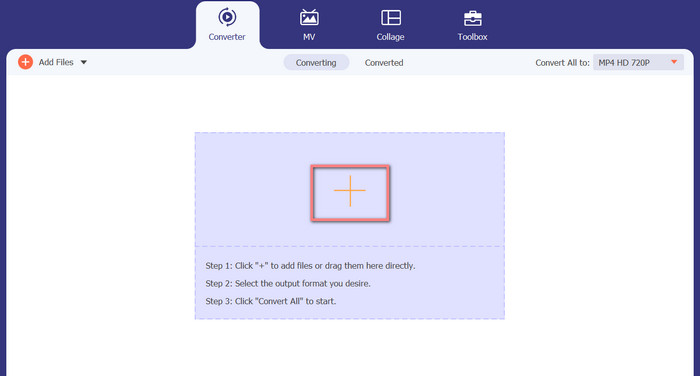
Step 3. To change the tool's output format, go to the Profile menu's Audio tab (found in the tool's upper right). You can change an M4a file into an MP3 file and vice versa.
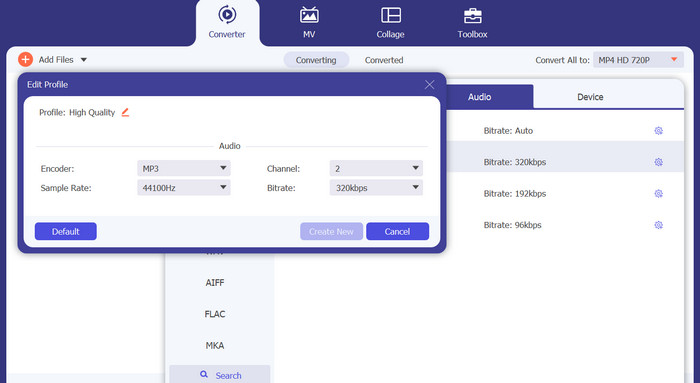
Step 4. Select the desired location at the very bottom of the screen. To get started with the conversion, select Convert All.
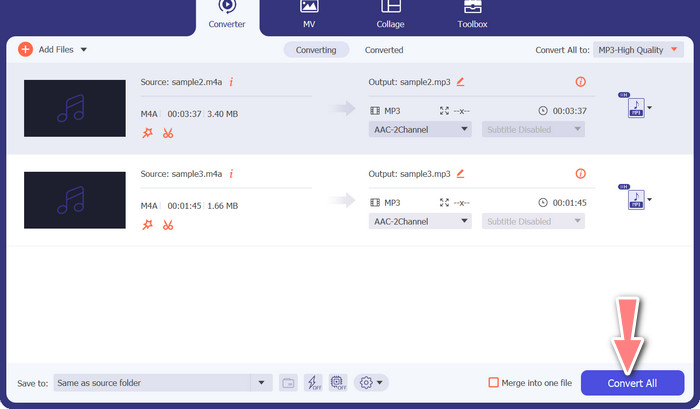
Free Video Converter Online (Online)
No room for another show to air? The good news is that using a web-based converter can prevent downloading software altogether. The Free Video Converter Online web tool allows for in-browser conversion. It also supports a wide variety of music and video file types. In addition, this web tool supports batch conversions. In addition, the user can alter the final audio file's settings. Learn how to convert MP3 to M4A online.
Step 1. First, fire up your preferred web browser and navigate the Free Video Converter Online website.
Step 2. Click the Add Files to Convert option, then navigate to the M4A file you want to convert and select it.
Step 3. Select MP3 as the output file type from the Audio format menu. It is also possible to adjust the bitrate, or output quality, of the MP3 file.
Step 4. To start the conversion process, click the Convert button. That's the procedure for changing M4A to MP3 on the web.
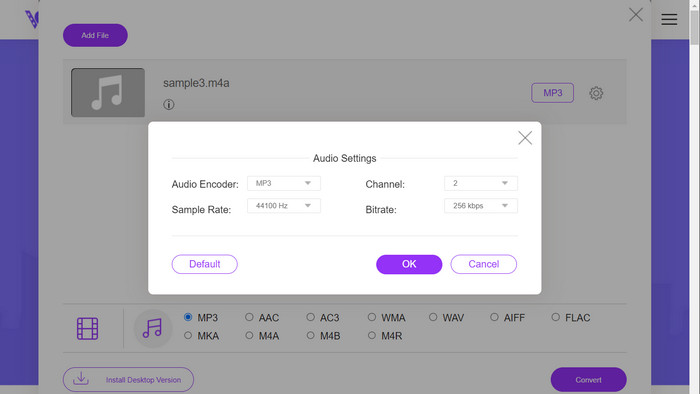
Further Reading:
Guidelines on How to Convert M4A to WAV [PC and Mac]
Best Tools that You Can Use to Batch Convert MP3 to M4R Files
Part 6. FAQs about M4A and MP3
What is MP3 vs. M4A in terms of metadata?
M4A supports a wider range of metadata than MP3, which means that M4A files can store more information about the audio.
Can I edit MP3 or M4A files?
You can edit MP3 and M4A files using various audio editing software.
Which one is better for podcasts, MP3 or M4A?
MP3 is better for podcasts due to its smaller file size and wider compatibility.
Conclusion
Understanding the MP3 vs. M4A comparison can help you choose the best digital audio format. Whether you're streaming music or producing it, selecting the right format is crucial for ensuring the best possible audio quality and compatibility.



 Video Converter Ultimate
Video Converter Ultimate Screen Recorder
Screen Recorder



