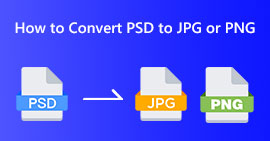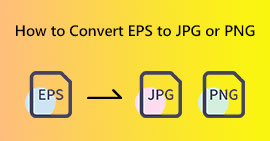Convert TGA to PNG: Learn the Top 3 Exceptional TGA to PNG Converters
Truevision Inc. created the TGA format for editing and animation. However, this file format didn’t become popular compared to other formats (like PNG and JPG). Some users can’t even open this file to other platforms or programs. This way, some users don’t know what to do on how to use and open this image file. In that case, do you want to know how to transcode your TGA file to PNG format? Fortunately, this guidepost has the best answer for you. We will offer you excellent ways to convert TGA to PNG with the help of image converters. So, if you can’t wait to find these excellent solutions, read the article from beginning to end.
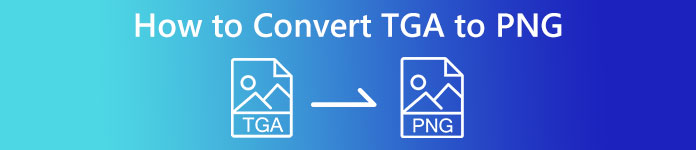
Part 1.How to Convert TGA to PNG on FVC Free Image Converter
Since the TGA file format is not popular, it’s hard to open it to other programs. But, if you want to use the image, the best thing to do is to transcode it to another image format. If you want an answer on how to transcode it, use FVC Free Image Converter. With the help of this image converter online, you can turn your TGA file to another standard format like PNG. In addition, you can convert multiple TGA files in PNG in a single procedure. It is because the image converter offers a batch conversion process. This way, you can convert more files in a short period of time. Additionally, it supports various input file formats. It includes BMP, JPG, PNG, BMP, TIFF, SVG, and more. So you can upload any images on this online tool. Moreover, after uploading the images, the tool automatically converts them to the desired output format.
But wait, there’s more. FVC Free Image Converter doesn’t require installation. It means you can start converting images directly to the browsers. You can access the tool on all browsers, making it more convenient for users. Furthermore, you won’t get any unwanted objects from your images after downloading. The tool won’t put watermarks, logos, stickers, and more. It will also guarantee your privacy. The tool will automatically delete your photos after saving the converted images. Use this online converter's simple instructions below to convert TGA to PNG.
Step 1. Open any browser from your desktop and visit the official website of FVC Free Image Converter. Afterward, select the PNG file format from the Convert to option on the center interface.

Step 2. After selecting the desired output format, click the Add Images button. When the computer folder shows up, select the TGA format you want to convert and open it. Note that you can insert more than one image file. You can also drop and drag the file directly into the box.

Step 3. When done uploading, you will see that the tool will convert the images automatically. After the conversion process, click the Download button to save the images one by one. If you want to download them in a single click, press the Download All button.
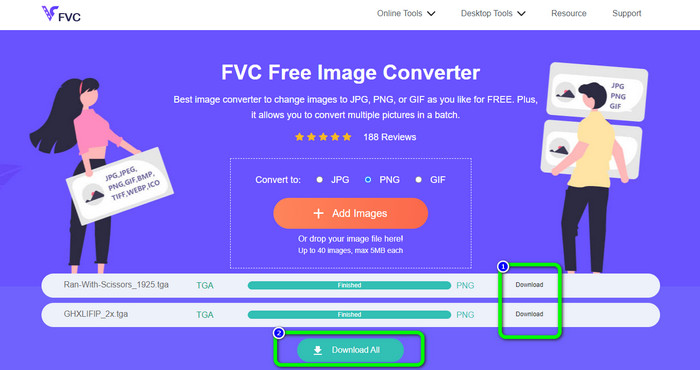
Part 2. How to Convert TGA to PNG on Zamzar
Zamzar is another online TGA to PNG converter that you can utilize. All users, especially beginners, will find this web-based converter more accessible. It is because of its simple-to-use interface. Using this tool, you can upload photos in CR2, ARW, PNG, 3FR, JPG, GIF, ERF, TIFF, and other input formats. You may also convert your image file to many formats, like BMP, EPS, PDF, PNG, JPG, and WBMP, to make it simpler for all users. Either wait for the download page's links to appear or open the converted file from an email. The ability to upload photos up to 50MB in size is great. You can upload the file from your computer, Dropbox, Google Drive, or another website by entering its URL. Zamzar is available in almost all browsers, like Google, Firefox, Edge, and more. This tool also can help you turn SVG to PNG.
However, it has some drawbacks. The conversion process is very drawn out. The process takes a long time in this situation. Additionally, each session is limited to two photo conversions. Follow the steps below to convert TGA to PNG using Zamzar.
Step 1. Go to your browser and navigate to the Zamzar main website. Click the Choose Files button on the web page to upload the TGA image file. Another way to upload the image is to drop the file directly into the tool.
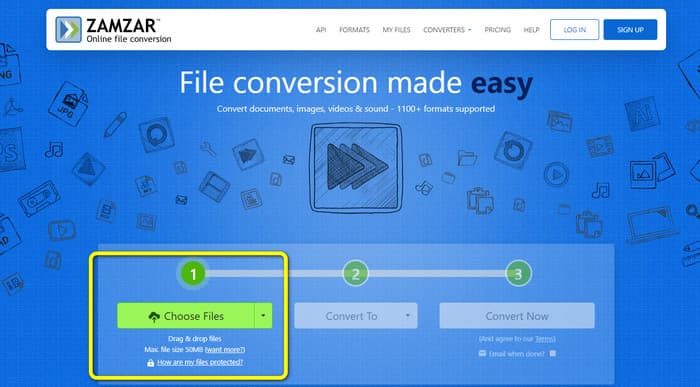
Step 2. After uploading the TGA image file, go to the Convert to options. Select the PNG format as your output format when the format options appear.
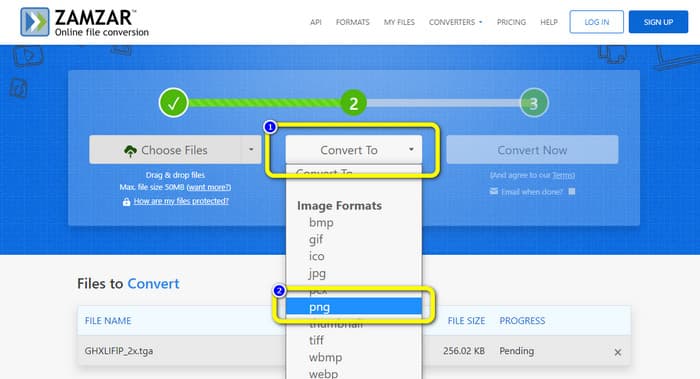
Step 3. Then, click the Convert Now button to proceed with the conversion process. Lastly, press the Download button to save your converted image on your desktop after the conversion.
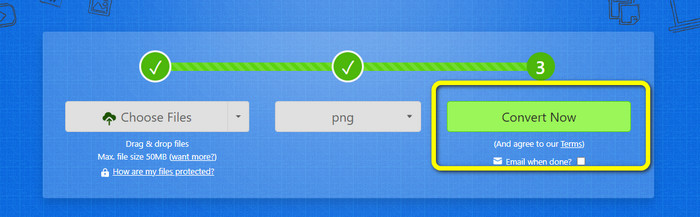
Part 3. How to Convert TGA to PNG Using Convertio
If you are looking for another effective TGA to PNG converter, use Convertio. This image converter online can convert your TGA file to PNG. Beginners will find it easier to understand because of its simple layout. You can convert photos easily with Convertio. Additionally, it supports many image formats, including PNG, GIF, BMP, and SVG. This image converter also supports a batch-converting method. You may immediately convert many photos at once with this great tool. You can convert video, music, and document files in addition to photos. This way, you don't need to search for another online tool. You also can use this tool to convert WebP to PNG.
However, the free version has a 100MB upload limit. To add the largest file size, you must buy a membership plan. On the free version, you can only convert two files at once using a batch conversion method. A pricey package is also an option if you want access to all services. You can use the simple steps below to convert the TGA file to PNG format using Convertio.
Step 1. From your browser, search and look for the official website of Convertio. When you are already on the webpage, click the Choose Files button. Then, open the TGA image file from the computer file. You can upload up to two images when using the free version.
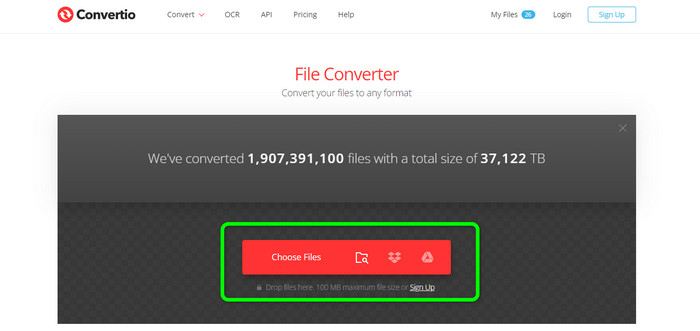
Step 2. When done uploading the TGA images, go to the format options. After clicking, select the desired output format, which is PNG.
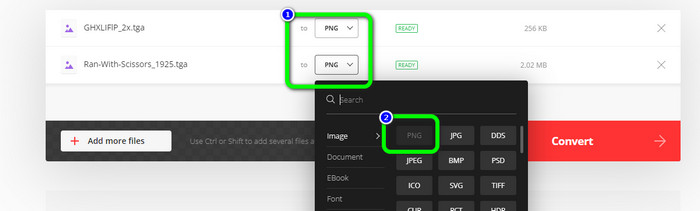
Step 3. After changing the output format from the format options, click the Convert button. Wait for the conversion process. It will only take a few seconds.
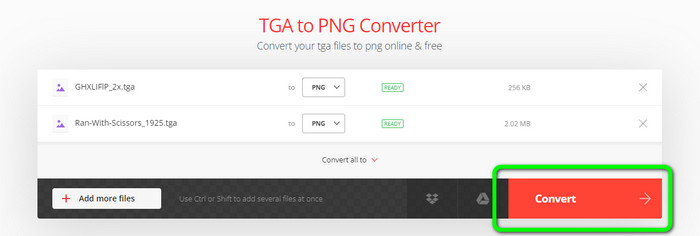
Step 4. Finally, to save your converted images, click the Download button. After that, you can open your converted images from your Download folder.
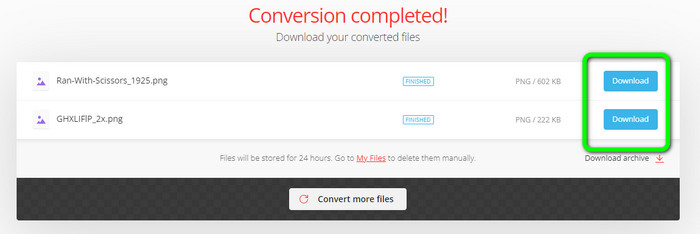
Part 4. FAQs about Converting TGA to PNG
1. What is a TGA file?
A Truevision Graphics Adapter image file has the TGA file extension. The acronym TARGA, stands for Truevision Advanced Raster Graphics Adapter. The Targa Graphic format allows for the storage of compressed and uncompressed images. It might be chosen for icons, line drawings, and other straightforward graphics. The image files used in video games are thought to be related to this format.
2. Why are TGA images so large?
TGA images typically consist of big files due to the use of bits for pixel representation. The size of the files in this format depends on the color depth.
3. How do I view TGA photos?
You can view TGA images on Adobe Photoshop, GIMP, and TGA Viewer.
Conclusion
Since the TGA file format is unpopular, some programs don’t support it. The best solution to open it is to transcode it to the most widely known format, like PNG. Therefore, the article provided you with the best ways to convert TGA to PNG. However, some online tools require a subscription plan to experience their outstanding features fully. In that case, use FVC Free Image Converter. This image converter online allows you to experience its full features for free.



 Video Converter Ultimate
Video Converter Ultimate Screen Recorder
Screen Recorder