Fastest Procedures to Convert VOB to M4V on Windows and Mac
DVDs typically employ the file format VOB or Video Object. This file is often retained in the DVD's root-level VIDEO TS folder. However, the internet now has a considerable number of media files. Additionally, DVDs are less prevalent today and are not widely supported by devices and programs. If that is the reason, you need a format supported by numerous devices and programs like the M4V file format. You will be grateful because you will learn the most useful methods to convert VOB to M4V using online and downloadable software.
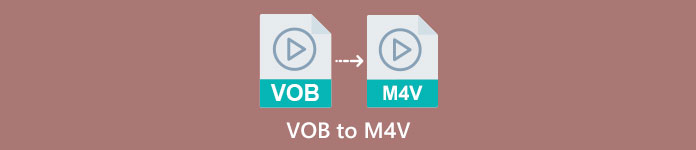
Part 1: Differences Between VOB and M4V
| VOB | M4V | |
| Full Name | Video Object | MPEG-4 Video |
| File Extension | .vob | .m4v |
| Description | Video, audio, subtitles, DVD menus, and other content are all contained in a single file using the container format VOB. The VOB format, based on MPEG-2 system streams and can be played on many media devices, is usually stored in the VIDEO TS folder at the disc’s root. | Apple created the M4V video container format, which is used to distribute audio and video content via iTunes. Except for the possibility of using DRM copy protection to safeguard the ownership of TV episodes, movies, and other media material from the iTunes store, M4V files are identical to MP4 files. |
| Developed by | DVD Forum | Apple |
| MIME Type | video/DVD video/Mpeg | video/x-m4v |
| Video Codec | MPEG-1 MPEG-2 | H.264 |
| Audio Codec | MP2 AC-3 DTS | AAC Dolby Digital |
| Associated Programs | Media Player Classic Windows Media Player VLC Media Player Potplayer GOMPlayer | QuickTime Player iTunes Media Player Classic K-Multimedia Player MPlayer VLC Media Player |
Part 2: Why do you need to Convert VOB to M4V
The main reason why you need to convert VOB to M4V is that many applications do not support the VOB file. No matter what, if you have a VOB video on a Mac, you can have problems. Drop it into QuickTime for playback or iMovie/FCP for editing. Therefore, you must convert the.vob file to a format Macs can support, such as M4V.
Part 3: How to Convert VOB to M4V Using Mac
The best converter you can use to convert VOB to M4V using Mac is the FVC Video Converter Ultimate. This converter is not the same as the other converter you can see on the internet. The other converter only offers a normal conversion speed process. But in this application, you will experience more exciting things. Video Converter Ultimate offers an ultra-speed conversion process, which is 30x faster than the average speed. Also, assuming that you want to convert two or more files, this application is for you. It allows batch conversion, wherein you can upload more files and convert them in a single procedure. With this batch conversion, you can save more time. Moreover, while converting, you can still edit your video. You can enhance, edit, and crop your video because it has more options while you are in the Converting process. In addition, you can still improve your VOB video file using this converter.
Features
◆ Convert 100+ video file formats, including MP4, VOB, M4V, WMV, MKV, AVI, FLV, MTS, etc.
◆ Offers Collage creator with available templates and filters.
◆ Capable of making a Music Video with free themes. It can combine videos and images.
◆ Provides Toolbox with many editing tools, like a video enhancer, trimmer, cropper, etc.
◆ Convert image files like PNG, JPG, BMP, TIFF, and more.
◆ Create customized 3D video from 2D.
◆ It can slow down and speed up a video from 0.125x to 8x faster.
Follow the basic procedures below to convert VOB to M4V on Mac using FVC Video Converter Ultimate.
Step 1: Search the FVC Video Converter Ultimate on your browser. You can also click the Download button below. Choose the Mac version. Then, launch the application.
Free DownloadFor Windows 7 or laterSecure Download
Free DownloadFor MacOS 10.7 or laterSecure Download
Step 2: Select the Converter panel when the interface already pops up. Click the Plus icon or the Add Files button to add your VOB file. You can also drag your video file directly to the box.
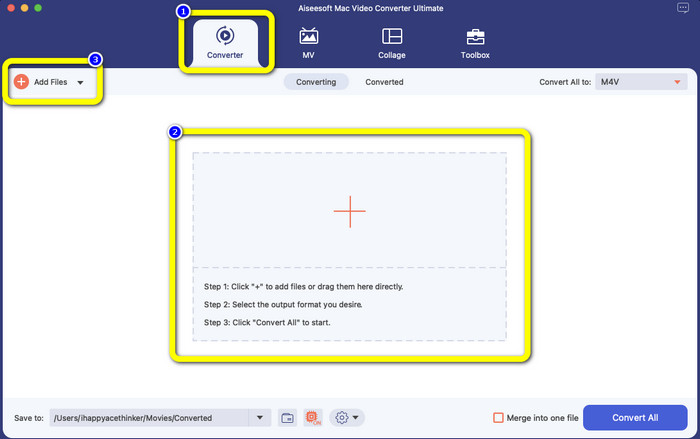
Step 3: Click the Convert All to button to see the format options. After that, select the M4V file format. You can also choose the resolution for your video from 480p to 1080p, or you can stay on the original quality.
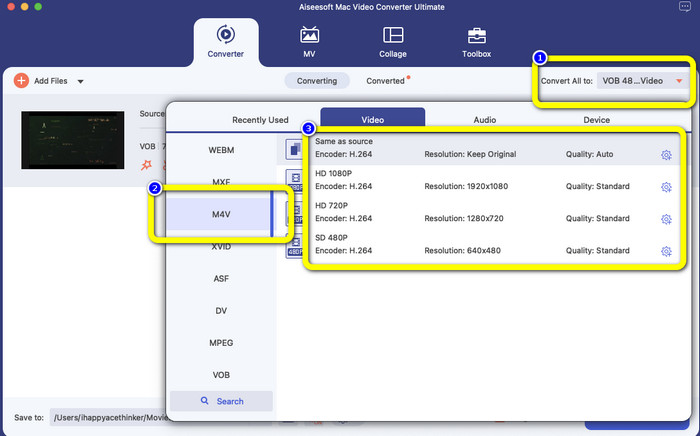
Step 4: Before converting, you can edit your video, like putting a subtitle or audio language and more, by clicking the Preference icon on the lower part of the interface.
Step 5: If you are done making some changes to your VOB video, click the Convert button to convert your VOB file to M4V format. Then, save your video on your Mac.
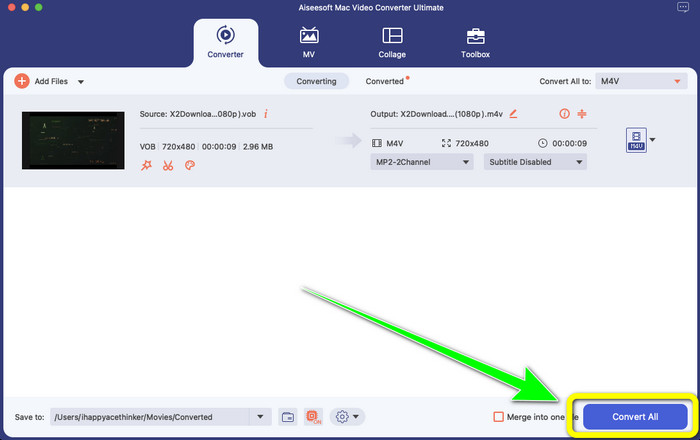
Part 4: Simple Ways to Convert VOB to M4V Online for Free
If you want to convert VOB to M4V for free online, you can try FreeFileConvert. This online converter can easily convert different files. It only has three steps to convert your VOB video file to M4V format, which makes it perfect for non-professional users. Also, after 24 hours, all converted files are deleted from the server and are no longer available. You can also delete your file using the Delete button after a file has been converted. Moreover, FreeFileConvert is not only good for video conversion. It also allows you to convert images, documents, vectors, audio, archive, e-book, and presentation, which makes it convenient for users. However, this online tool has a slow conversion process, so you must consume more time. It also requires an internet connection to operate.
Step 1: Visit the FreeFileConvert website.
Step 2: Select the Choose File button to add your VOB video file.
Step 3: Click the Convert File to button to see the format options and select M4V file format.
Step 4: For the last step, select the Convert button. Download the final video after the conversion process.
Part 5: FAQs about Converting VOB to M4V
1. What is the common file format to convert a VOB file to?
Since MP4 is a common multimedia file extension and a container format for storing video, audio, and subtitle data, it would be the best video format to convert your unsupported VOB video files into it. Many portable devices, including Apple products, support the MP4 format.
2. How do I convert a VOB file format without losing quality?
You can use the FVC Video Converter Ultimate. This offline tool can convert multiple files without changing the video quality.
3. Can VOB files play on Androids?
No. Videos are stored on DVDs using the VOB (Video Object) container format. VOB files are typically not supported by Android. You need to convert your VOB to MP4 or other video formats supported by Android devices if you wish to play them on Android smartphones or tablets.
Conclusion
Now you have learned the differences between VOB and M4V. Also, this article shows you the easiest procedure to convert VOB to M4V. If you prefer an application with a fast conversion process, you can use FVC Video Converter Ultimate. This converter can convert various files 30x faster than other converters.



 Video Converter Ultimate
Video Converter Ultimate Screen Recorder
Screen Recorder



