Astounding Approaches to Convert TS to DIVX for Free
TS file format is commonly used for broadcasting HDTV. But if you want to play your video on portable devices, you must convert it to other file formats, such as AVI, MPEG, WMV, DIVX, MP4, etc. When it talks about converting, you can rely on this article. We will teach you how to convert TS to DIVX for free and other file formats. Also, we will introduce you to offline downloadable converters you can utilize. If you are ready, then let’s proceed with reading this article.

Part 1: Convert TS to DIVX without Losing the Quality
You can download Video Converter Ultimate to convert TS to DIVX. This tool has an ultra-fast conversion speed, which is 30x faster than the average speed. It also offers a batch conversion process, wherein you can convert multiple files in one click. In this way, you can convert multiple files in a short time. In addition to that, it supports 1000+ video formats, like AVI, WMV, FLV, MP4, M4V, TS, MTS, and more. This application ensures that your video’s quality won’t change after converting your TS file.Also, with its intuitive interface and simple methods, you can convert files easily and quickly. You can also utilize this converter on your Windows and Mac, which makes it available for both Windows and Mac users.
Furthermore, don’t you know that FVC Video Converter Ultimate can do more besides converting? For your additional information, it has more great features than you imagine. If you want to enhance your TS video, you rely on this application. This tool offers a Toolbox to improve your videos, such as using a video enhancer to change the resolution and brightness of your video. You can also correct the video color to make it more pleasing to your viewers. Also, you can create a music video with this tool. You can use free themes to make your music video unique and attractive. These are a few great features you can experience using Video Converter Ultimate.
Features
◆ Can convert numerous video file formats, such as M4V, MP4, SWF, WMV, AVI, TS, FLV, and 1000+ more.
◆ Creating a Music Video with accessible themes is available.
◆ Capable of creating a Collage. It also offers free templates and filters.
◆ Provides a Toolbox to improve the video, such as a video enhancer, trimmer, rotator, etc.
You can follow the detailed guides below to convert the TS file to DIVX and other formats. Also, we will show you some processes to edit your videos more simply.
Step 1: Download and Install the Video Converter Ultimate on your Windows or Mac. Click the Download button for Windows if you are a Windows user. Then click the Mac version if you are a Mac user.
Free DownloadFor Windows 7 or laterSecure Download
Free DownloadFor MacOS 10.7 or laterSecure Download
Step 2: When done downloading the application, launch it. Select the Converter button with the four options at the upper part of the interface.
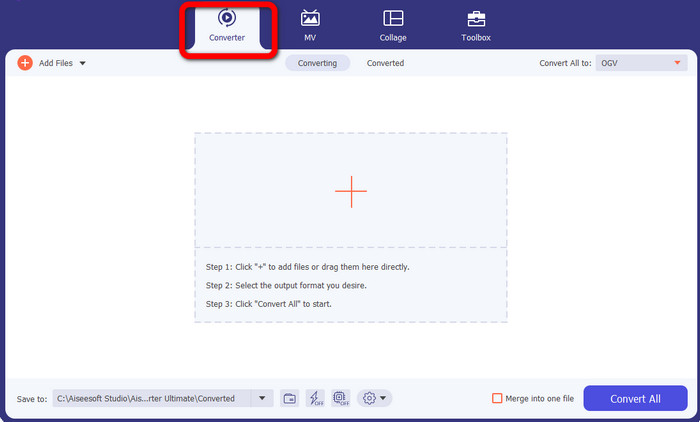
Step 3: After selecting the Converter option, click the Plus sign button to add the TS file you want to convert. You can also click the Add Files button to add the video file.
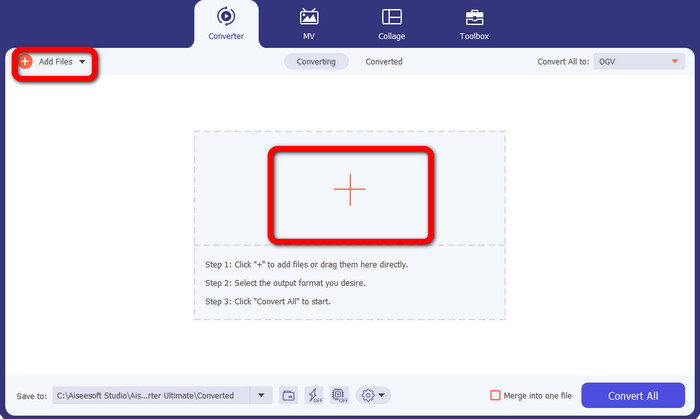
Step 4: Go to the Convert All to button after choosing the TS video file. After clicking it, the format options will show up on your screen. Choose the DIVX file format. You can also select your desired resolution from 480p to 1080p.
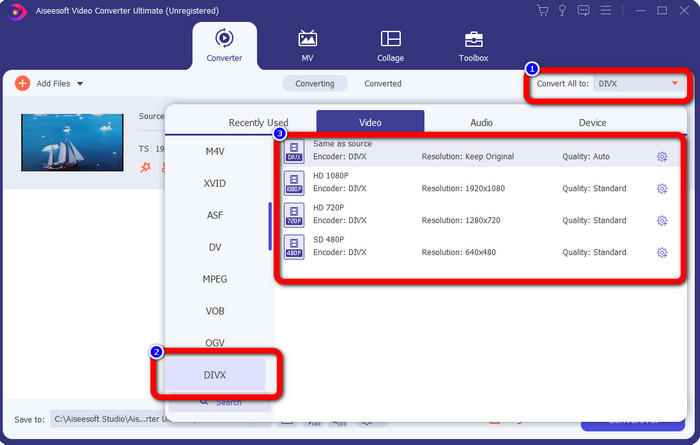
Step 5: This tool offers batch conversion. So, click the Add Files button at the upper left of the interface to convert your TS video file to other formats such as AVI, MPEG, WMV, and MP4.
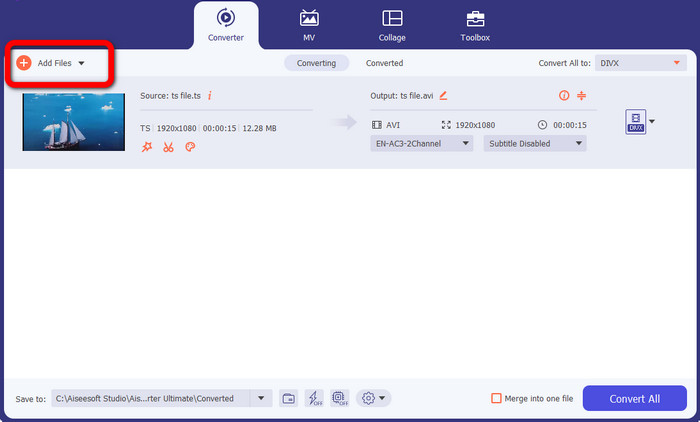
Step 6: If you want to edit your video, click the Edit icon. Then, you can edit your video by adding effects and filters, rotating and cropping a video, and more. After that, click OK.
Step 7: When you add files and change them into your desired file formats, click the Convert All button. Wait for the fast conversion process and download your files on your device.
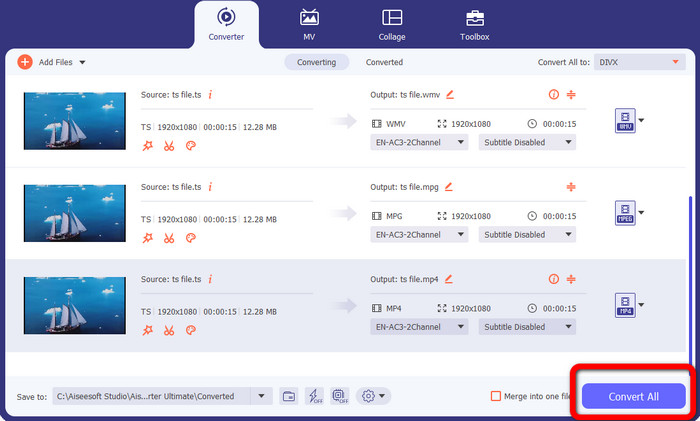
Part 2: Free Converter to Convert TS to DIVX
You can download the FVC Free TS Converter if you want a free converter. You may convert TS videos for free to any video format, including DIVX, AVI, MP4, WMV, and MPEG files. Whether a professional or an amateur, it assists you in converting TS videos to HD videos and lossless audio without compromising the high quality. In addition, this TS converter also offers batch conversion, which means you can upload multiple files and convert them simultaneously. It has a conversion speed of 10x faster than other converters, so you don’t have to consume more time to convert multiple files. Also, you can convert TS videos to audio formats like MP3, AAC, AIFF, ALAC, FLAC, and WAV.
Furthermore, you can also edit your TS videos in this application. FVC Free TS Converter also gives you access to a potent video editor in addition to conversion. It is simple to use to edit and modify your own TS files. You can select a unique theme for each video, including birthdays, family, sports, and even occasions like Halloween. Changing the title, creator, or duration of videos is no longer a challenge, thanks to FVC Free TS Converter. So, without further ado, let’s start converting your TS file to other formats like DIVX, WMV, AVI, MP4, MPEG, and AVI.
Step 1: Download the FVC Free TS Converter on your Windows PC or Mac by clicking the Download button below.
Free DownloadFor Windows 7 or laterSecure Download
Free DownloadFor MacOS 10.7 or laterSecure Download
Step 2: Launch the application. Select the Free Video Converter button on the main interface and click the Add Files to upload your TS file.
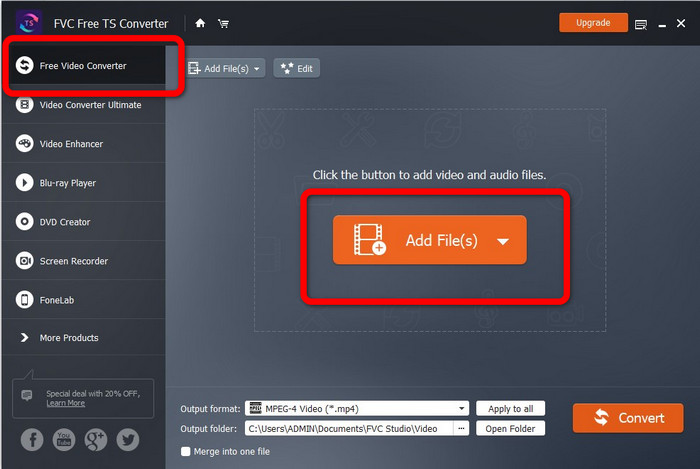
Step 3: Click the format options and select your desired output, such as DIVX, WMV, MPEG, AVI, MP4, and AVI. You are allowed batch conversion to convert multiple times at once.
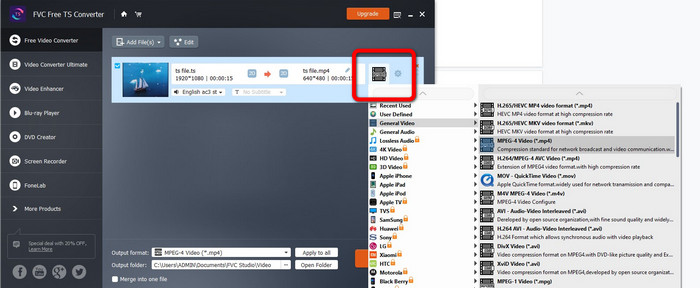
Step 4: After adding all files, you can convert them in a single click by clicking the Convert button. After that, you can already save your videos in different file formats. You can also use this software to convert WebM to DIVX.
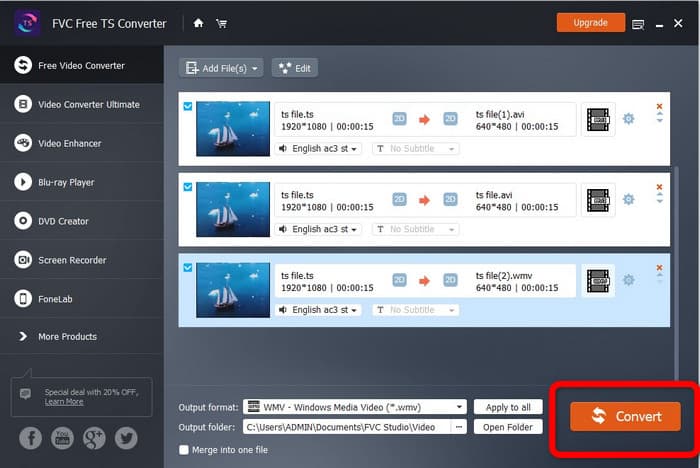
Part 3: FAQs about Converting TS to DIVX
Can I rename TS to MP4?
You should not just rename the TS files' extension to 'mp4' or another video format to accomplish a video format conversion. This won't alter the file format. How can TS video be converted to MP4? A more dependable way to convert TS to MP4 is using FVC Free TS Converter. This converter can easily convert your TS file to MP4.
Which is better, TS or MP4?
Both MP4 and TS files have the same video quality. The main distinction between TS and MP4 files is that TS files are flat, but MP4 files start with an index. The video quality of TS, M2TS, and MP4 files is the same since the video bits inside each file are identical in all other respects. Click here to get how to convert TS to MP4.
How can I convert TS to DIVX fast?
If you want a fast video converter, you can use Video Converter Ultimate. This downloadable application offers an ultra-fast conversion process, which is 30x faster.
Conclusion
As shown above, these are astounding approaches to convert TS to DIVX for free. These tools are both magnificent and useful. So what are you waiting for? Use the Video Converter Ultimate and FVC Free TS Converter to convert multiple files.



 Video Converter Ultimate
Video Converter Ultimate Screen Recorder
Screen Recorder



