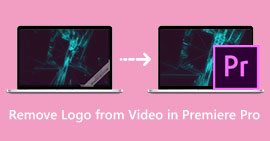Top 4 Ways on How to Remove Emojis from A Video
Using emojis is entertaining when sending a message to someone. But when it comes to viewing your favorite movies or videos, we can say that it is annoying to watch when there is an emoji from it. In that case, we will show you one of the most effective methods to eliminate these annoying objects from your videos. So, what are you waiting for? Let’s read this article together and learn how to remove emojis from a video in the most straightforward and fastest methods.

Part 1: How to Remove Emojis from A Video Using the Best Tool
The best way to remove emojis from a video is using Video Converter Ultimate. This great software can erase extraneous elements from your videos, like emojis or emoticons, text, watermarks, logos, and more. Also, it has an understandable interface with easy steps, making it convenient for anyone. This tool offers two ways to remove emojis from your video, the Video Watermark Remover, and the Video Cropper Tool. Moreover, it supports different video formats, such as MP4, M4V, MOV, SWF, FLV, 3GP, MTS, and more. If you are a Windows or Mac user, you can utilize this tool because Video Converter Ultimate is accessible on both Windows and Mac.
Additionally, you can create a GIF from your image and video using this tool because it offers a GIF Maker feature. Also, if you want to sync audio from your video, it is possible with this tool. It has an Audio Sync feature that allows you to adjust and sync the audio with a video.
Let’s show you the best methods to remove disturbing emojis from your videos using the Video Watermark Remover Tool.
Step 1: Download the Video Converter Ultimate on your Windows or Mac. You can click the Download button below. Open the apps after the installation process.
Free DownloadFor Windows 7 or laterSecure Download
Free DownloadFor MacOS 10.7 or laterSecure Download
Step 2: When the interface already shows up, you will see four options at the upper part. Select the Toolbox panel and click the Video Watermark Remover.
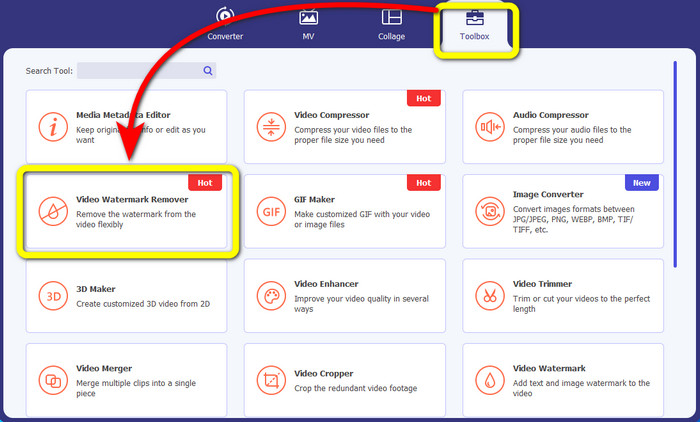
Step 3: Next, click the + icon to add your video with emojis you want to remove.
Step 4: After adding your video, click the Add Watermark Removing Area button. The small box will appear on your video, and use it to cover the emoji. On the third box, you can use the Size, Top, and Left options to move the box on your screen.
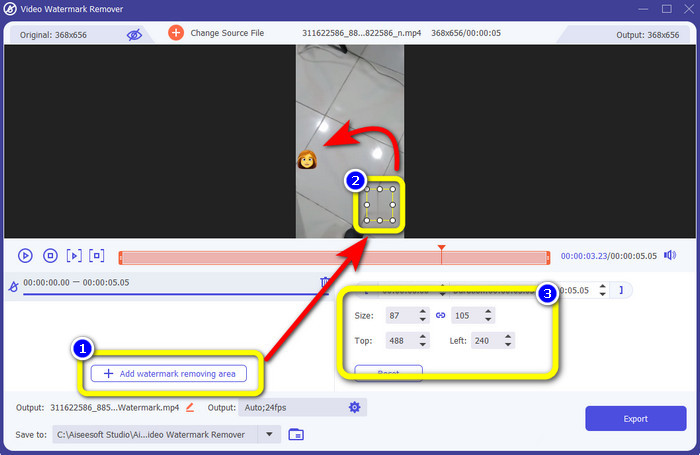
Step 5: When you already cover the emoji, press the Export button. Wait for the removal process and save your finished output.
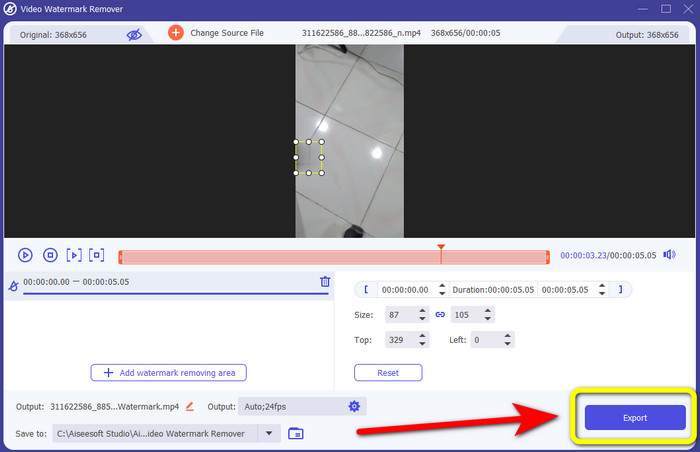
Part 2: Online Ways to Remove Emojis from A Video
Using Media.io
If you are interested in an emoji remover online, you can try Media.io. This online tool can remove distractive elements from your videos, like emojis, watermarks, logos, and more. No prior experience is required because it only has steps in effacing emojis from your video. In addition, this application is a cross-platform tool, which means you can access it on your iPhone, Android, iPad, Windows, and Mac. It can also read standard video file formats, including WMV, MOV, MP4, FLV, 3GP, AVI, and more. It can also guarantee privacy because only you can access your uploaded videos.
However, Media.io can only offer limited features when using the free version. You can only upload a file with a maximum size of 100Mb, and the removal process is normal. You must purchase the basic or pro version to experience more features from this online application. Follow the steps below to remove emojis from your videos.
Step 1: Visit the Media.io website. Click the Choose Files button and add your video with an emoji.
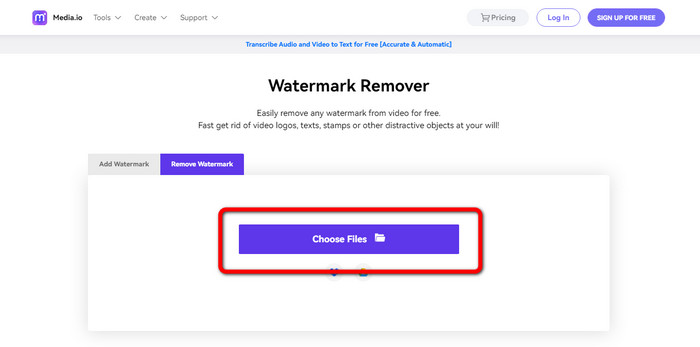
Step 2: After uploading the video, click the Add Area button. A Blue box will appear. Drag it to the emoji to cover it.
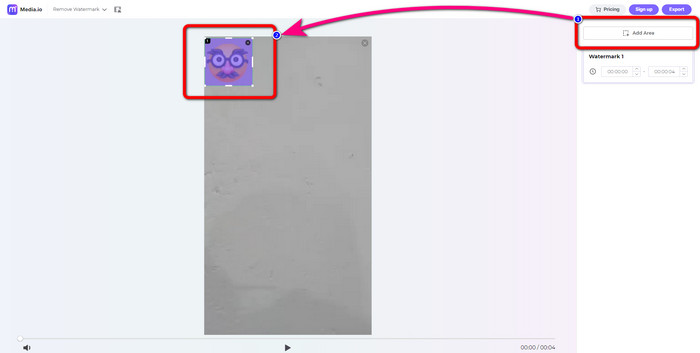
Step 3: For the last step, click the Export button and save your video without emojis.
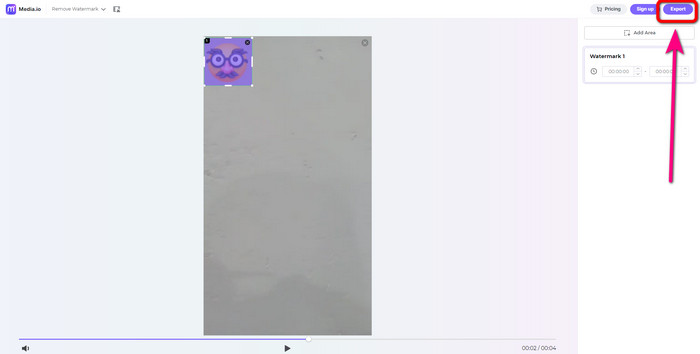
Using 123Apps
Another emoji remover online you can use is 123Apps. With the guidance of this tool, you can easily remove any disturbing elements from your videos, such as emojis, stickers, logos, watermarks, date stamps, and more. Also, you can utilize it easily because it has an intuitive interface, which is suitable for beginners. In addition to that, it supports numerous video file formats, like MOV, AVI, MP4, WMV, etc. Aside from removing emojis and objects from a video, you can also use 123Apps for video editing. It has different tools you can use, such as a video cropper, rotator, trimmer, looper, merger, and more.
However, it has limitations. You can only upload with a maximum file size of 500Mb. To work with a larger file, you must buy a subscription. Lastly, there are times when this tool is not performing well due to the internet connection. If you want to eliminate emojis from your video, try following these simple steps below.
Step 1: Go to the 123APPS website and click the Open File button to upload the video with an emoji.
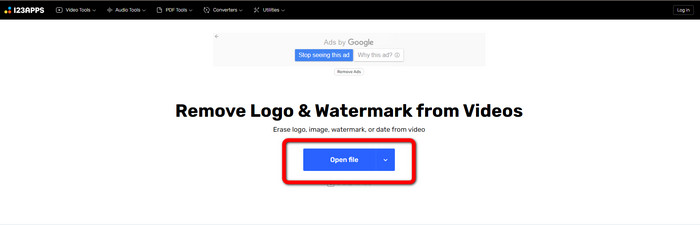
Step 2: Select the area you desire to remove using your mouse.
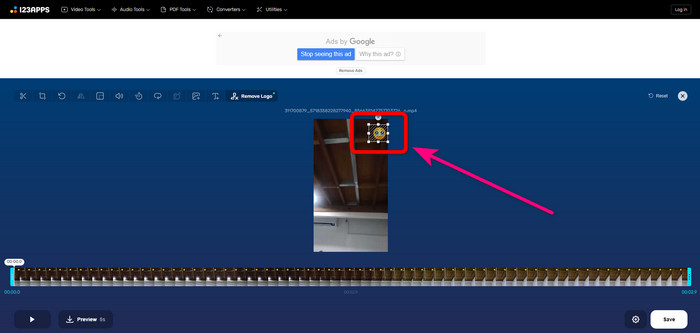
Step 3: Lastly, press the Save button. Wait for the removal process and save your video on your device.
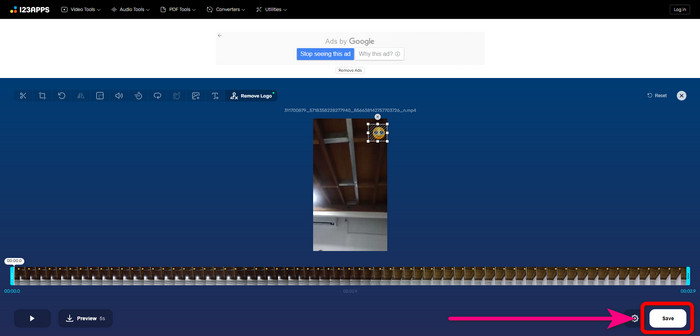
HitPaw Watermark Remover Online
One of the useful tools to remove emojis from videos is HitPaw Watermark Remover Online. It is both a downloadable and online tool, so you can choose whether to use it online or on a desktop. It can help you remove anything like watermarks from your video within a second. You can even use it without any limits. In addition, it doesn’t require professional techs because it only has three basic steps to remove irritating objects from your videos.
Moreover, it has high-level security, which means your file is safe, and only you can edit your videos. However, when using this online tool, you must consider the internet connection. It won’t operate well if you have slow internet. Also, sometimes, it is incompatible with other devices, like Androids. Follow the steps below to eliminate emojis from videos.
Step 1: Proceed to the HitPaw Online Watermark Remover website. Click the Remove Watermark Now > Choose File button to insert your video.
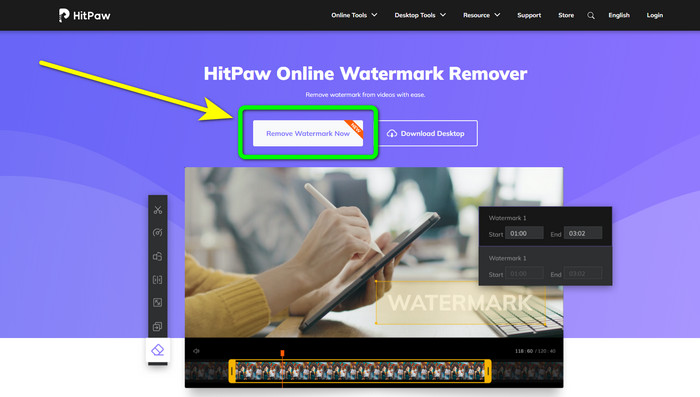
Step 2: After inserting your video, you can already use the blue box on your video. Drag this box to cover the emoji.
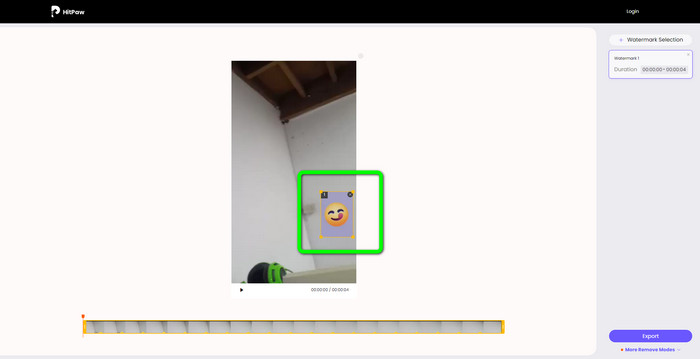
Step 3: Finally, click the Export button and save your video.
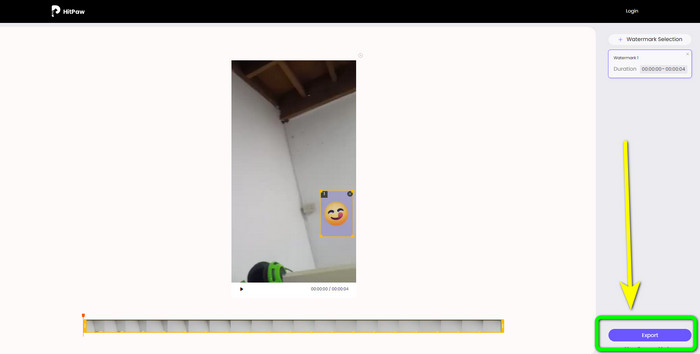
Part 3: FAQs about Removing Emojis from A Video
1. Can I remove emojis from my videos using Android and iPhone?
Yes, you can. You can use Watermark Remover, Logo Eraser, PicLab, Photo Eraser, and more. These are good applications you can utilize to remove unnecessary elements from your videos.
2. How can I remove an object from my video?
You can use Video Converter Ultimate. This is a helpful tool to remove objects from your videos.
3. Why should I remove emojis from my videos?
The simple reason is for you to enjoy watching your favorite movies or videos. It is not very pleasant to see these unnecessary elements, like emojis. So it is better to remove them from your videos.
Conclusion
These are the top four ways to remove emojis from videos. And if you are looking for hassle-free methods, you can try Video Converter Ultimate. This application can help you erase annoying objects from videos easily.



 Video Converter Ultimate
Video Converter Ultimate Screen Recorder
Screen Recorder