123rf Watermark Removers - Reviews, Pros, and Cons, and Alternative
123RF is a royalty-free licensing website to stock image, footage, and audio online. It offers many affordable royalty-free stock photos, which many people buy. 123RF is a company that has thousands to millions of downloadable stock photos.
123RF is a company that is 15+ years in business. It also has a mobile app available on most known mobiles. The mobile app lets you search the library, create lightboxes, and some advanced tech tools. 123RF has many amazing and high-quality images that you can download. However, when you download 123RF photos, it contains an annoying watermark. So, if you want to remove 123RF watermarks from your photo, read this article. You will know the best 123RF watermark remover at the end of this article.

Part 1. Reviews of the Ultimate 123rf Watermark Removers
Many watermark removers are available to download on your device or use online. But, not all are easy to use and have amazing editing features to use. So, if you want to know which is the best watermark remover to use, read this part broadly.
Watermark Remover.io
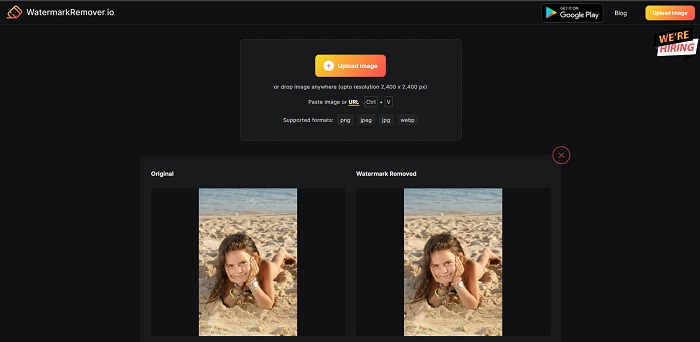
Watermark Remover.io is a 123rf online watermark remover popular on the internet. Many people use this watermark remover because it is convenient to use. Moreover, it supports the most common image formats, including PNG, JPEG, JPG, WEBP, and others. It can also support images with 2,400 x 2,400 px. Also, you do not need to worry about the security of your data because this online tool is 100% safe to use. What’s even more impressive is that after you upload the 123RF image you want, it will automatically remove all the watermarks embedded in your photo.
Pros
- It has an intuitive user interface.
- It is free to use.
- It does not contain pesky ads.
- Fast-processing interface.
Cons
- It is internet dependent.
Watermark Remover.net

Watermark Remover.net is another online watermark remover that you can access for free. It has an easy-to-use software interface like the tool above, making it a beginner-friendly tool. It is an efficient tool to remove 123rf watermarks on your 123rf images. In addition to that, it allows you to remove any type of watermarks (text, logo, and image) on your image. Even more impressive about this online tool is that it enables you to batch remove watermarks on your images. Furthermore, it produces high-quality images even after removing the watermark on your image.
Pros
- It is a user-friendly tool.
- It reverts the photo from the original format.
- Accessible on all web browsers, such as Google, Firefox, and Safari.
Cons
- It contains disturbing ads.
- It has a slow uploading process.
Bitwar Watermark Expert
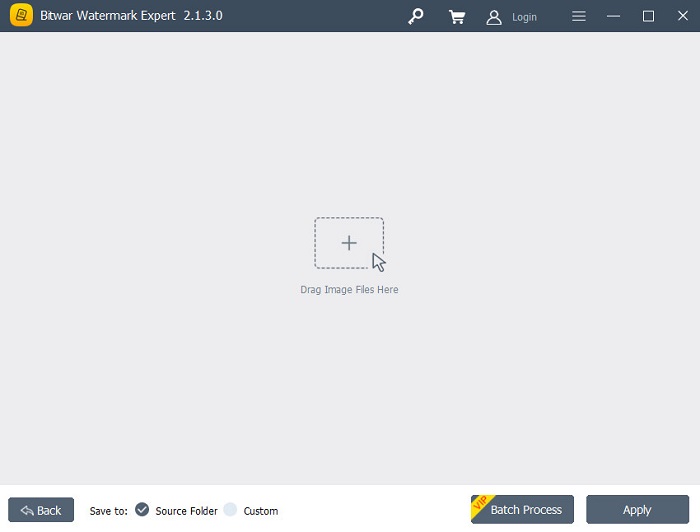
Bitwar Watermark Expert is an offline watermark remover that many people use as the first line of choice. It does not just remove watermarks on your image. You can also add a watermark, remove and watermark it on your videos. Also, you will not have a hard time downloading this app because it is free and easy to download. Furthermore, you can remove any unwanted objects on your images, like date stamps, logos, and images. It also has an outstanding feature where you can retouch old photos to remove scratches and flaws from your old photo. So, try this stunning watermark remover if you want to have 123rf images without a watermark.
Pros
- It has a simple user interface.
- It offers batch processing to remove watermarks.
- It supports the most known image and video formats.
- It is free to download.
Cons
- It is only available on Windows.
iMyFone Mark Go
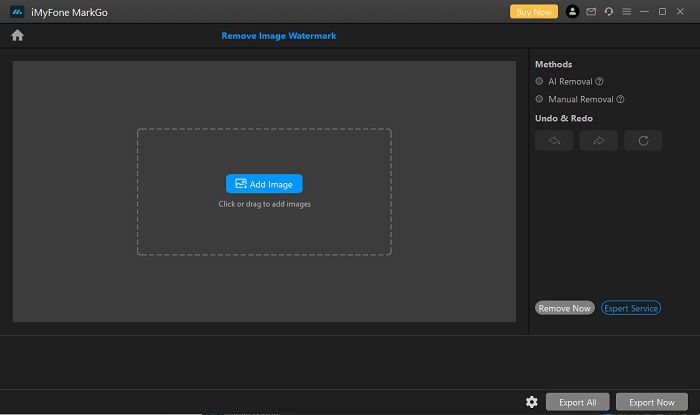
iMyFone Mark Go is a downloadable app that can remove the logo and text watermark on your 123rf image. It uses an AI removal process to detect watermarks on your image and remove it automatically. Also, it has a manual removal process where you can remove any watermarks on your image. In addition, it has many features that you can use, such as background remover, video watermark remover, and adding watermarks to video or image. Also, you can download it from Windows and Mac.
Pros
- It has a clean and intuitive user interface.
- It can automatically detect a watermark and remove them.
- It has a batch-processing feature.
- It produces high-quality outputs.
Cons
- Purchase the app first before accessing its features.
Part 2. Best 123rf Watermark Remover Online
Using an AI removal process sometimes leaves a blurred mark on your image, so it is more efficient to remove the watermarks on your image manually. And suppose you are not satisfied with the features and capabilities of the watermark removers above. In that case, we have another tool that many professionals use to remove any type of watermarks. Read continually to know this ultimate tool and how you can have a 123rf image with no watermark.
FVC Free Watermark Remover is a web-based watermark remover popular for people looking for a watermark remover. This online watermark remover can easily remove the 123rf watermark on your image. Also, it is very easy to use; that is why it is a user-friendly tool. Furthermore, it supports the most standard image formats, including PNG, JPG, JPEG, BMP, WEBP, and more. You do not need to worry about your image's output format because it saves your image in the same format. And unlike the other watermark removers, this tool enables you to draw a polygonal outline or a lasso using your mouse to choose the watermark area on your image.
Pros
- It has a straightforward user interface.
- It does not require you to sign in.
- It is safe and free to use
- It does not contain disturbing ads.
- Accessible on all web browsers, such as Google, Mozilla Firefox, and Safari.
Cons
- It is internet-dependent.
How to remove 123rf watermark on FVC Free Watermark Remover:
Step 1. On the browser that you use, type FVC Free Watermark Remover.
Step 2. Click the Upload Image button on the main interface to upload your 123RF image.
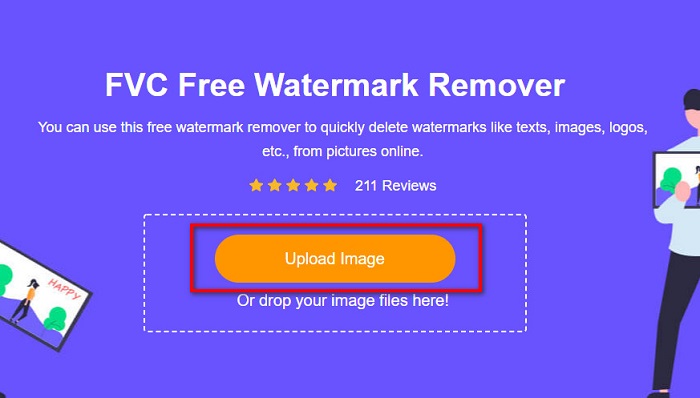
Step 3. And then, select the remover tool you want to use to remove the watermark. You can choose between Polygonal, Lasso, or Brush.
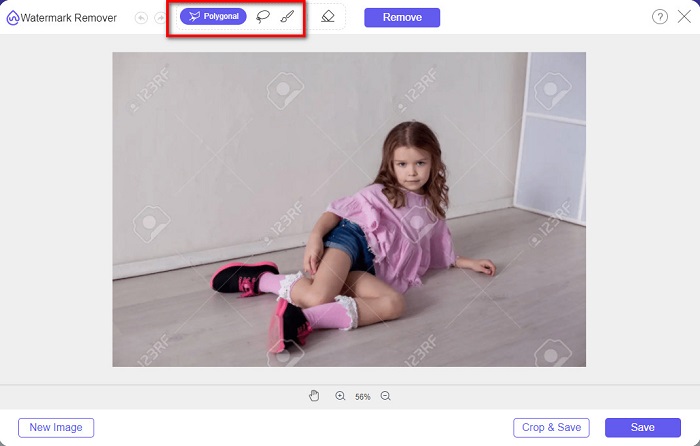
Step 4. Next, trace the watermarks on your image.
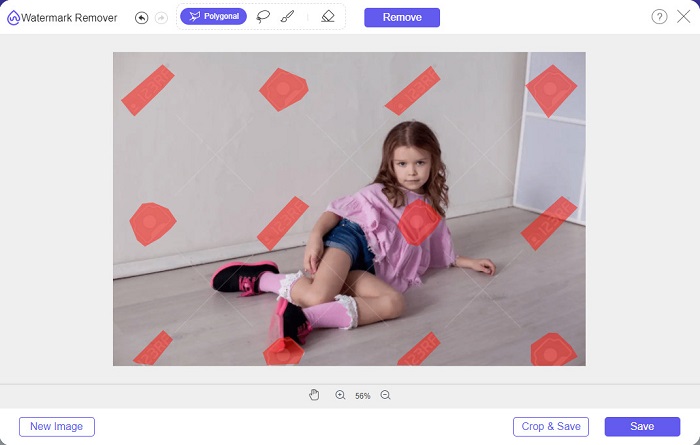
Step 5. Lastly, click the Remove button to remove the selected watermarks on your image. You will see that the watermarks on your image are removed, then click the Save button to save your image.
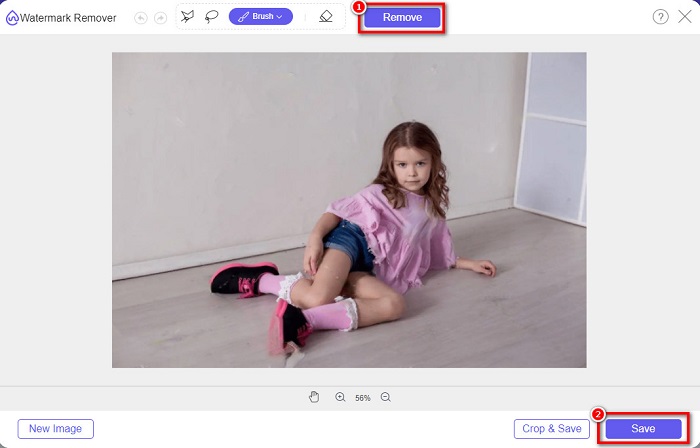
Related to:
Outstanding Photobucket Watermark Remover Online and Offline
What Is Watermark on a Video & How to Add or Remove It
Part 3. FAQs about 123rf Watermark Removers
Can you remove watermarks without blurring them?
Yes. You can use FVC Free Watermark Remover to remove any watermarks without leaving blurred marks on your image.
Can we remove watermarks from videos?
Of course. There are tons of software applications that you can use to remove watermarks (text, logos, and images) on your videos. There is a popular app called FVC Video Converter Ultimate, which enables you to remove watermarks from videos easily.
Does Adobe Photoshop remove 123rf watermarks?
Yes. Adobe Photoshop can remove any watermarks on your image or video professionally.
Conclusion
The 123rf watermark removers shown above are great tools to remove the 123rf watermark on your image. You can easily remove the 123rf watermark, whichever among them you will use. But if you want a free converter that you can easily access, use FVC Free Watermark Remover.



 Video Converter Ultimate
Video Converter Ultimate Screen Recorder
Screen Recorder



