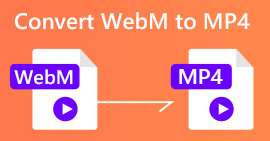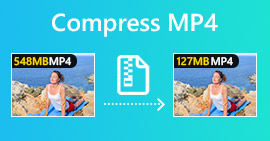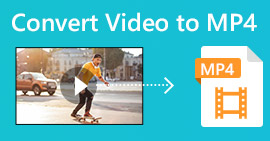5 Best Methods to Convert Links from YouTube and Instagram to MP4 with Ease
How to extract the desired videos from YouTube or other online streaming sites offline? What is the best method to convert a video link to MP4, such as YouTube, Instagram, Facebook and more? Whether you need to download the video link offline directly, or capture the video with the original quality, you can learn more about the 5 best methods to convert a link to MP4 with ease from the article.

Part 1: 4 Methods to Convert Any Video URLs to MP4
Top 1: Convert2mp3.net
Convert2mp3.net is one of the most efficient URL video to MP4 converter. It enables you to convert and download your favorite videos from YouTube, Dailymotion and Clipfish in a format like MP3, MP4 and more.
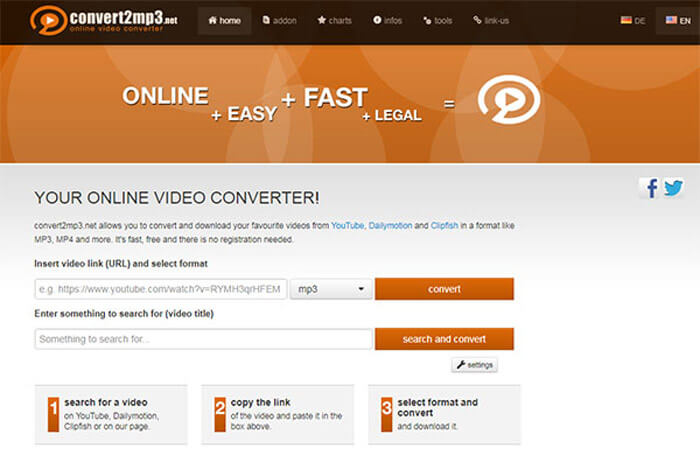
Top 2: Video Download PLUS
Video Download PLUS is a link to MP4 downloader extension. It enables you to download most popular media types from any website. It only works with Facebook and some limited websites.
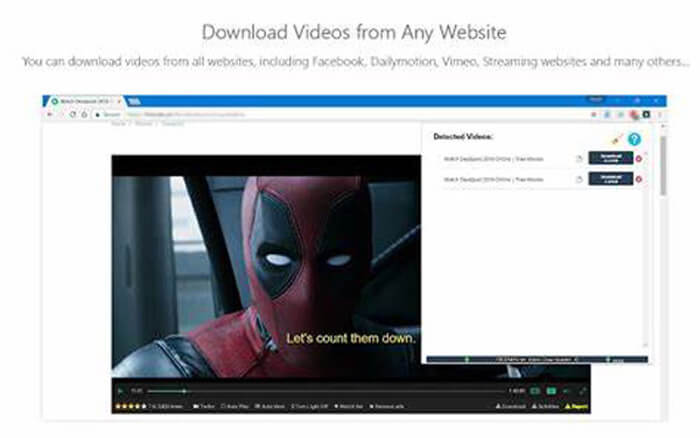
Top 3: ZAMZAR
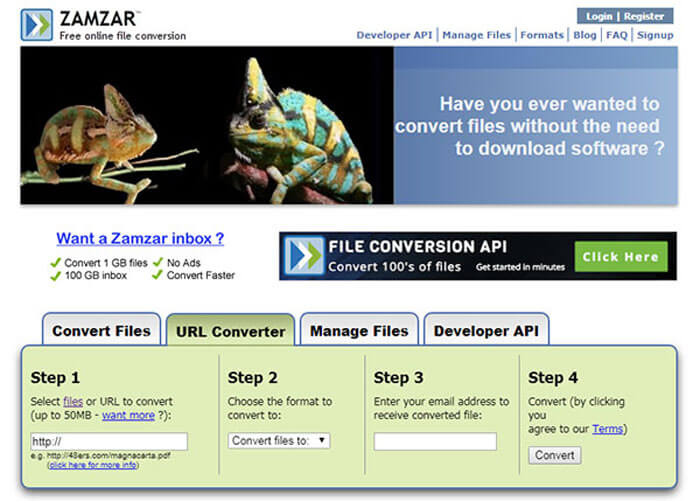
Top 4: 4HUB
4HUB is more than an online Facebook URL to MP4 converter. You can also choose the different online streaming sites to download videos from video and audio files with ease.
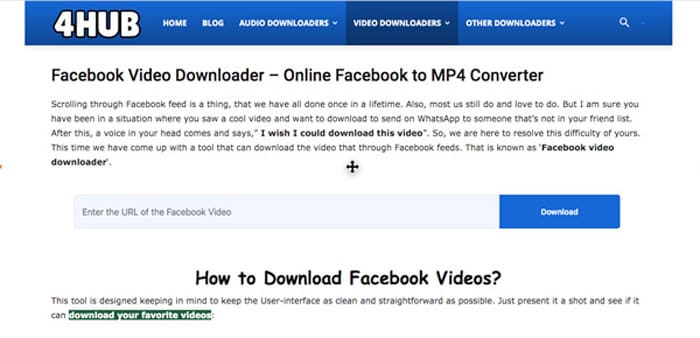
Part 2: 100% Workable Free Method to Convert Link to MP4
- 1. Record video with audio from any online streaming sites without watermark.
- 2. Add real-time lines, text, highlights and more to annotate your recording.
- 3. Choose the MP4 as output, video quality, audio settings and more others.
- 4. Enable you to add webcam and microphone audio into the screencast.
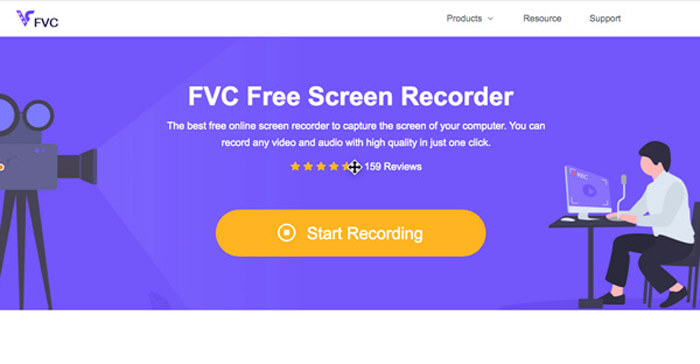
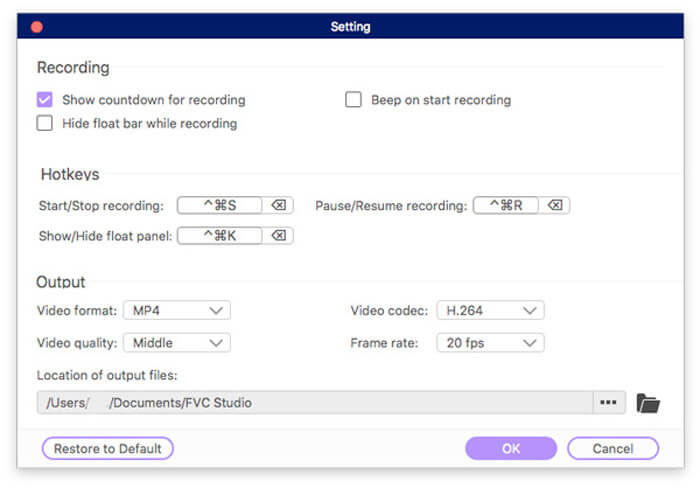
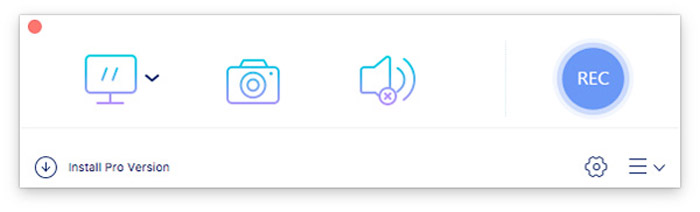
Part 3: Best Way to Convert Downloaded Video to MP4
Video Converter Ultimate
1,286,499+ Downloads- Convert 8K/5K/4K, 1080p HD and SD videos to over 300 formats.
- Convert downloaded videos to MP4, FLV, MKV, MOV, WMV, FLAC, MP3, etc.
- Editing features like trim, crop, enhance, 3D, watermark, effect and more.
- Advanced hardware acceleration to convert video to MP4 file with fast speed.
Free DownloadFor Windows 7 or laterSecure Download
Free DownloadFor MacOS 10.7 or laterSecure Download
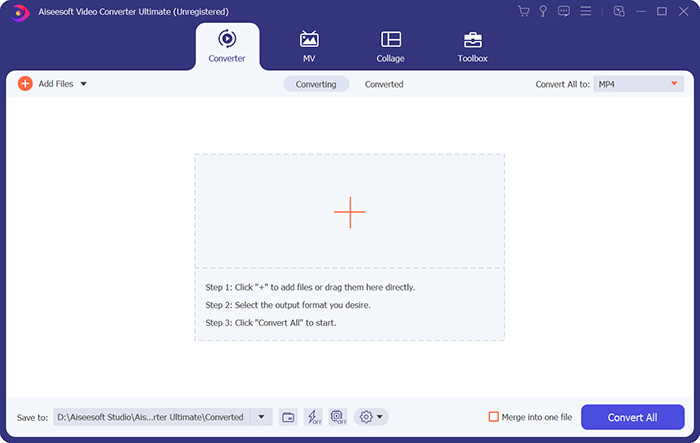
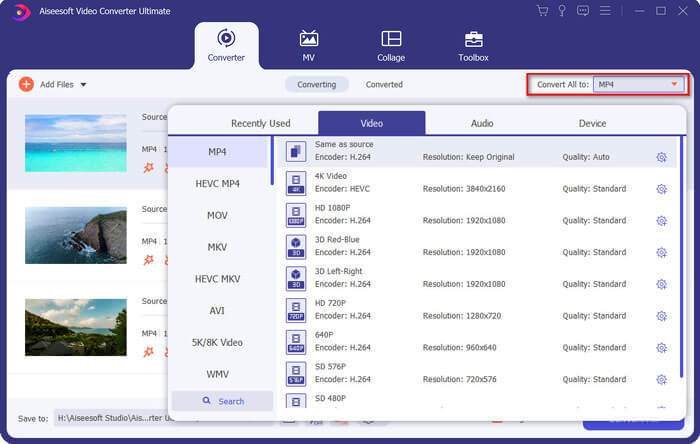
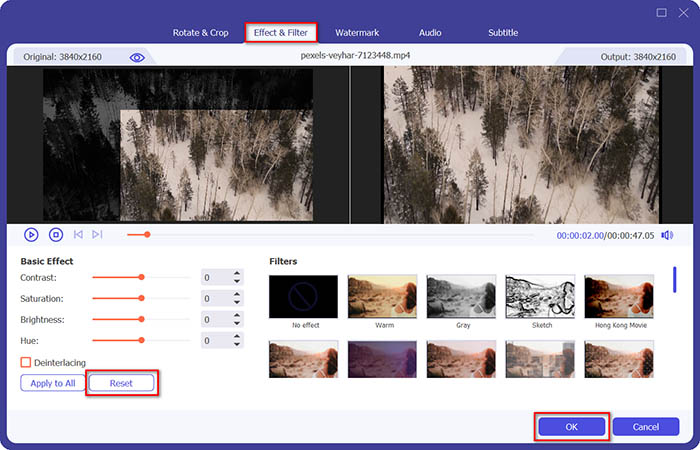
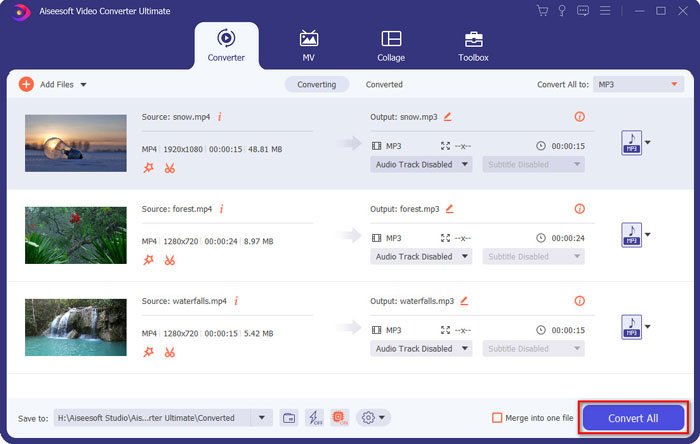
Part 4: FAQs about Downloading Link Video to MP4
1. Why You Cannot Download Link Video to MP4?
If you have already downloaded some link videos to MP4 with an online video downloader previously, you might find the program not working now. It is because the update for the algorithm of the online streaming site. The screen recorder is always a recommend workable method.
2. Is There An All in One Video Downloader to Convert Any URL to MP4?
No. Because the different algorithm for encryption, most of the online video downloaders only enable you to convert link videos from one website only, such as YouTube, Vimeo, Facebook and more. To get any videos from the online streaming sites, FVC Free Screen Recorder should be a nice option you can take into consideration.
3. How to Download Link to MP4 on Smartphones?
Just search for the video downloader to enter the URL of the social media site to download link to MP4. Because of the copyright restrictions, you might find limited video downloaders on a smartphone, especially for iOS devices. Of course, you can also use the screen recorder to capture the desired files according to your requirement.
Conclusion
When you need to convert video URLs into MP4 files, you can learn more details about the 5 most efficient methods from the article. The online video downloaders enable you to extract the MP4 files from online streaming sites with ease, but there are lots of restrictions, such as the limited websites, size of the videos and more.



 Video Converter Ultimate
Video Converter Ultimate Screen Recorder
Screen Recorder