Easily Convert AVI to DivX Using the Best and Free Converters
AVI files are known as uncompressed files, which video playback commonly use. However, AVI files contain huge file sizes, which other file formats like MP4 and MKV do not have. And if you want to lower the file size of your AVI file, you can use a compressor to do so. But, not all compressors can compress AVI files without ruining their quality. Luckily, we found a way to make the file size of your AVI file lower without destroying its quality, which is to convert AVI to DivX file format. Therefore, we provide you with the most popular online and offline AVI to DivX converters.

Part 1. An Overview of AVI and DivX
AVI files or Audio Video Interleave is a file format that enables video playbacks. Since it allows video playbacks, this file format is uncompressed, making it huge in file size. In addition to that, it contains audio and video data and can support multiple streaming audio and videos. Even though files have a high video quality, they take up large space in your device. In contrast, a DivX file format can compress file size up to twelfth of the original without affecting its quality. Many people use this file because it does not take much space in their device, and many media players can support it.
Part 2. The Best Free AVI to DivX Converter for Your Computer
You can find a lot of converters on the web. But, not all of them can support AVI and DivX file format. And if you are looking for the ultimate tool to convert your AVI file to a DivX file for free, then FVC Video Converter Ultimate can do it for you. This converter supports 1000+ file formats, including AVI, DivX, MKV, MP4, MOV, FLV, WMV, and many more. You can add effects, subtitles, and watermarks to your file using this converter. Moreover, this offline converter also has a built-in compressor. Follow the easy steps below to convert AVI to DivX using FVC Video Converter Ultimate.
Step 1. First, download FVC Video Converter Ultimate by clicking the Download options below. Follow the installation process, then open the app.
Free DownloadFor Windows 7 or laterSecure Download
Free DownloadFor MacOS 10.7 or laterSecure Download
Step 2. After opening the application, upload your AVI file by clicking the Add Files button or the + sign button. Your computer folders will appear, then select your AVI file.
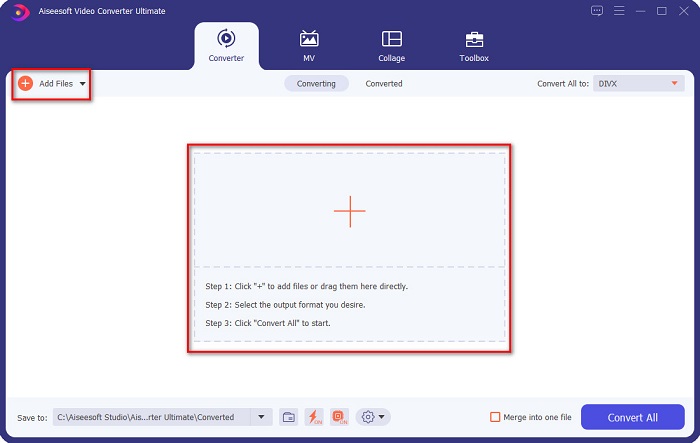
Step 3. Then, click the Convert All to button on the upper right side of the software’s interface to choose DivX as your file format output.
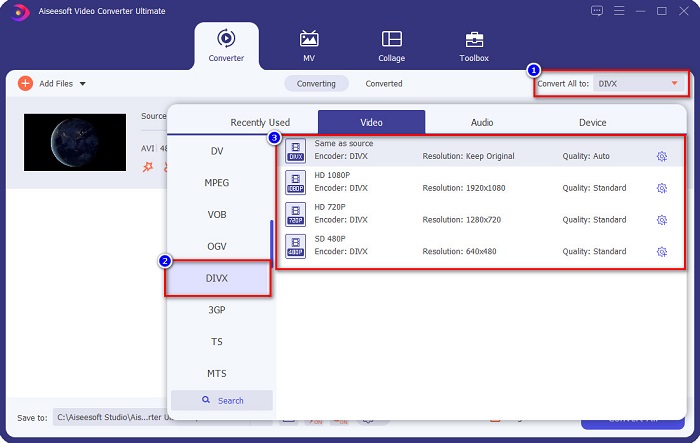
Step 4. Click the Convert All button to start converting your AVI file to DivX file format for the last step. And then, just wait for a few seconds, and your DivX file will be ready.
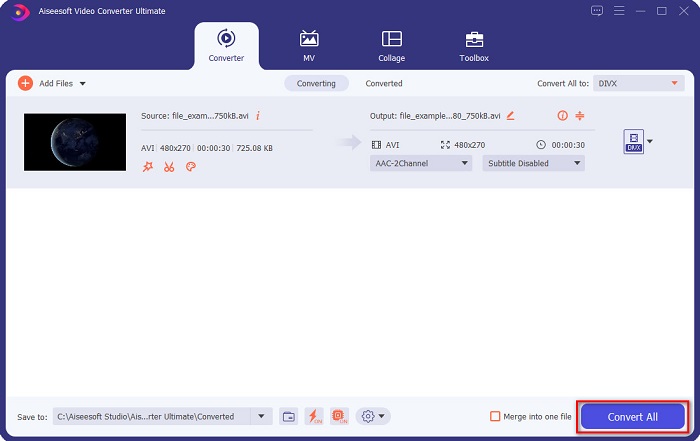
With that, you can easily convert AVI to DivX effortlessly.
Pros
- it can support numerous file formats like AVI, DivX, XviD, MP4, MOV, MKV, M4V, and more.
- It has a user-friendly software interface, making it easy to use.
- You can merge multiple file formats into one.
- Available on all cross-media platforms, including Windows and Mac.
Cons
- Before you can access its unique features, you must purchase the app.
Part 3. Convert AVI to DivX Online Using the 2 Best Online Converters
Without a doubt, online converters are much suited for it when it comes to convenience. Although tons of online converters are available on the internet, only a few can convert AVI to DivX free online. Therefore, we present to you the online AVI to DivX converters.
Evano
Evano online converter is one of the few converters that can convert AVI to DivX online. This online converter has a simple user interface, making it a beginner-friendly converter. Moreover, it supports many file formats like AVI, DivX, XviD, WMV, SWF, and more. However, since it is a web-based converter, you may experience having a slow conversion process. Still, it is an effective way to convert AVI to DivX online.
Step 1. Search Evano on your browser. Then, click the Choose File button on the software's main interface. Then proceed to the next step.
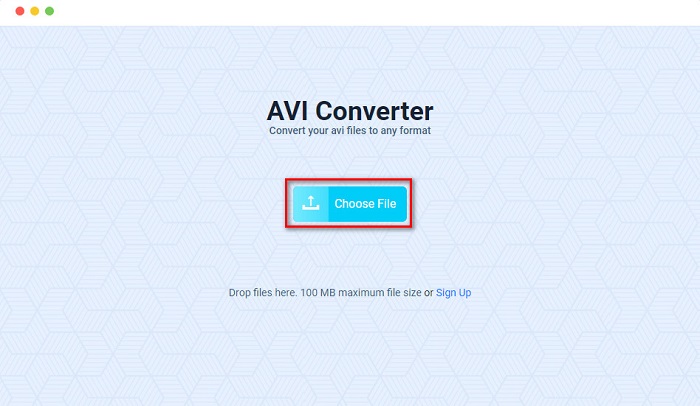
Step 2. And then click the Select option to choose the output format you want. Click the DivX file format.
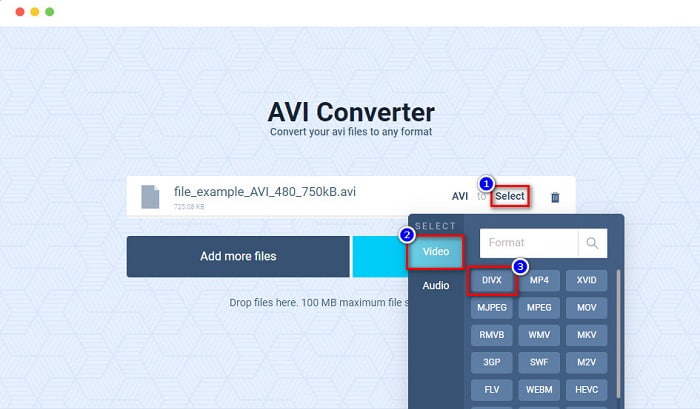
Step 3. Finally, click the Convert button to begin your conversion process.
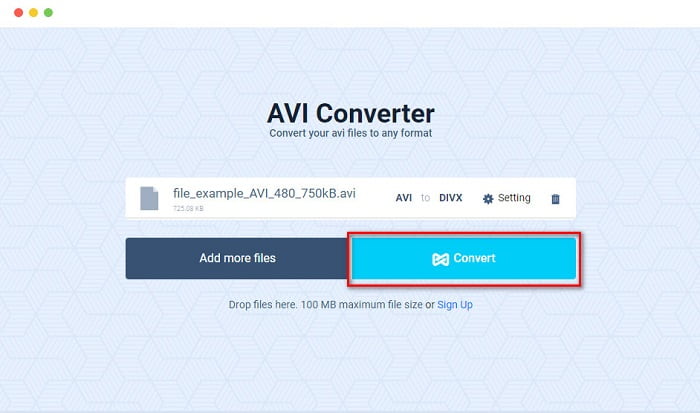
MiConv
Another known AVI to DivX online converter is MiConv. This converter allows you to edit AVI to DivX easily without having difficulty understanding its software interface. What’s more, it supports many file formats available on the internet. However, your file may be corrupted when your internet is interrupted during the conversion process. Nonetheless, it does not happen every time; just make sure your internet connection is stable.
Step 1. On your browser, search MiConv online converter, then it will lead you to their webpage. Click the Choose files button to upload your AVI file on the software's interface.
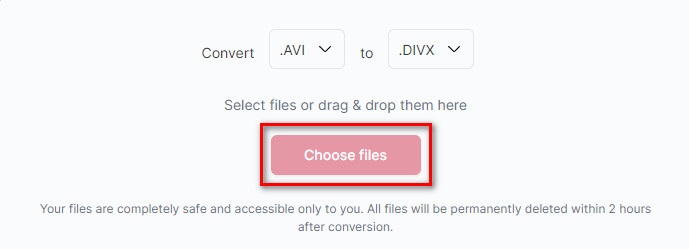
Step 2. Then, click the drop-down button on the right side to select the DivX format as your file format output.
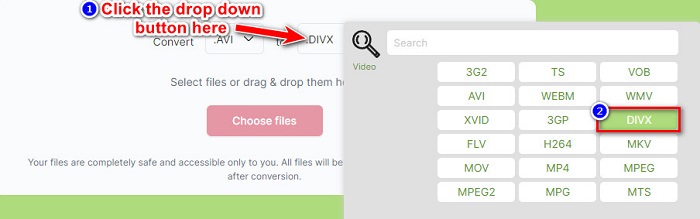
Step 3. After selecting your file output, you can now convert your AVI file to DivX by clicking the Convert button on the bottom part of the software’s interface.

Part 4. Standards in Choosing the Best Free AVI to DivX Converter
There are tons of online and offline converters to choose from on the internet. But always remember that not all of them have the same features and performance. Therefore, we list the three standards you must consider when picking the best AVI to DivX converter.
Standard 1. It Supports Numerous File Formats
Only a few converters can support a huge quantity of file formats. So, in choosing the best converter to use, always check if it can convert the file you want and support numerous file formats.
Standard 2. Easy-to-use Software Interface
No one wants a converter that has a hard-to-understand software interface. Therefore, look for a converter with an easy-to-use GUI and a converter that is a user-friendly tool.
Standard 3. Super Fast Conversion Process
Time is precious; therefore, always pick a converter that can convert your files with a lightning-like speed.
Always consider these standards when choosing the suitable converter to convert AVI to DivX for you to save time in picking a converter.
Part 5. FAQs about Converting AVI to DivX
Can you play AVI files on Mac?
The native video player of mac, QuickTime, cannot play AVI files sometimes because of some codecs that QuickTime does not support. However, you can convert your AVI file to a file format that QuickTime supports, the MOV file. Click this link to know more about How to Convert AVI to MOV.
Which is better, AVI or DivX?
AVI has a great video quality but is uncompressed and has a huge file size. While on the other hand, the DivX file has excellent video quality but is a compressed file. So, it is safe to say that DivX is a better file format to use.
Is DivX lossless?
No. DivX files are lossy, which means they are compressed and small files.
Conclusion
Finally! Now we are at the end of our journey. Finding the best AVI to DivX converter is hard because you might lose some file data if you choose the wrong converter. But do not fret because FVC Video Converter Ultimate is the converter proven to be the best. So, download it now to convert your AVI to DivX file format.



 Video Converter Ultimate
Video Converter Ultimate Screen Recorder
Screen Recorder



