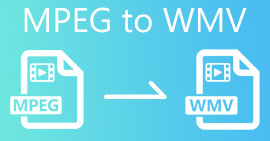5 Top-notching MPEG to DivX Converters You Must Use for Free
There are tons of online and offline MPEG to DivX converters that you will find on the market. However, not all of them have the same features and capabilities. Hence, we nit-picked the top five best online and offline converters for you to choose from. So buckle up, as we know, the five best MPEG to DivX converters are available on Windows and Mac.

Part 1. 5 Best Online and Offline Converter You Must Not Miss
Looking for the best converter to convert your MPEG file to DivX file is quite hard. That is why we have done that part for you. We tried out the best converters found on the internet and came out with these recommendations below.
FVC Video Converter Ultimate
There is no doubt that this converter will be on the list. FVC Video Converter Ultimate is one of the top-performing offline converters available on the market. In addition to that, this MPEG to DivX converter supports numerous file formats like MPEG, DivX, AVI, MP4, M4V, WMV, WebM, 3GP, and 1000+ more formats. And if you want to batch convert your MPEG files, this converter has that feature for you. Moreover, it can produce professional output without having difficulty using its unique features.
Pros
- It supports over 1000+ known file-formats, including MPEG, DivX, MP4, AVI, MOV, MPG, and more.
- It has a feature where you can adjust the color of your video.
- It has an ultra-fast converting process to have a lightning-speed conversion process.
- Available on all cross-media platforms like Windows and Mac.
Cons
- Before fully accessing its special features, you must purchase the app first.
Free Convert to DivX, AVI, WMV, MP4, MPEG Converter
Another offline converter that you can use is Free Convert to DivX, AVI, WMV, MP4, MPEG Converter. This file converter is a very easy-to-use converter that is helpful for beginners because it has a simple interface. It can also convert files quickly. However, it can only support limited file formats: DivX, AVI, WMV, MP4, and MPEG.
Pros
- It has a simple GUI, which is beginner-friendly.
- You can download it for free on Windows.
Cons
- It supports limited file formats.
- You need to purchase the app to have access to its special features.
FileProInfo
FileProInfo is an online converter that can easily convert your MPEG file to DivX. This converter has a simple user interface, so you will not have difficulty using it. However, this converter contains many pesky ads that are very disturbing. Nevertheless, many people still use this as their online converter.
Pros
- It is safe to use.
- Easy to use software interface.
- No installation process is needed.
Cons
- It contains many disturbing ads.
- You may experience having slow conversion process because it is internet-dependent.
onlineconvertfree
Another amazing tool to convert your MPEG file to a DivX file is onlineconvertfree. This tool is one of the famous online converters you can find on the web. In addition to that, it has a simple software interface. It also supports almost all standard file formats you can find on the internet. Despite that, it contains ads that may be annoying for you. Since it is web-based, it needs fast internet connectivity to convert immediately.
Pros
- You do not need to download anything to use this converter.
- It has a simple user interface.
Cons
- It contains disturbing ads.
Convertio
And last but not least is Convertio. Convertio is one of the popular online converters you can find on the web. This online converter supports over 300+ file formats and supports almost all devices. Moreover, your security is secured using this converter because your privacy is 100% guaranteed. However, since it is a browser-based converter, you may experience having a slow conversion process.
Pros
- It has an easy-to-use GUI.
- It has advanced settings to edit the quality, frame rate, and resize your file.
Cons
- It contains some ads that might be disturbing.
- Your file will be corrupted if your internet is interrupted.
Part 2. How to Convert MPEG to DivX Using FVC Video Converter Ultimate
Based on the converters listed above, the easiest and more fascinating tool is FVC Video Converter Ultimate. And if you read its description comprehensively, you will agree to that. So, here are the steps to convert using this ultimate MPEG to a DivX converter without further ado.
Step 1. Download the converter by clicking the Download button below for Windows or Mac. Follow the installation process, then open the app.
Free DownloadFor Windows 7 or laterSecure Download
Free DownloadFor MacOS 10.7 or laterSecure Download
Step 2. After opening the app, the first interface of the software will appear on your screen. On the software’s first interface, click the Add Files button or the + sign button to upload your MPEG file.
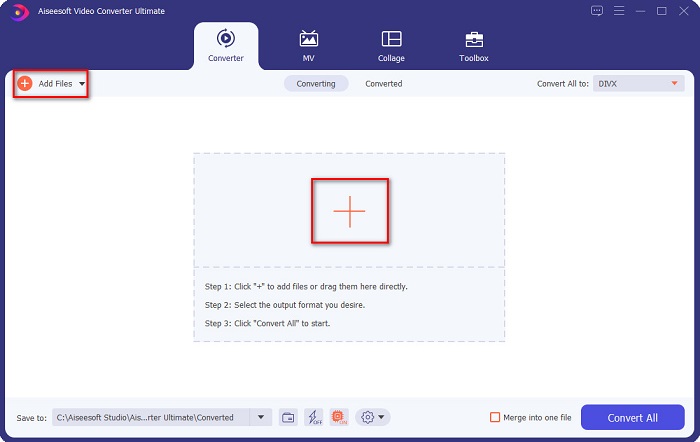
Step 3. Next, click the Convert All to button to select the output format you want. Click the DivX file format.
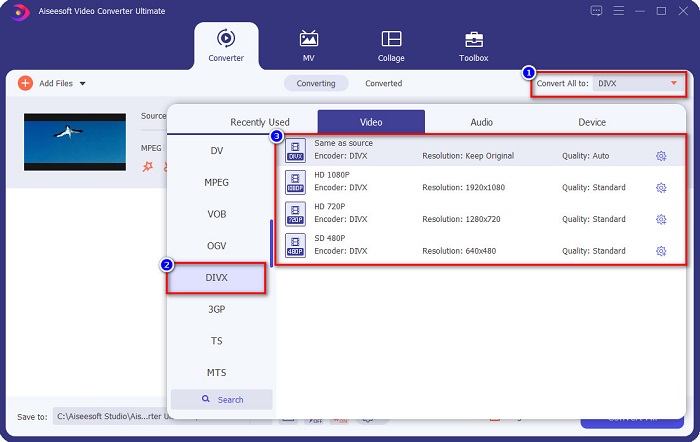
Tip. Tick the lightning-like icon to enable ultrafast conversion to have a lightning-bolt speed conversion process. And then, click the enable button.
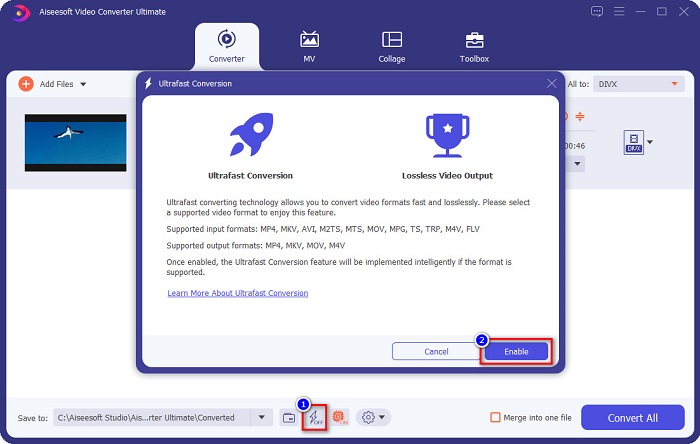
Step 4. Finally, click the Convert All button to convert your MPEG file to Divx. Just wait for a few seconds for your file to convert, and that is it!
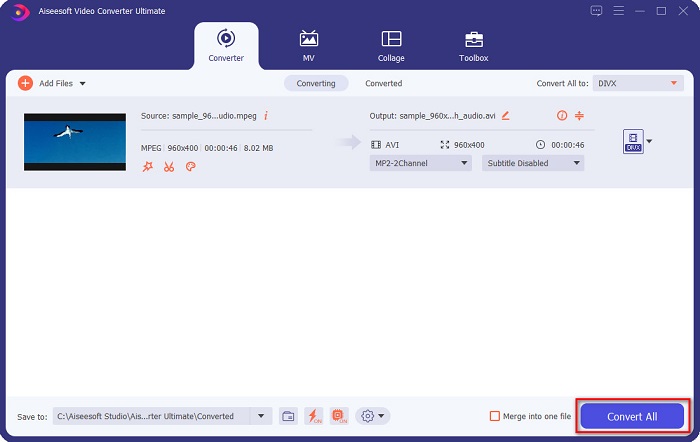
You can easily convert your MPEG file to Divx as simple as that.
Part 3. Things to Look for in a Converter
Looking for the best and standard converter is somehow challenging to do. So, we listed out the characteristics you must consider in choosing the best MPEG to DivX converter to use.
Characteristic 1. Safe to Use
The converter that you will use must be safe. So for you to know if the converter you will use is safe, view the site information on the link of the webpage.
Characteristic 2. Simple User Interface
It is very inconvenient if the software interface of the converter is hard to understand. Therefore, always consider having an easy-to-use software interface when selecting the best converter to use.
Characteristic 3. Conversion Speed Process
Many people are looking for a converter that has the ultimate speed when it comes to converting files. So, in choosing a converter to use, choose the one that can convert fast without relying on the speed of the internet. Offline converters often have this characteristic.
Characteristic 4. Supported File Formats
It will be meaningless if the converter you use does not support the file format you want to convert. And some converters do not support many file formats. Therefore, choose a converter that can support almost all file formats available.
Part 4. FAQs about Converting MPEG to DivX
Does QuickTime support MPEG format?
Yes. If the file is not damaged or corrupted, you can natively play a MPEG file on QuickTime player.
Is DivX a standard file format?
Yes. DivX is one of the most common file formats available on the web. It can compress your media file and change your codec to DivX without affecting the quality. Also, it has excellent video quality without taking much space on your device.
Can you convert DivX file to MOV file format?
Certainly! Many converters can convert DivX files to MOV. But if you want to know how to convert DivX file to MOV, read this article to learn the step-by-step process.
Conclusion
There are many online and offline MPEG to DivX converters that you can use. However, they have their distinct features and performance. But if you want a converter that can do many things to your file, then FVC Video Converter Ultimate is the greatest tool for you. It has all the characteristics presented above, and many people use this converter. So, download this converter now, and try it for free!



 Video Converter Ultimate
Video Converter Ultimate Screen Recorder
Screen Recorder