How to Convert MPG to 3GP Using the Top Converters
Are you searching for ways to convert your MPG file to 3GP files on Windows and Mac? Worry no more because we have the solutions for you. This article will let you know how to easily convert MPG files to 3PG files and free download MPG to 3GP converters online and offline. So sit back and relax, as you will learn a lot from reading this article until the end.

Part 1. Why Convert MPG to 3GP File Format
Supposedly you want to play an MPG file on your third-generation mobile device. However, the third-generation mobile device does not support MPG file formats. So, for you to play your MPG file on a 3G device, you must convert it to a file format that the 3G device supports. In that case, you must convert your MPG file to a 3GP file format.
Part 2. Easily Convert Your MPG to 3GP File Using FVC Video Converter Ultimate
FVC Video Converter Ultimate is one of the top-performing offline converters that you can find on the web. This converter is available on all cross-media platforms, including Windows and Mac. It also supports over 1000+ formats like MPG, 3GP, AVI, MP4, MOV, WMA, MP3, and many more. Moreover, if you are looking for a converter that can do batch conversion, this tool is for you because this converter can merge multiple file formats into one. Read the description below to know more about what this converter can do.

FVC Video Converter Ultimate
5,689,200+ Downloads- Available on all known media platforms, including Windows and Mac.
- It has incredible features to try, like editing, enhancing, and compressing your file.
- It has a GIF and 3D maker that can make professional-like output.
- It has an ultra-fast conversion process to convert your files ultimately fast.
- It supports almost all file formats, including MPG, 3GP, MOV, AVI, MP4, TS, M4V, etc.
Free DownloadFor Windows 7 or laterSecure Download
Free DownloadFor MacOS 10.7 or laterSecure Download
Here are the steps in converting MPG to 3GP using FVC Video Converter Ultimate:
Step 1. First, download the converter by clicking the Download button below for Windows or Mac.
Free DownloadFor Windows 7 or laterSecure Download
Free DownloadFor MacOS 10.7 or laterSecure Download
Step 2. On the first interface of your screen, click the Add Files button or the + sign button to upload your MPG file on the queue.
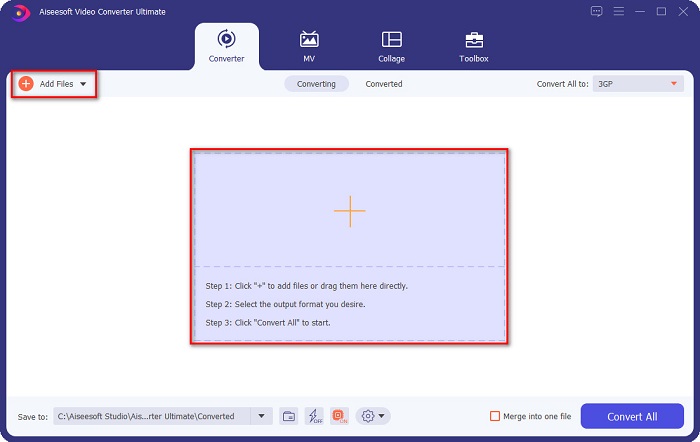
Step 3. After uploading your file, click the Convert All to button and select 3GP file as your output format.
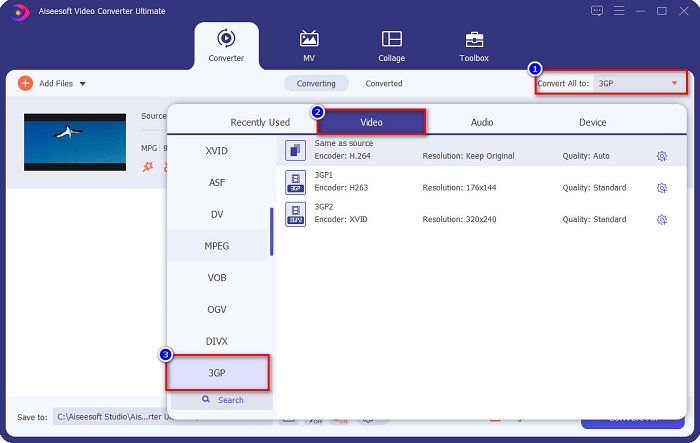
Optional. If you want to cut the length of your video file, click the scissor button. And then, adjust the play-in and play-out controls to your desired video length, then click Save. But if you do not wish to trim your video, proceed to the next step.
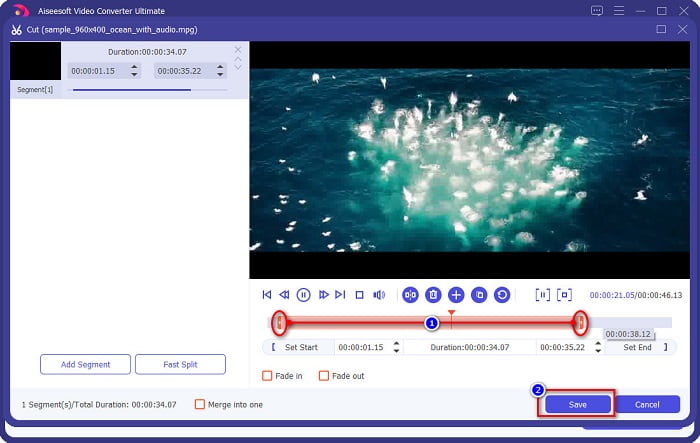
Step 4. Finally, click the Convert All button to convert your MPG file to a 3GP file format. Just wait for a few seconds, and done! Your MPG file is now converter to a 3GP file.
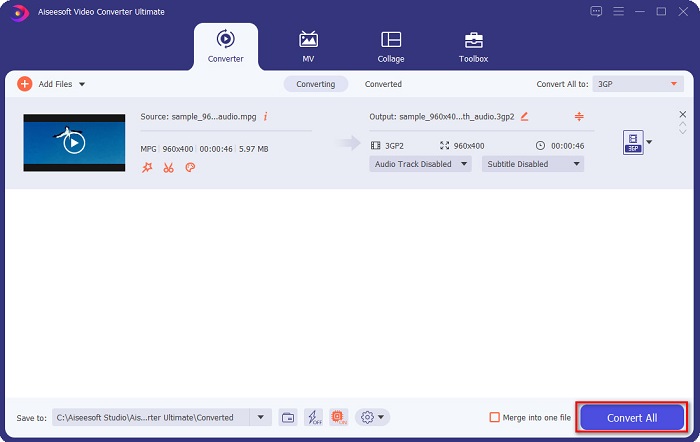
Part 3. Fantastic MPG to 3GP Converters Online You Must Try
When it comes to converting, online tools are more convenient because you do not need to download anything. And if you are looking for an online converter that can convert MPG to 3GP online and is accessible, we have the best solutions for you.
FVC Free Online Video Converter
FVC Free Online Video Converter is an online converter that can convert MPG to 3GP files. This converter allows you to convert numerous formats like MPG, 3GP, FLV, WMA, WMV, MP4, and more. It also has an easy-to-use GUI, which is beneficial for beginner users. Moreover, it is unique among other online converters because it does not contain disturbing ads that would annoy you.
Follow these simple steps below to convert using FVC Free Online Video Converter.
Step 1. Search FVC Free Online Video Converter in your web browser, or click this link to go directly to their web page.
Step 2. Next, click the Add Files button on the software’s first interface. Then your computer files will appear, where you will select the MPG file you want to convert.
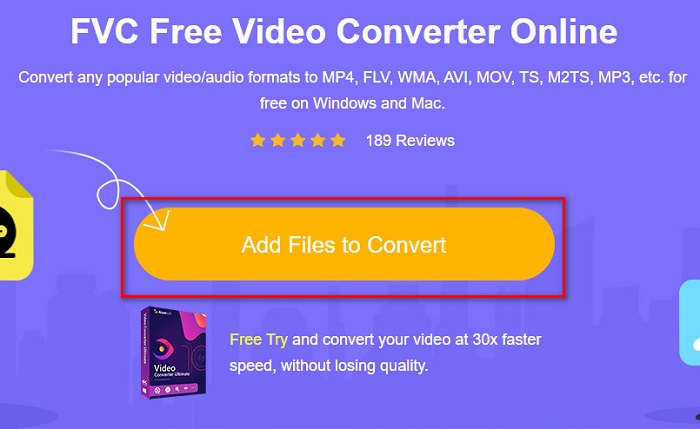
Step 3. After uploading your MPG file, choose the output file format that you want below the software’s second interface. Click the 3GP file format.
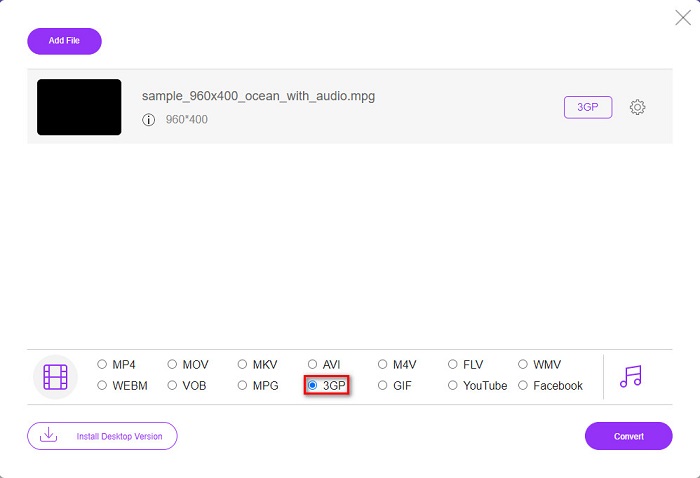
If you want to change the video resolution of your file, click the Gear button, where you can adjust your video resolution, video and audio bitrate, and more. But if you do not wish to do so, proceed to the next step.
Step 4. To start converting your MPG to 3GP, click the Convert button.
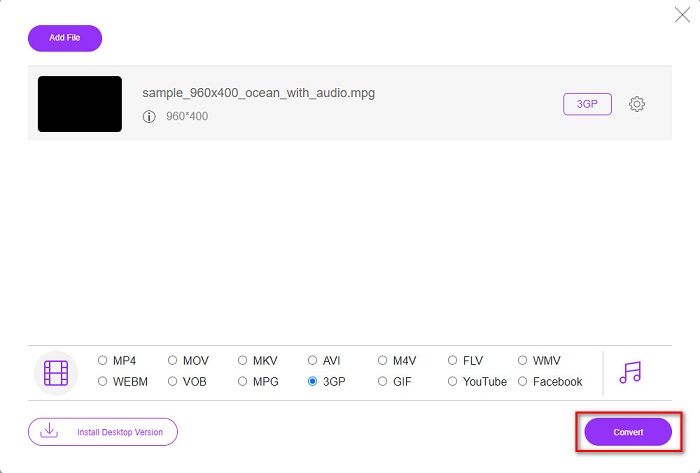
DocsPal
Another converter that is worth trying is DocsPal. It is a free online file converter that can convert almost all common file formats. It is also a beginner-friendly converter because it has a simple user interface. However, this tool is internet-dependent; therefore, you may experience a slow conversion process when your internet connection is slow.
Steps to convert MPG to 3GP using DocsPal:
Step 1. Search DocsPal on your browser, and then you will be directed to their webpage. On the software’s first interface, click the Browse Files button, and select your MPG file to upload.
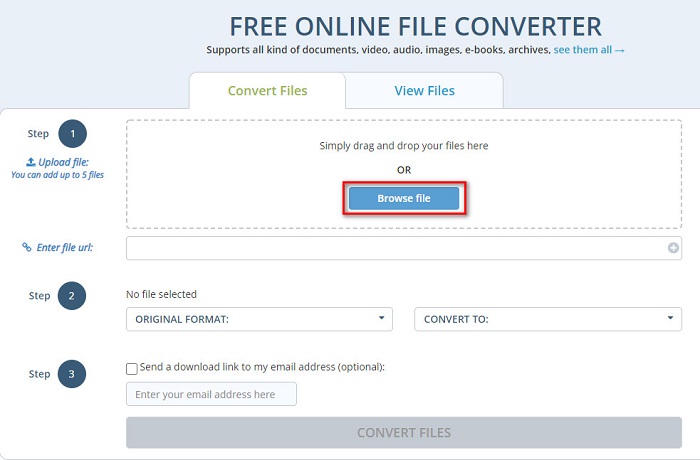
Step 2. Click the drop-down button to select your file output format.
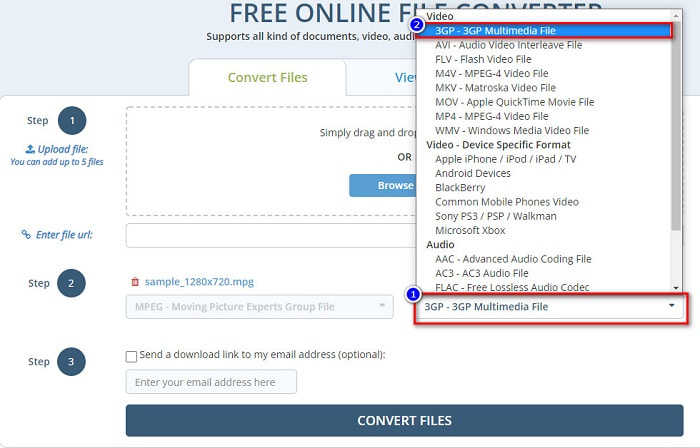
Step 3. Lastly, click the Convert Files button to convert your MPG file to a 3GP file format.
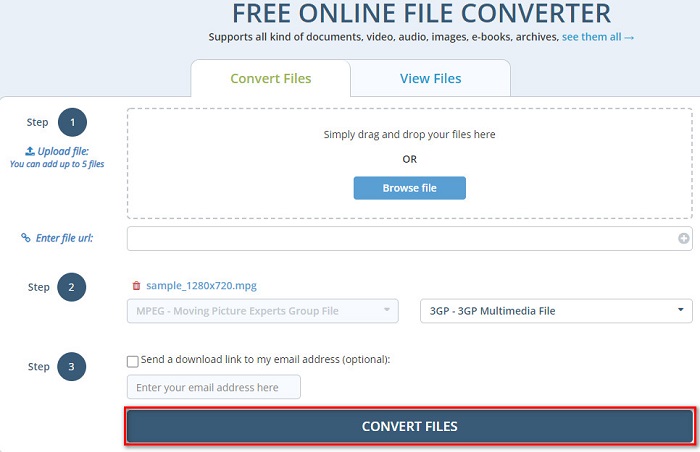
Using these easy-to-use converters can conveniently convert MPG to a 3GP file format. So, what are you waiting for? Try them now for free!
Part 4. More Knowledge about MPG and 3GP
MPG file format is one of the most common file formats distributed on the internet. Many people use it because it lets you stream and download faster than any other format. It uses MPEG-1 and MPEG-2 compressors to stream and download quickly. Moreover, it can store video, audio, and metadata into one file. Almost all media players can play this type of file.
In contrast, a 3GP file is a file format that third-generation devices support. It contains H.263 and H.264 codecs made for lossy data compression. Furthermore, this type of file has a smaller file size than other file formats.
Part 5. FAQs about Converting MPG to 3GP
Can you compress MPG files?
Definitely. There are a lot of tools that can help you compress your MPG file format. Read this article to know the eight best compressors to use.
Does converting MPG to 3GP ruin the video quality?
No. Converting the MPG file to a 3GP file will not ruin the quality of your video. However, you may have a smaller file size when converting to 3GP files.
Does the QuickTime player support MPG?
Yes. QuickTime player supports MPG file formats. Therefore, you can play your MPG file on QuickTime player without using other tools.
Conclusion
This article has shown you the best ways to convert MPG to 3GP for free. Now it is up to you on what converter you will use. But if you want to convert with an ultimate speed and have unique features to use, FVC Video Converter Ultimate is the suitable tool for you. Still, having doubts about it? Try it now, enjoy using its special and unique features.



 Video Converter Ultimate
Video Converter Ultimate Screen Recorder
Screen Recorder








