Outstanding Ways to Convert VOB to 3GP Easily [Best Converters]
Want to play your VOB file on your third-generation device but cannot do so? Then the best solution for you is to convert your VOB file to a 3GP file. 3GP files are the files that 3G devices support. Therefore, if you are looking for the best way to decode your VOB file to 3GP, this article might be the answer for you. We provided the easiest and top ways to convert VOB to 3GP.

Part 1. How to Convert Using FVC Video Converter Ultimate
FVC Video Converter Ultimate is one of the top-performing converters available on the web. This free offline converter converts numerous file-formats, including VOB, 3GP, MP4, MKV, MOV, AVI, FLV, and 1000+ file formats. This converter also allows you to trim the length of your video, and can even add effects to improve your video file. Moreover, if you want to merge multiple files, this converter offers batch conversion. So, if you're going to convert your VOB to 3GP effortlessly, read more details below and download it for free.

FVC Video Converter Ultimate
5,689,200+ Downloads- Can convert for over 1000+ file formats available on the web.
- Can batch convert multiple file formats.
- It has an ultra-fast converting process and hardware acceleration.
- It has advanced editing features to cut, add subtitles, and add watermarks to your file.
- Available on all media platforms like Windows and Mac.
Free DownloadFor Windows 7 or laterSecure Download
Free DownloadFor MacOS 10.7 or laterSecure Download
Here are the steps on how to convert VOB to 3GP using FVC Video Converter Ultimate:
Step 1. First, download the app by clicking the Download button for Windows or Mac. Then follow the installation process, and open the app.
Free DownloadFor Windows 7 or laterSecure Download
Free DownloadFor MacOS 10.7 or laterSecure Download
Step 2. Click the Add Files button or the + sign button. Your computer files will appear, then select your VOB file to upload it on the queue.
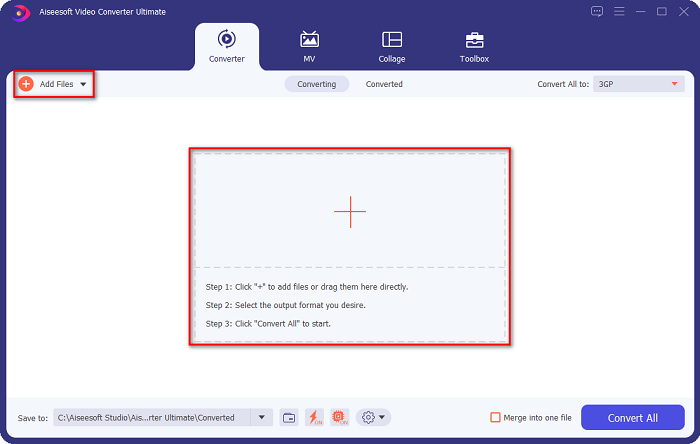
Step 3. For the third step, click the Convert All to button to select the output format that you want. Click 3GP, then proceed to the next step.
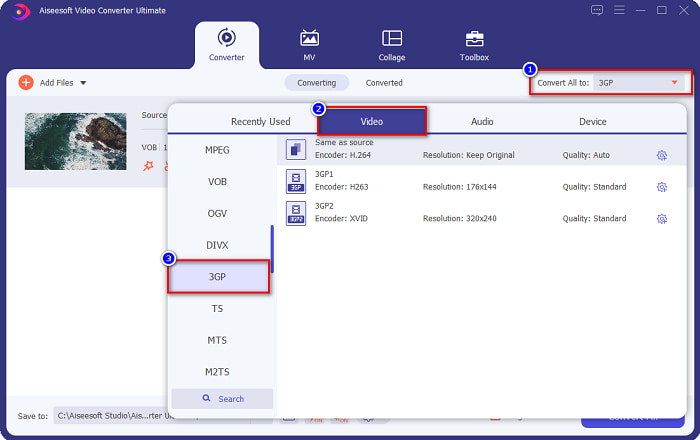
Step 4. After selecting your desired output format, click the Convert All button for your conversion to begin. Just wait for a couple of seconds, and voila! With those simple steps, you can easily convert your VOB file to 3GP.
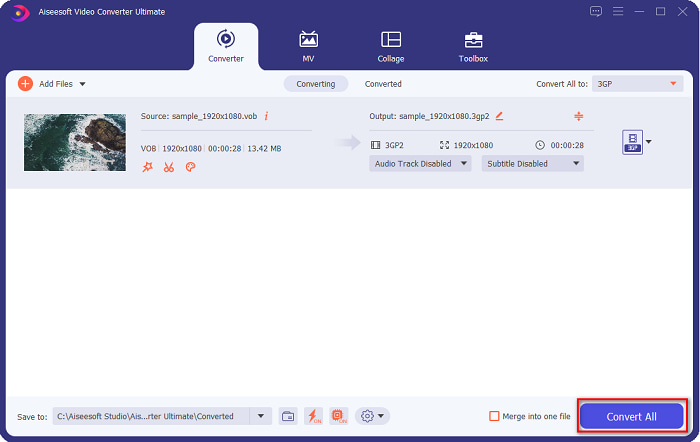
Part 2. How to Convert VOB to 3GP for Free Online
If you want to convert your VOB file to a 3GP file without downloading, you can use online converters available on the web. The convenience and efficiency of using an online converter are undoubtedly good. Therefore, we provided two ways to convert your VOB file to a 3GP file format.
FileProInfo
FileProInfo is an online converter with an easy-to-use GUI, making it a beginner-friendly tool. It supports almost all standard file formats available on the internet. However, these online converters contain many disturbing ads. Furthermore, many people still use this converter.
Step 1. In your browser, search FileProInfo, to go to their webpage. On the software’s main interface, click the Select VOB file button. And choose your VOB file to upload.
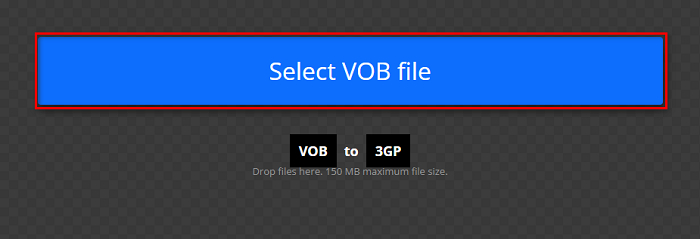
Step 2. Next, select your desired file output on the box beside the word to.
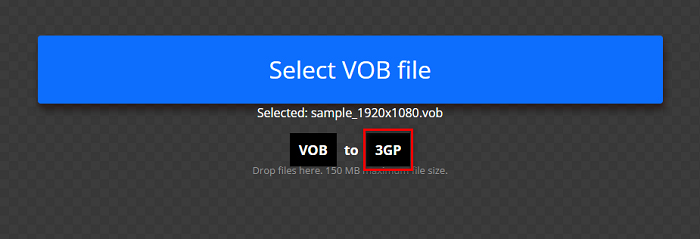
Step 3. Finally, click the Convert VOB File on the bottom part of the software’s interface. Then wait for your conversion to finish.
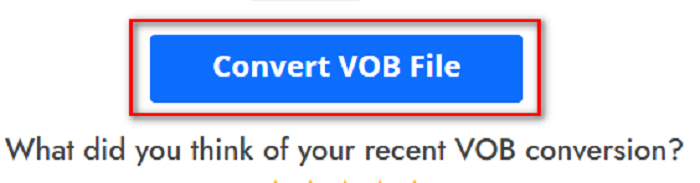
And that is it! Without breaking a sweat, you can convert your VOB file to 3GP.
Convert365
Convert365 is a VOB to 3GP converter online that allows you to convert most standard formats, including VOB, 3GP, AVI, MOV, MP4, MPEG, and more. And if you are looking for an online converter that can normalize the audio volume, this tool has that feature. However, since it is an online tool, you may experience slow conversion because it is internet-dependent. Furthermore, follow the procedures below to convert the VOB file to 3GP using Convert365.
Step 1. Search Convert365 in your browser, click the Add Files button and select your VOB file when your computer files appear.
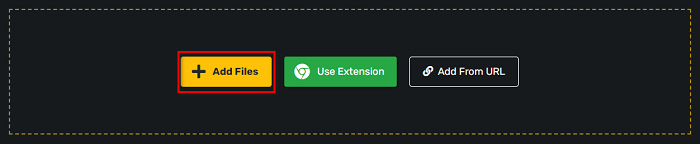
Step 2. Then on the drop-down button beside Convert to, choose your output format. Click 3GP file format.
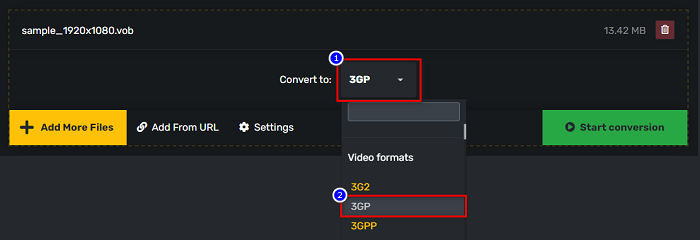
Step 3. And finally, click the Start conversion button to convert your VOB to a 3GP file.
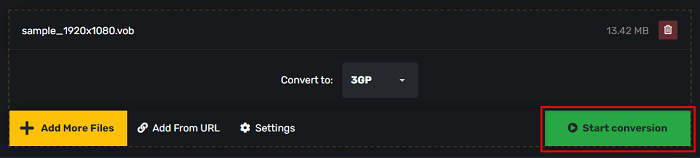
Part 3. Which VOB to 3GP Converter Should I Use
When choosing the best converter to convert VOB to 3GP, you must always consider the speed, the files it supports, and the uniqueness of the converter’s features. We recommend using the offline tool FVC Video Converter Ultimate among the best online and offline converters shown above. This converter offers many distinct features that other converters do not have, like GIF creator 3D maker, watermark remover, and many more.
Moreover, even though it can give professional-like outputs, it also has an easy-to-use interface so that you will not have a hard time using it.
Part 4. More about VOB and 3GP
VOB or Video Object is a file container format that DVDs use. It contains video, audio, subtitle, and menu contents. This type of file has limitations and copy restrictions to protect them from being copied directly. In contrast, 3GP files are file formats that can only be played on third-generation mobile devices. These file formats are developed by the Third Generation Partnership Project (3GPP). Moreover, this type of file only contains a small file size, compared to VOB files, because they are made for sharing to 3G devices. 3GP can store video and audio files that are commonly used in 3G phones.
Part 5. FAQs about Converting VOB to 3GP
Can you play 3GP on macOS?
3GP files are impossible to play on macOS, especially in the newer version of QuickTime. However, you can convert your 3GP file to a file that macOS supports, which is MOV. To know more about converting 3GP files to MOV, click this link.
Will converting VOB to 3GP affect the quality of your file?
Absolutely yes. The file size will be affected when you convert VOB to 3GP. Since 3GP only contains video and audio files and has a smaller file size, the file size of your VOB file will be smaller.
Is 3GP file format a common file?
Unfortunately, nowadays, 3GP file formats are not that common because there are fewer 3G phones these days. The most common file for mobile users nowadays is the MP4 file format.
Conclusion
As we present the best and easiest to use converters to convert VOB to MOV on Windows and Mac, we conclude that FVC Video Converter Ultimate is the best among the presented online and offline converters tool of choice. Not only does it have unique features to try, it also offers high-speed conversion. Still having doubts about this converter, download it now and try the best VOB to 3GP converter.



 Video Converter Ultimate
Video Converter Ultimate Screen Recorder
Screen Recorder


