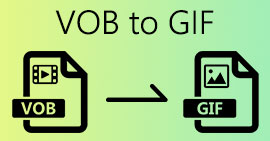How to Convert VOB to MKV for Free with These 3 Converters [Best Tools]
VOB or Video Object is a file format that DVDs usually use. This file is commonly kept in the VIDEO_TS folder, which is at the root of the DVD. However, a lot of media files are now available on the internet. And the use of DVDs is not common nowadays and is not supported by many devices. Therefore, you need a file format that is supported by a lot of devices. MKV is a file format that is widely supported by numerous devices. Below are the best ways to convert VOB to MKV for free.

Part 1. Convert VOB to MKV Losslessly
To convert your VOB files to MKV, you need a converter that is well suited for that job. FVC Video Converter Ultimate is a converter that is popular in the market nowadays. This converter has many special features where you can edit, enhance, compress, and do batch conversion of your VOB file. Moreover, this tool also supports ultra-fast conversion so that you can convert your VOB file to MKV real quick, without losing its quality.

FVC Video Converter Ultimate
5,689,200+ Downloads- It offers batch conversion to merge multiple files into one.
- It has an easy-to-use GUI, which is beginner-friendly.
- It has a feature to create GIFs and make 3D videos.
- Allows you to convert quickly because of its built-in ultra-fast conversion process.
- Available on various platforms, including Windows and Mac.
Free DownloadFor Windows 7 or laterSecure Download
Free DownloadFor MacOS 10.7 or laterSecure Download
Here are the steps on how to convert VOB to MKV using FVC Video Converter Ultimate:
Step 1. Download this application by clicking the Download button below for Windows or Mac. Follow the installation process, then proceed to the next step.
Free DownloadFor Windows 7 or laterSecure Download
Free DownloadFor MacOS 10.7 or laterSecure Download
Step 2. After downloading the converter, click the Add Files button or the + button to upload your VOB file in the queue.
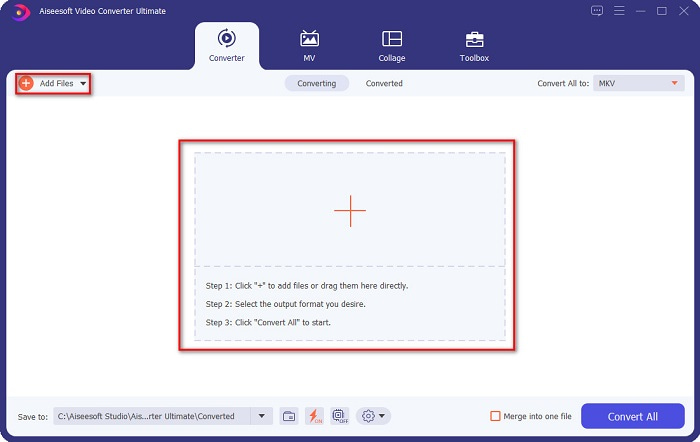
Step 3. And then click the Convert All to button located at the upper right corner of the software’s interface. A list of file formats will appear, then choose your desired file output.
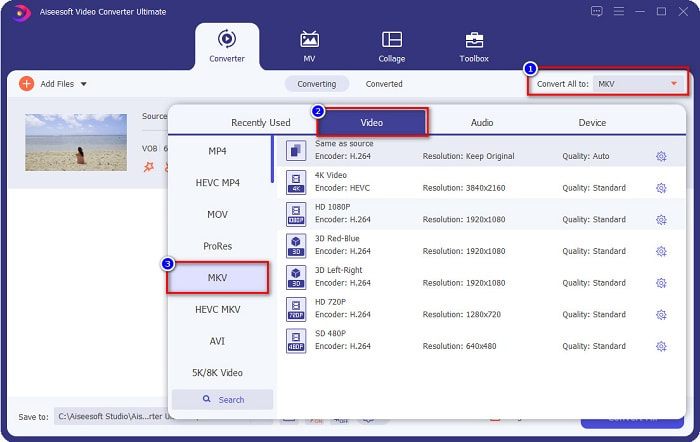
Step 4. After selecting MKV as your output file, click the Convert All button to convert your VOB to the MKV file. Then wait for a few seconds for your conversion to finish.
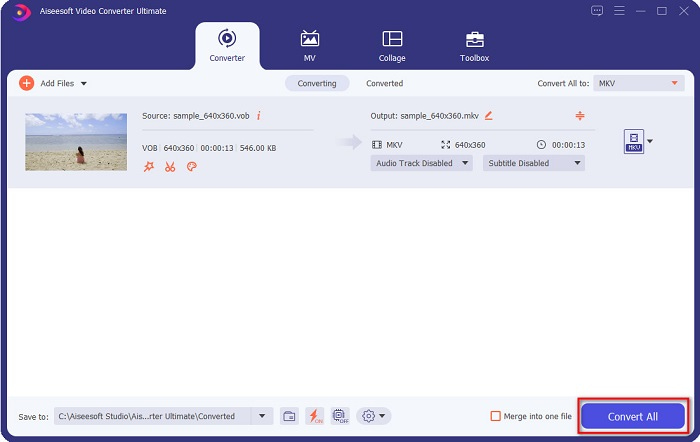
By following these simple steps, you can convert VOB to MKV losslessly.
Part 2. Convert VOB to MKV Using Freeware Converters
You can also convert VOB to MKV using freeware. Using freeware as your converter could save you much time because you will not need an internet connection to use it. And when it comes to downloading freeware converters, you do not need to purchase anything. Here are the best freeware converters for you to try.
VLC Media Player
When choosing the best freeware converter, there is no denying that VLC Media Player will be it. Many people use this freeware converter because of its convenience to use. This media player is very famous for Windows users and has proven to be a great way to convert files.
Step 1. First, if you do not have VLC Media Player on your device, download it by searching it in your browser. After downloading it, open the application. After opening the app, click the Media button, then select the Convert/Save button. Then you will be led to another interface.
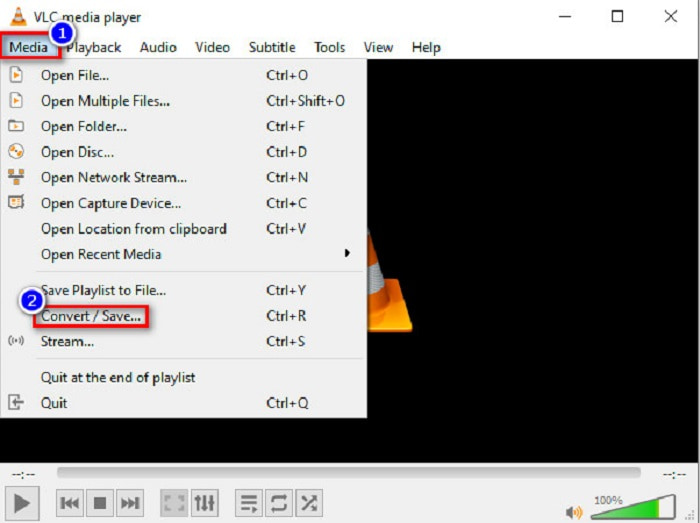
Step 2. And then, click the + Add button to upload your VOB file. Then, click the Convert/Save button. Then proceed to the next step.
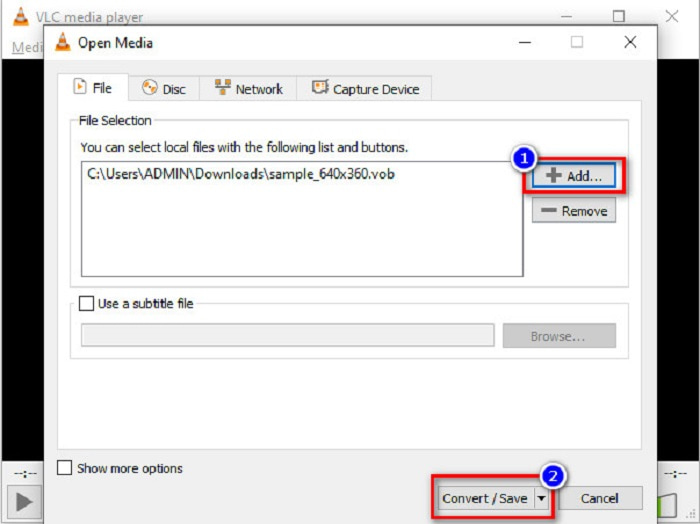
Step 3. Lastly, by clicking the drop-down button beside the Profile, select the MKV file as your output format. To choose your file destination, click the Browse button. And finally, tick the Start button to begin your conversion.
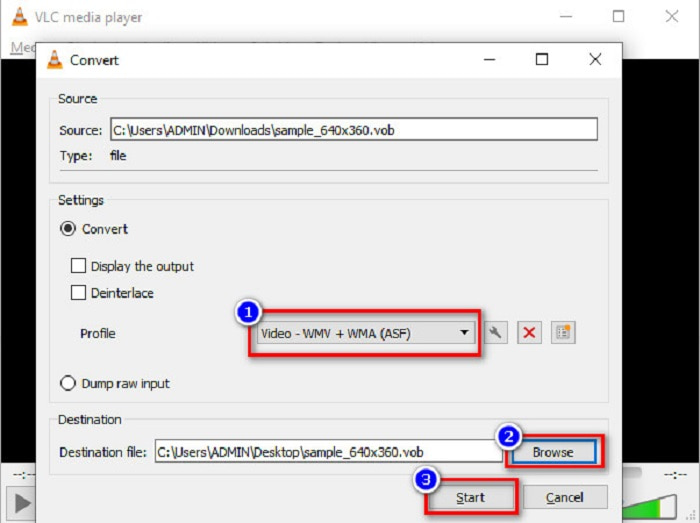
HandBrake
Another freeware converter that you can use to convert DVD VOB to MKV files is by using HandBrake. This converter is free when downloading. It also supports varieties of formats that are available on the web. However, its interface is complicated to understand for beginners. Still, this converter offers you distinct features that help convert your VOB file to MKV.
Step 1. Download the app by searching HandBrake in the browser that you use. After downloading, open the application. Then, click File, or drop your VOB file in the rectangular box in the middle of the software’s interface to upload it.
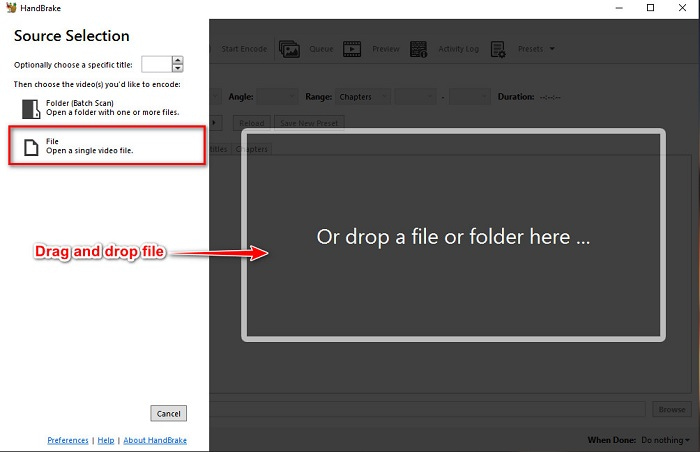
Step 2. After uploading your VOB file, choose MKV as your output file format by clicking the drop-down button beside Format. And for you to change the destination of your file on your computer files, click the Browse button.
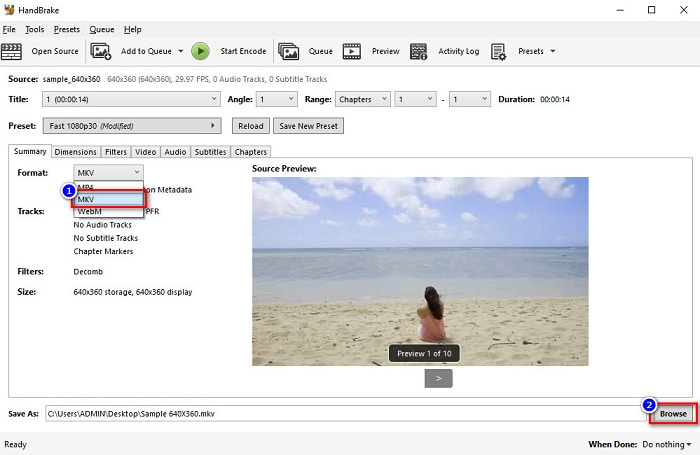
Step 3. For the last step, click on the Start Encode button to convert your VOB to MKV using HandBrake.
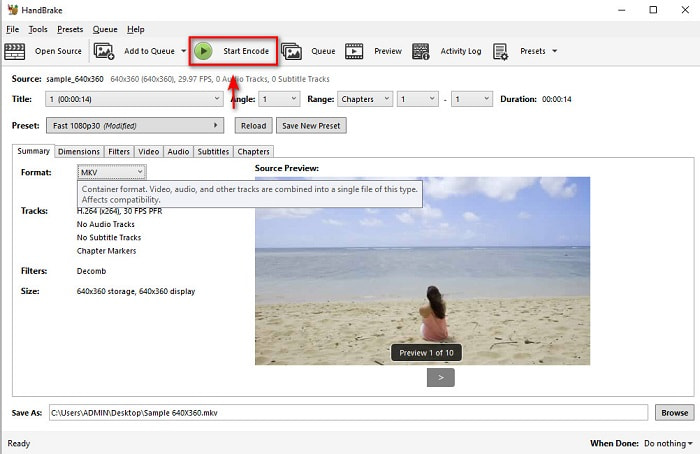
And that is how you convert VOB to MKV using freeware.
Part 3. Convert VOB File to MKV File Using an Online Tool
Online converters are more convenient because you do not need to download anything. While there are many free online converters available on the web, Onlinefreeconvert.com is what we know as one of the best. This online converter is easy to use and free. Although you may experience slow conversion because it is web-based, many still use it for its convenience in using.
Steps on how to convert your VOB file to MKV file online:
Step 1. To convert a VOB file to MKV file format, search Onlinefreeconvert.com on your browser, then you will be directed to the converter’s website.
Step 2. Drag and drop your VOB file or select files from your computer by clicking the + button.
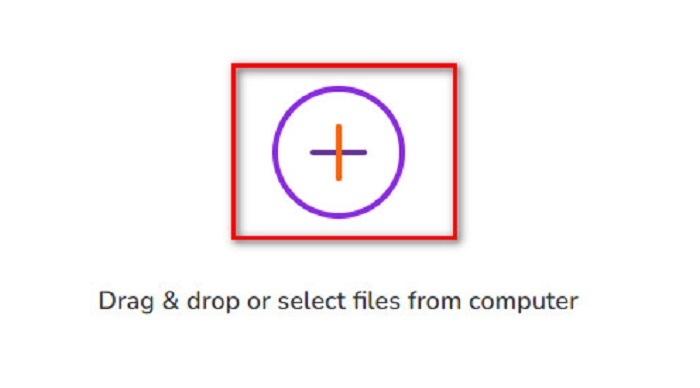
Step 3. Then beside the Output Format, click the drop-down button to select MKV as your output file format. Lastly, click the Start Now button to convert your VOB file to MKV.

And that is how you convert VOB to MKV online using an online converter.
Part 4. More Knowledge about VOB and MKV
VOB or Video Object is the file format that DVD videos play. It contains data that includes audio, video, and subtitles. This type of file format has copyright protection to protect them from being copied directly. In contrast, MKV files or Matroska is a file format commonly used to store short video clips and movies. It is also supported by numerous video and audio codecs. Moreover, it is a future-proof file; therefore, it is made not to be outdated in the future.
Part 5. FAQs about Converting VOB to MKV
Which has a larger file size, VOB or MKV?
MKV files have larger file sizes compared to VOB. Although there is not much difference at all, MKV is slightly larger.
Can you play VOB video files on Mac?
macOS does not support VOB files; therefore, you cannot play it directly on Mac. However, you can use a converter to convert your VOB file to a file supported by macOS. MOV file is a file format that is widely supported by it. Moreover, read this article to know more about converting VOB to MOV.
Will the file size be affected when converting VOB to MKV?
Not necessarily. When converting VOB to MKV, the file size will not be affected, especially if you use FVC Video Converter Ultimate as your tool to convert.
Conclusion
All the online, freeware and offline converters presented above show promising performance. Although they have distinct features against one another, they are still an effective and efficient tool to convert VOB to MKV-free. But if you want an ultra-fast converter with many outstanding features to try, FVC Video Converter Ultimate is the best tool suited for it. So, if you are interested in trying this converter, download it now!



 Video Converter Ultimate
Video Converter Ultimate Screen Recorder
Screen Recorder