Understand What Is Metadata: Types, Example, Importance, and How to View it
Metadata is essential to any file because it explains many things about the media file. But the questions are what is metadata? What is the use of it? What are the examples of metadata? Is it necessary to have metadata? You know the answers to all of these questions later in this article. In addition to that, we will also provide a perfect metadata editor you can use to add or edit the metadata of your media file. Read the full scope below and learn more about metadata.

Part 1. What Is Metadata
Definition
Metadata is data about the data hidden from the media file. What is metadata? Suppose you want to recognize the file contents and other characteristics, then metadata is a cheat code. Every media file has metadata, and if you're going to have an organized media file, metadata will help you arrange the file if you are dealing with media file libraries. Now that we have an idea of metadata let's look next at the types of metadata.
What Are the Different Types of Metadata
Did you know that metadata has different types? If not, below will help you understand the six other metadata structures and their purpose in storing data. So now, to know what are the examples of metadata, read the chart below.
| Types of Metadata | Description |
| Descriptive Metadata | It identifies the resources of a particular object, including several elements such as title, abstract, author, and keyword. |
| Administrative Metadata | It is used to manage information like what type of resource, creation or acquisition of data, permission, and disposition. |
| Reference Metadata or Explanatory Metadata | The inside data does describe the content and the quality statistical data from one’s perspective. |
| Statistical Metadata | It describes the statistical data process by collecting, processing, and producing it. |
| Legal Metadata | The information includes data about the copyright owner, public licensing, and ownership. |
| Structural Metadata | The data describes its type, version, relationships, and other digital material characteristics. |
What Is the Importance of Metadata?
What metadata is and its types are already explained above; Now, we must determine its importance. With metadata, you can know the other information about the media file, such as the author, date and time, different digital material, and many more. Also, if you want to protect your media file, this is one of the best ways to use it instead of using a watermark. So, if your media file has metadata on it, you can do many things that you can't believe you can do, like organizing it in your folder or library.
Part 2. How to View the Metadata on Different Platforms
Did you know that you can check your metadata on your media file through your devices without installing a special tool? Want to know how to do it? In that case, you must read the following details to know more about what metadata is on your media file.
For Windows Users
Step 1. Find the file on your desktop and tap the right-click button on your mouse.
Step 2. Then click Properties and find the Details; you will see your video's metadata under it.
For Mac Users
Step 1. Browse the media file on your Finder, tap your mouse's right button and click Tools.
Step 2. Under it, click Show Inspector.
Step 3. Another window will show, then tap Exit, and you will see the metadata on your file.
For iPhone Users
Step 1. Open the Photo app.
Step 2. Click the video or image you want to check the metadata.
Step 3. Tick the i icon, and the metadata will show on your screen.
For Android Users
Step 1. Launch the Google Photo on your device - if you haven't downloaded it on your phone, you must download it first on Play Store.
Step 2. Open the file and click the i icon to check out the metadata.
Part 3. How to Edit or Add Metadata with the Best Metadata Editor on Desktop
With the best metadata editor, you can easily add metadata on the media file that hasn't any metadata or edit one. FVC Video Converter Ultimate is the perfect tool you should use to change or add metadata on every media file easily. So, to know what metadata is used for, you can follow the steps and easily learn what the other things you can add to metadata are.
Step 1. Tap the download button below to download the tool on your Windows or macOS, click the downloaded file, follow the installation procedure, and open it.
Free DownloadFor Windows 7 or laterSecure Download
Free DownloadFor MacOS 10.7 or laterSecure Download
Step 2. Go to the Toolbox section and find the Media Metadata Editor; click it to open.
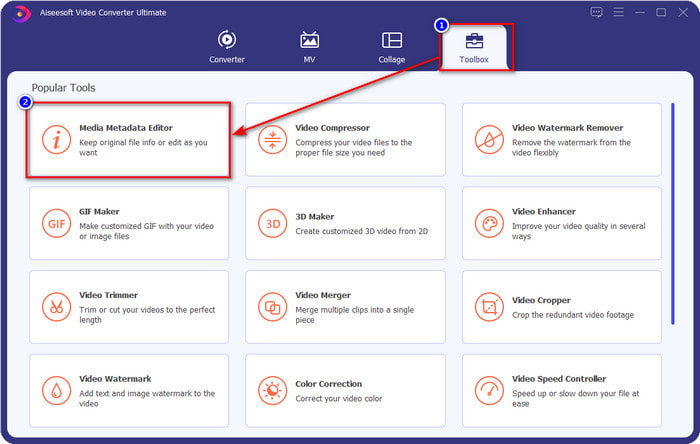
Step 3. New windows will pop up on your screen; tap the + button to add the video you want to add or edit the metadata. Locate the video on your computer folder and click Open to proceed.
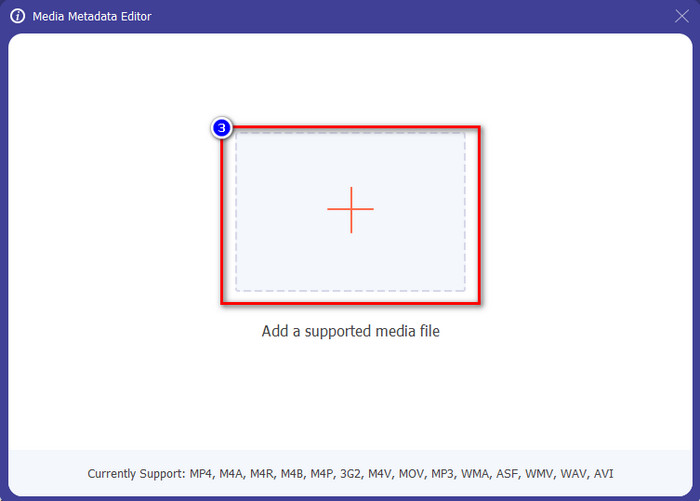
Step 4. Wait for the tool to load up, and the metadata editor will show; in this area, you can add your personalized metadata by filling the text box. After adding the essential data, click Save to download the media with the metadata on it. Without breaking a sweat, you have added or edited the metadata on your file.
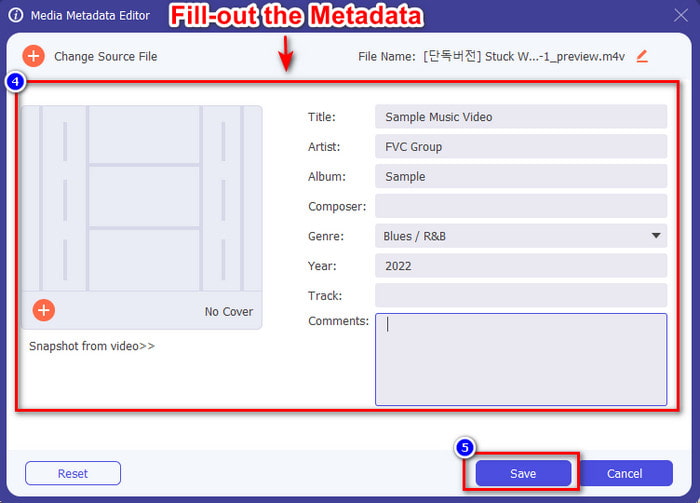
Related:
How to Add Watermark in iMovie
Part 4. FAQs about Metadata
Why does the file size become larger after adding metadata?
You shouldn't be surprised if the media file's size becomes larger because of the metadata because it will. The reason behind it is that the metadata is an element stored on every media file; metadata contributes to the size of the video.
Does metadata affect the quality of the video?
The quality of the video won't change even if you add, edit or download a video with metadata on it.
What is the important metadata to add?
Suppose you want to add metadata to the file with no meta information. You'll need to fill out the important things: the author's name, title, date, and time. All things are important, but these are the essential part of the metadata.
Conclusion
Finally, we now have vast knowledge about metadata; all of the questions bothering you have already been answered in this post. Now that you know metadata. You must now add metadata to your file to add a layer of protection with the help of the best metadata editor on the desktop. Undoubtedly, the FVC Video Converter Ultimate is the perfect tool that everyone can use to easily apply metadata on their file or edit if there is one. With the help of this software you can do many things, want to know what are these? Well, by clicking the download button, you will see the other amazing features it provides.



 Video Converter Ultimate
Video Converter Ultimate Screen Recorder
Screen Recorder


