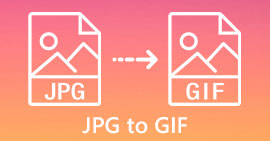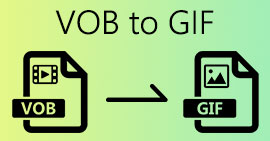5 Image to GIF Converters to Make Animated Pictures Available in Your Platform
Are you looking for the best way to vivify your standard images, like turning an image into GIFs? Well, this is excellent news for you because you can turn your photos into an animated GIF right now. With the GIFs, you can give life to the dull images you have to improve the engagement of the receiver. Unfortunately, if you are searching over the web, the market for the GIF converter is vast, with different features and functions. But today is your lucky day, so please take a deep breath; as we list in this article, the best converter you can use on your platform. By the time you've done reading this post, you will learn the different tools that will help you change images to animated GIFs.

Part 1. 5 Best Image to GIF Converters Available Online & Offline
| Function/s | Video Converter Ultimate | Photoshop | Giphy | Ezgif | Soda PDF |
| Turn Image to Animated GIF |  |  |  |  |  |
| Ultra-Fast Conversion |  |  |  |  |  |
| Editing Features |  |  |  |  |  |
| Designed for Untrained-Users |  |  |  |  |  |
| Internet Connection |  |  |  |  |  |
Video Converter Ultimate – the Best Image to GIF Converter on Windows & macOS
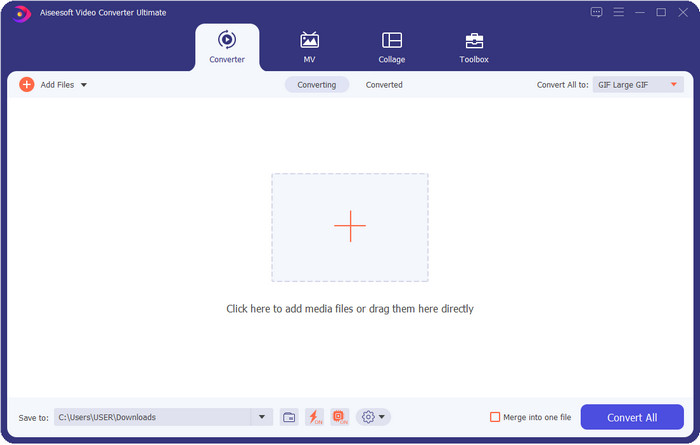
Video Converter Ultimate provides the best output after converting image to GIF but with fewer clicks. With this ultimate tool, you can easily create the best GIF with your video or photos if you download it on your Windows and Mac. Even though there are a lot of GIF makers or creators on the market, this is undoubtedly the irreplaceable choice for everyone who has less experience in editing. Although the tool has no limitation for what it can bring, it still depends on the users if they want to be artistic and use their imagination to create the perfect GIF with the help of the ultimate tool.
Free DownloadFor Windows 7 or laterSecure Download
Free DownloadFor MacOS 10.7 or laterSecure Download
Pros
- It is ideal for everyone with a different skill set in editing.
- It supports turning your still images into a lossless GIF in less than a minute.
- Countless effects are available to make your GIF outstanding.
- It has the best-looking graphic interface user you can see on the market.
- It has ultra-fast uploading and downloading process without quality loss.
Cons
- Need to purchase the tool to avail advanced features; yet, it is affordable.
Photoshop
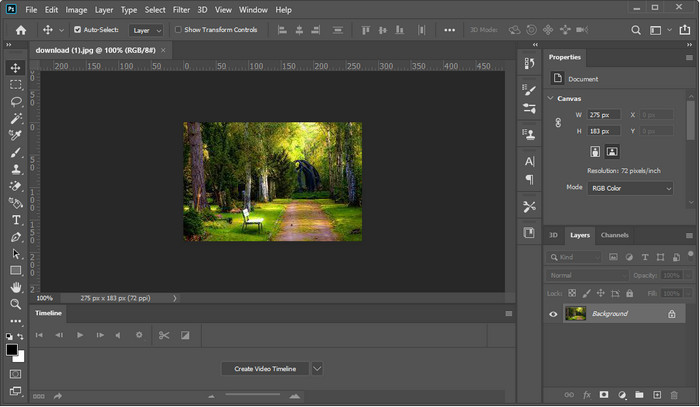
Photoshop is the professional image to GIF converter you can use. It has built its reputation as one of the best image editors you can use for professionals. If we were about to compare the price of the ultimate and this pro tool, we could easily say that it is more expensive than the ultimate tool. Also, users who use this tool need to have a high-end system unit because if you are using a mid-range system unit, expect that creating GIF or even opening the tool will take more time. Although this is a kick to the gut, it still offers the professional editing features you will need to improve GIF, but the interface is a bit heavy to understand if you are a new user.
Pros
- It provides the best editing features for the pro.
- Works best on high-end Windows and Mac computers.
- It is known for being a top-notch image editor Adobe created.
Cons
- The learning curve for this tool is a bit stiff.
- It is pricey compared to the other tools.
GIPHY
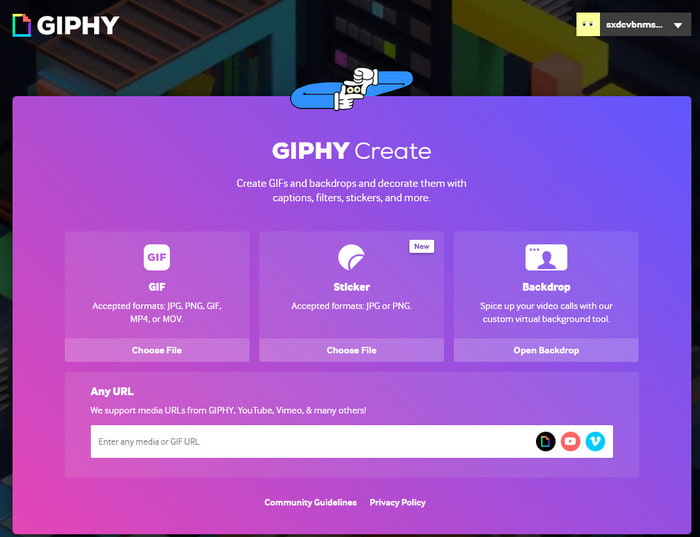
GIPHY is the multifunctional image to GIF converter you can access online. Unlike the offline tool, this tool has a built-in pre-made GIF you can use if you need one; you can share your own created GIF here. Although the tool supports making GIFs thru photos, it is still not the best choice if you want to add two or more images because you can't make a GIF. However, you can add moving stickers instead to make your photo more lively.
Pros
- Easy to use.
- It has a built-in free GIF library.
- Open-source on the web.
Cons
- It needs a registration first before you can create GIF.
- It doesn't support inserting multiple images at once.
Ezgif
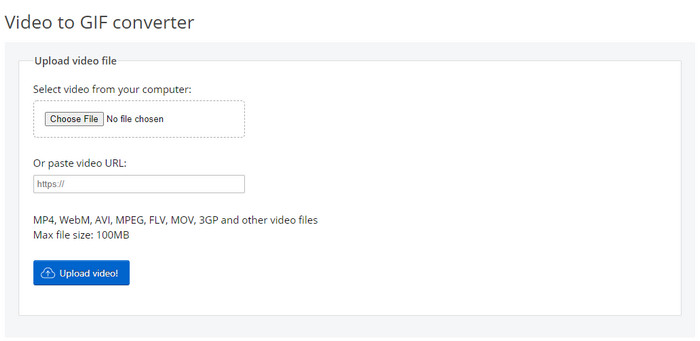
Do you need a tool that works well on making image sequences to GIF? In that case, Ezgif can help you. If you search for help in your GIF, this tool becomes part of the top-notch GIF creator online. Unlike the GIPHY, this tool supports adding multiple images into a GIF with a specific limit. This tool provides simple yet effective features you can freely use anytime or anywhere with an internet connection. Although the tool is excellent, it still lacks updates on the user interface because it is dull.
Pros
- It provides essential editing functions you can use.
- Allows the users to experience hands-on editing for their GIF Allows the users to experience hands-on editing for their GIF for free.for free.
- One of the best GIF makers online.
Cons
- The web interface needs to be updated.
- Adding files has a specific limit in size.
Soda PDF
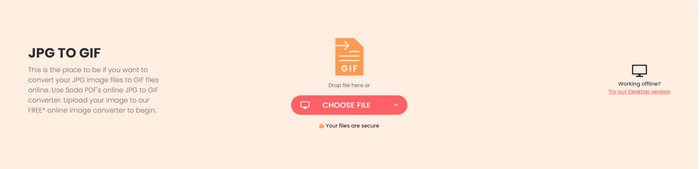
You can easily add images and turn them into GIFs with the help of Soda PDF. The tool supports different types of formats you can use on. Although the tool can convert the photo format to GIF, it still can't make it animated, only changing the extension. This tool can offer many other things to you, such as merging, compressing, and editing PDF.
Pros
- On-point web-based GIF converter.
- It has additional functions you can freely use.
- It has one of the fastest converting processes you can use on the web.
Cons
- It can't create an animated GIF.
- It doesn't offer editing features for GIFs.
Part 2. How to Convert Image to Animated GIF with the Best Converter
If you decide to use the Video Converter Ultimate, follow the steps below. These will help you to create the best-animated GIF into your still images.
Step 1. First and foremost, click the download button below to choose whether you are using Windows or Mac. Then install the tool to your drive and launch it after the installation process.
Free DownloadFor Windows 7 or laterSecure Download
Free DownloadFor MacOS 10.7 or laterSecure Download
Step 2. After you've launched the tool, you must go to the Toolbox and click GIF Maker.
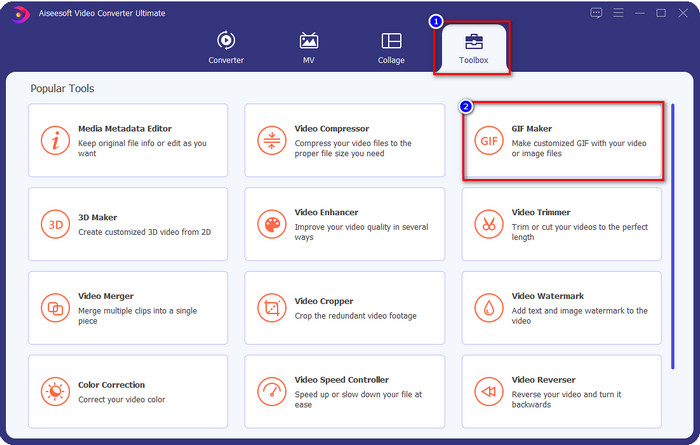
Step 3. Click Photo to GIF to open the folder to search the image file; click Open to upload it successfully.
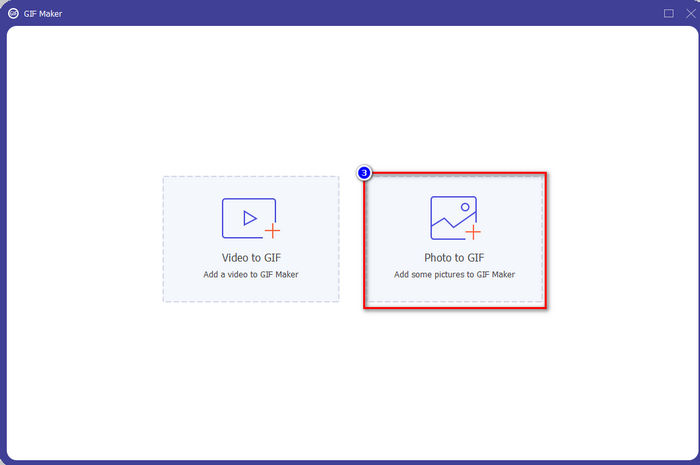
Step 4. Output settings will show where you can manipulate the GIF first; if you're done, click OK.
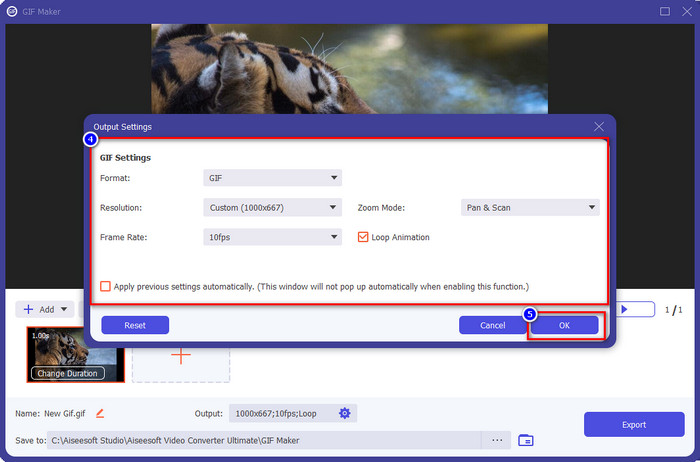
Step 5. Press the + button to add more images; click Export to begin the process if you’re done adding the images. After that, wait for a few seconds, and it is done.
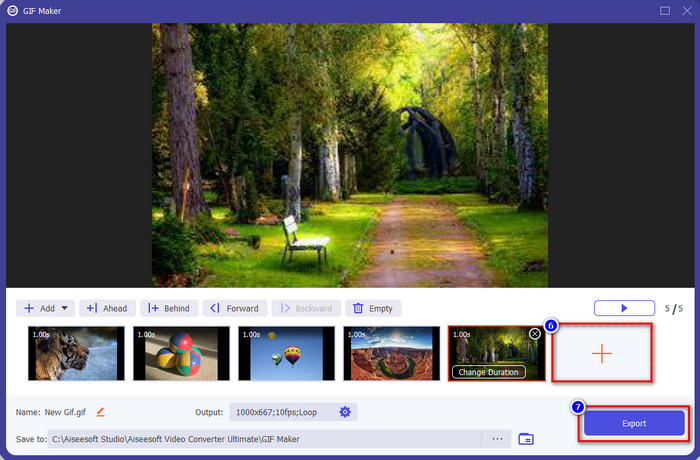
Part 3. FAQs about Image to GIF Converters
How to create a GIF with a compilation of JPG?
Well, if you want to learn how to make a GIF with the compilation of JPG, you can click this link. With the tool presented, you will learn how to do it and know the difference between JPG to GIF.
What are the qualities of the best image to GIF converter?
This simple task needs a simple standard, so today, we will present the most basic information you should look for for a suitable GIF maker. To begin with, a great GIF maker should support different formats like JPEG, PNG, BMP, TIFF, and more. To make it flexible with the other image formats. Next, it should allow users to add two or more images to create animated GIFs. Because if it doesn't support, you can't create animated GIFs with the compilation of photos. Also, the maker should be user-friendly so that anyone can use it, especially those who don't know how to create one. More importantly, the maker needs to support editing features to make your GIF better and safe to use.
Why should I convert my GIF?
There are many reasons why do you need to convert your GIF. One of the most common reasons is to make it compatible with other social media sites like Twitter and Instagram. You need to convert the format into a new format that this social media site supports. So, if your GIF is animated, you can convert the format to MP4, AVI, MOV, and more to make it still moving. But if you want it to be a still image, you can go with JPG or PNG.
Conclusion:
The best photos to GIF apps we present here have different characteristics. As we thoroughly tested them out to provide strong evidence, we found out that there is a single tool that proves it worth being used apart from others. Want to know which tool are we talking about? Well, it is no doubt that the Video Converter Ultimate is. Because this tool supports an unbeatable feature to help you quickly convert the still image into an animated GIF. So, what are you waiting for? If you need it, you can click the download button presented above and enjoy the full experience of the tool.



 Video Converter Ultimate
Video Converter Ultimate Screen Recorder
Screen Recorder