2 Simple F4V to WMV Converters You Can Use to Convert F4V Files into WMV
F4V files, known as one of the Flash Video formats, are made for delivering the video file over the internet. This format supports the H.264 encoder to make the video file smaller. Although the format is over the internet, you will still need to convert the file into WMV, and there are many reasons you need to. So now, if you want to know how to convert F4V to WMV, you must stay tuned and spend at least five minutes reading this article.

Part 1. Why Do You Need to Convert F4V to WMV
There are many reasons why you need to convert F4V to WMV, but today we list two significant factors. Continue reading the full details below to know why.
The first reason is that the F4V file is generally unplayable in most native media players available on Windows and Mac. But if you have an Adobe Flash Player, you can use this media player to start watching videos encoded with F4V files. However, Adobe Flash Player has already taken a rest, so you must convert if you want to watch the F4V video. To make it short, because of the compatibility reason.
The second reason is that the quality F4V can give you is much lower than WMV. Are there any users who want to watch blurry videos? Isn't it very irritating? But if you convert it into WMV, its quality can be set to high quality, and watch the video even better than before.
These are the top two reasons you need to convert your F4V. So without further ado, let's start and read the full details about the two favorite converters you can use to convert your F4V files.
Part 2. Convert F4V to WMV with FVC Video Converter Ultimate
FVC Video Converter Ultimate supports the conversion you need to convert F4V to WMV, AVI, MOV, MP4, etc. Moreover, this professional easy to use software will help you in the different tasks of encoding and decoding the file without sacrificing the quality. Also, it is entirely equipped in other functions, other than conversion, like editing, merging, cutting, speeding up and many more. But for now, let's see what it takes to use this converter by applying the steps below.
Step 1. You'll need to download and install the FVC Video Converter Ultimate on your PC or Mac first by clicking the download button below.
Free DownloadFor Windows 7 or laterSecure Download
Free DownloadFor MacOS 10.7 or laterSecure Download
Step 2. When downloading and installing are done, add the file by clicking the Add Files at the upper-left part of the tool interface. Browse your F4V file on the folder that will show, and click Open.
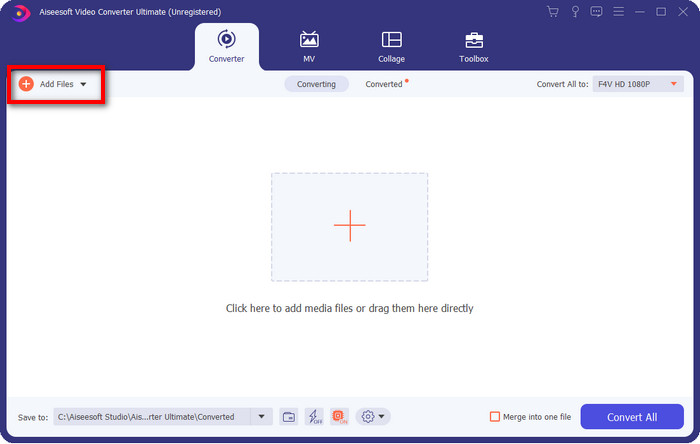
Step 3. After adding the F4V file, click the Convert All to button and then choose the format you want under the drop-down list or click WMV.
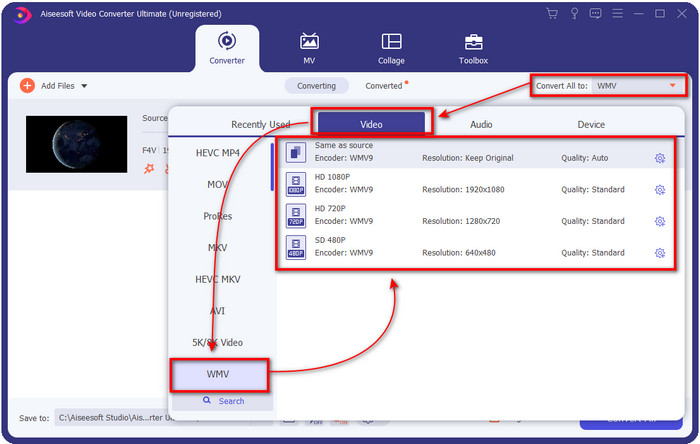
Want to compress your videos? Then click the compress button, adjust the size by dragging the parameter, and to apply the changes, click Save. If you doubt that the video will degrade, then click Preview to watch the first ten seconds of the video.
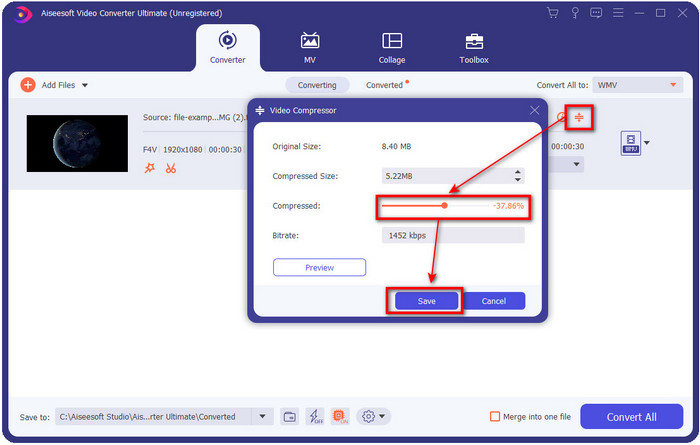
Step 4. To begin the process of converting into WMV, click Convert All.
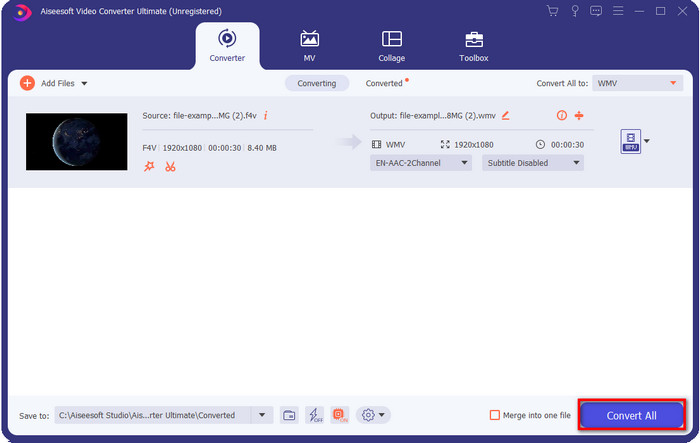
Part 3. Convert F4V to WMV Online with the FVC Free Video Converter Online
If you are looking for an F4V to WMV converter online, then FVC Free Video Converter Online is a top choice. It is known for being one of the most potent online converter websites you can access on the web. Although the tool is free, it still lacks some of the formats you can choose on converting the file. Moreover, most users find it convenient to use an online converter rather than downloading a converter. So now, if you want to use this online converter, you must copy the steps.
Step 1. Instead of searching the web tool, you can easily click this link to go to the FVC Free Video Converter Online.
Step 2. On the web interface, click Add Files to Convert, and a folder will show on your screen. Choose the F4V files you want to convert and open it.
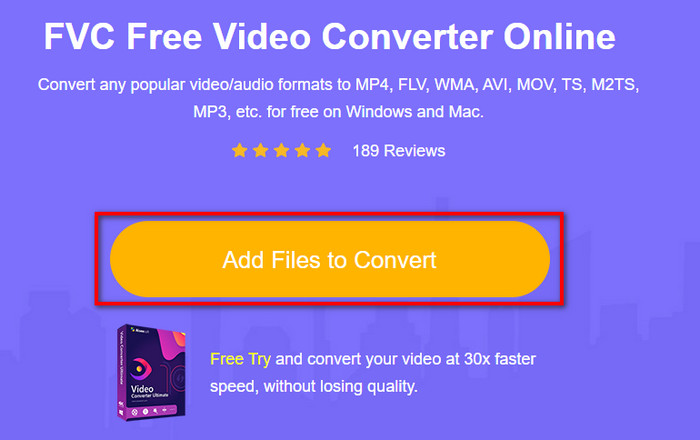
Step 3. After inserting the file, choose the WMV format under the list below.
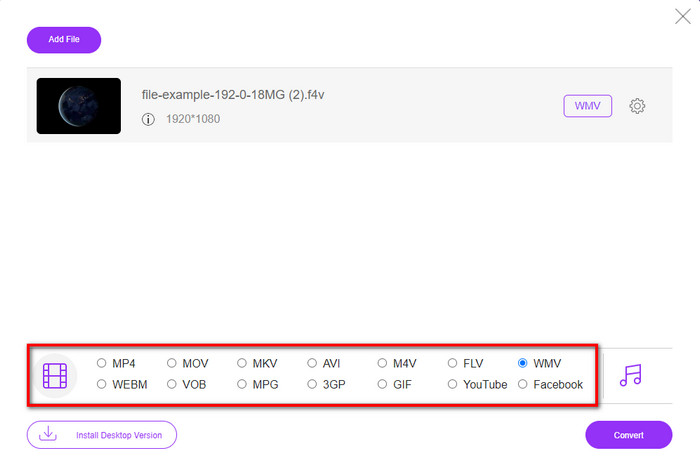
Step 4. Press Convert to start the process, and it will automatically download on your desktop.
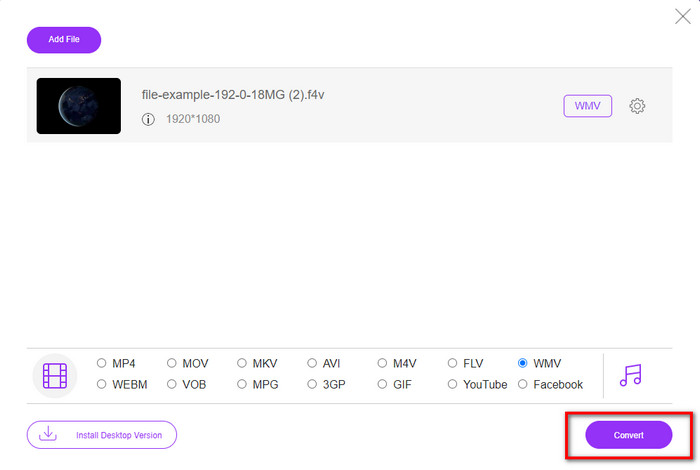
Part 4. FAQs about F4V to WMV Conversion
How can I play F4V videos on Mac?
If you are having trouble playing your F4V videos on Mac, then it is a must to convert the format into MOV. Because MOV is one of the native formats, you can play videos and edit on Apple devices. If you want to know how to convert F4V to MOV, click this link.
Can I play F4V files on VLC?
Yes, you can because VLC supports different formats you want to watch or convert. So, if you want to dig more about VLC, read this article to understand the topic better, a brief review about VLC Media Player.
Does converting F4V take more time?
The conversion process will depend on what software you are using. A great example is that if you don't want to download a tool, you must use an F4V online converter instead. But the process of converting your F4V will depend on the web tool you are using and the internet connection. However, you won't encounter this problem if you use the FVC Video Converter Ultimate, especially if you purchase it. You can enable the Ultrafast Conversion to make the process as swiftly as possible without affecting the quality.
Conclusion
It is now easier for us to understand how to convert F4V to WMV or into another video format if you want. These two said converters perform well in encoding and decoding your file. Although they are user-friendly and easy to access, they still have a large gap in how fast and the other features. The only advantage of FVC Free Video Converter Online is that it is free to use, and you will not need to download this to access it. In contrast, the FVC Video Converter Ultimate is an all-out version of all the converters you can use. With that said, many customers have already switched to the ultimate tool and use it as a personal converter.



 Video Converter Ultimate
Video Converter Ultimate Screen Recorder
Screen Recorder


