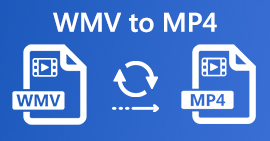In Detailed Reviews About the 3 Web and Desktop Converters Used to Convert WMV Files to AVI
There will be a time that you want to convert your file into a new one because they aren't playable. An excellent example in this situation is the WMV format. If you are a Windows user, you have already heard of this format. It stores different video and audio files in one container. However, this format doesn't gain support from most of the media players. So the best way to watch the video file stored in the file extension of .wmv is to convert. If you're asking the same question as others, can you convert WMV to AVI? Then try to proceed below as we accumulate different web tools you can use with the steps provided.

Part 1. Top 3 Converters to Free Convert WMV to AVI Online
Top 1. FVC Free Video Converter Online
Converting can be quickly done if you have internet access and use this FVC Free Video Converter Online. This software supports a much faster and better conversion, unlike other webtool. Also, you will not need to wait for the file to upload because this tool doesn't want you to wait for too long. Another good thing about this web tool is the built-in converted video library this tool provides. To access the video or audio, you convert efficiently and effectively. However, if you don't have internet access, you can't use this just like the other web tool below. Moreover, if you want to try this tool, then here are some provided steps you can follow to convert WMV to AVI for free online.
Step 1. First, go to the main website of the FVC by clicking this link.
Step 2. Then click Add Files to Convert to install the launcher of the web tool. No need to worry because it is only just a few bytes, and it is safe also. If the installer is on your drive, re-click the Add Files to Convert, choose the .wmv format on the folder, and click Open.
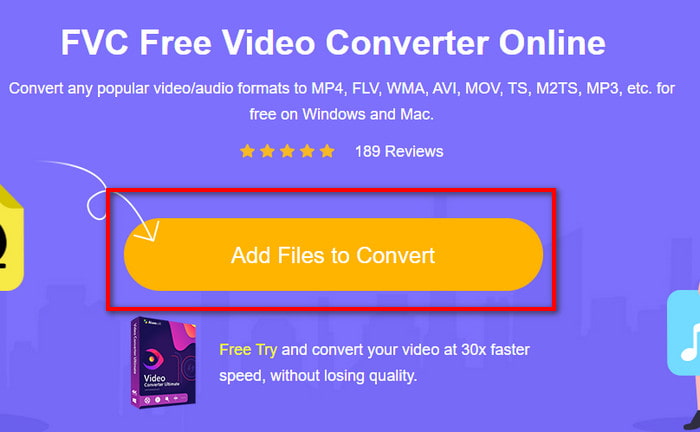
Step 3. Once the WMV file is on the interface, you must now choose the AVI format on the options available below.
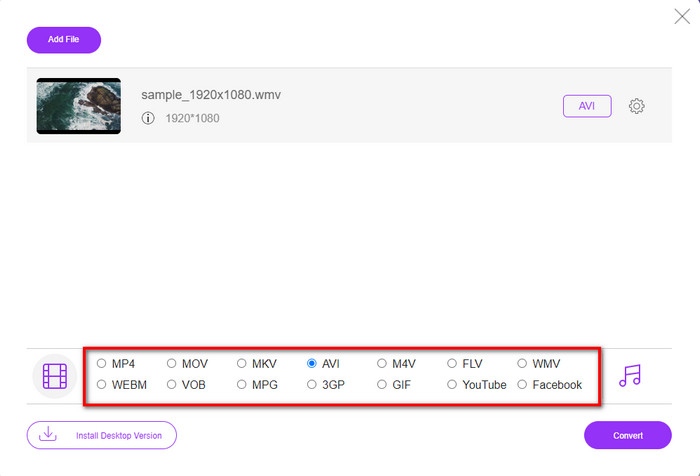
Step 4. After selecting the format, it is now the right time to convert it by clicking Convert.
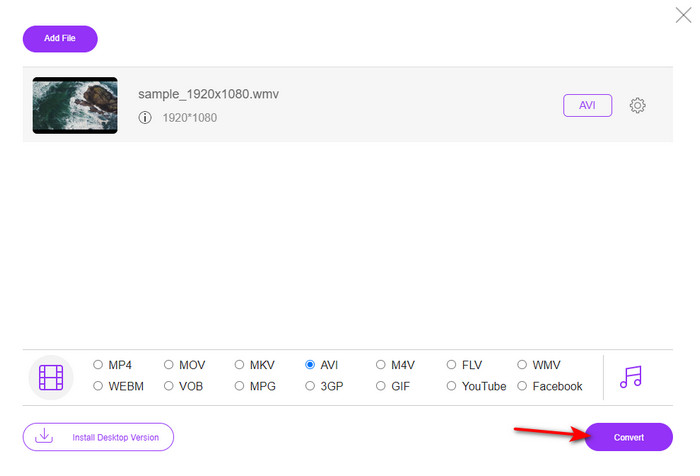
Step 5. Wait for a few minutes for the process to end, and if it is a folder containing your converted file will show on your screen. Then click it to watch the new WMV format you've made with this tool.
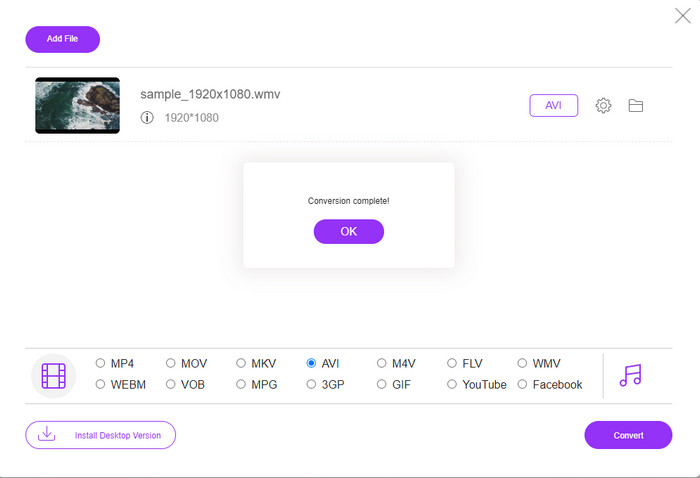
Top 2. Convertio
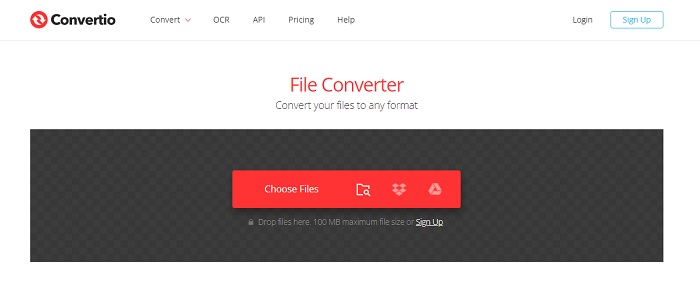
Another online converter you can use to convert WMV files to AVI for free is the Convertio. Unlike the web tool mentioned first, you will not need a launcher to use it. Also, you can convert PDFs, images, audio, and more in this tool. However, the major drawback is that uploading and downloading files will take a lot of time. Also, it doesn't have a built-in library containing all the converted files you've made. So now, if you want to use this as your converter, then follow these steps.
Step 1. Go to your favorite browser and search Convertio.io.
Step 2. Click Choose File and locate the WMV file you want to convert to the folder. Then click the drop-down button and choose AVI.
Step 3. The uploading process will take your time, and click Download to save the converted format.
Top 3. CloudConvert
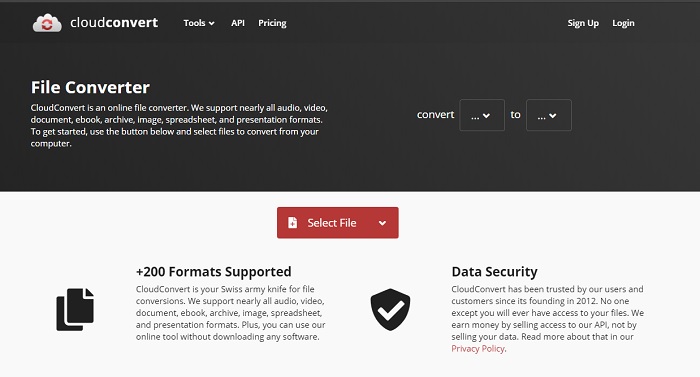
CloudConvert supports small-scale formats you can choose to convert on. Also, the conversion process here is safe and doesn't keep a record of your converting process. Just like the Convertio, this tool doesn't have a library as well. And the process of converting format here is so much slower as it doesn't support hardware acceleration to boost the conversion speed. Moreover, if you want to experience a free convert WMV to AVI online, copy the steps below.
Step 1. Open your web browser and search the Cloud Convert.
Step 2. Press Select File, then search for the .wmv file on the folder that will show on your screen.
Step 3. Click Convert to, choose the AVI format, click the Convert button, click Download after the conversion.
Part 2. How to Change WMV to AVI on Mac & PC with the Lightning Speed Converter
The online software mentioned above can't copy what FVC Video Converter Ultimate provides to its customers. If you are looking for a multi-purpose tool, this must be the best choice. Also, you can use this software as a converter, editor, GIF maker, and more. Moreover, this software is more than expected on what it can do and how fast it can finish. The overall performance of this tool amazes us and if you want to be surprised too, then download this phenomenal converter on your desktop. And now, let's proceed with converting WMV to AVI on Mac and PC by following the step-by-step procedure we made below.
Step 1. Before you can access the tool, you will need to download it first and choose which platform you are currently using. Then install the software on your desktop and so the quick set-up takes less than a minute.
Free DownloadFor Windows 7 or laterSecure Download
Free DownloadFor MacOS 10.7 or laterSecure Download
Step 2. Open the software to proceed to the next step; after launching it, you will see a + sign; click it to add the files, then select Open.
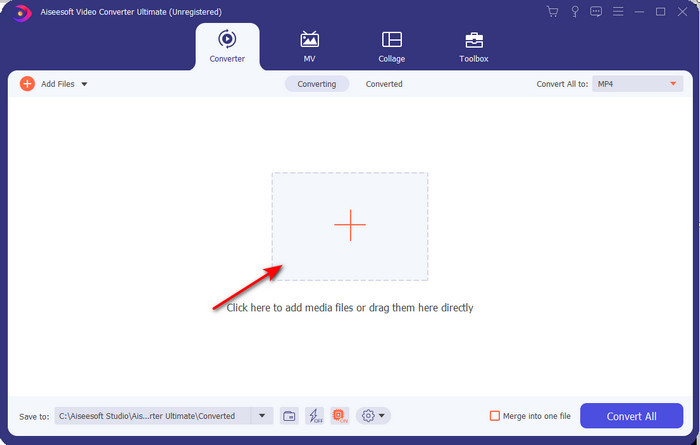
Step 3. To change the format, click the drop-down menu of Convert All to and choose AVI on the submenu.
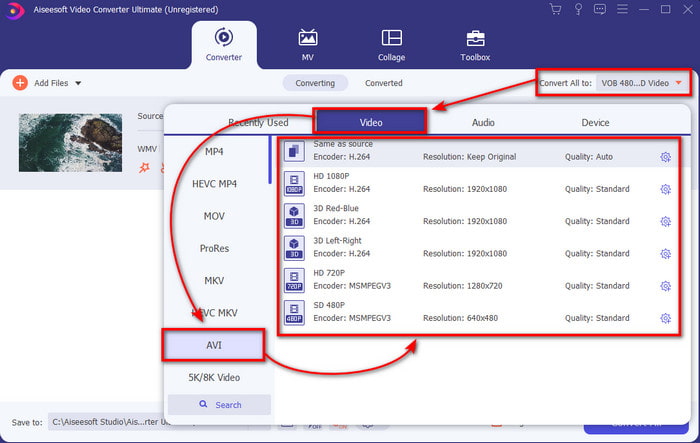
Step 4. So now, to convert the WMV file to AVI successfully, click Convert All and wait for several seconds for the process to be done.
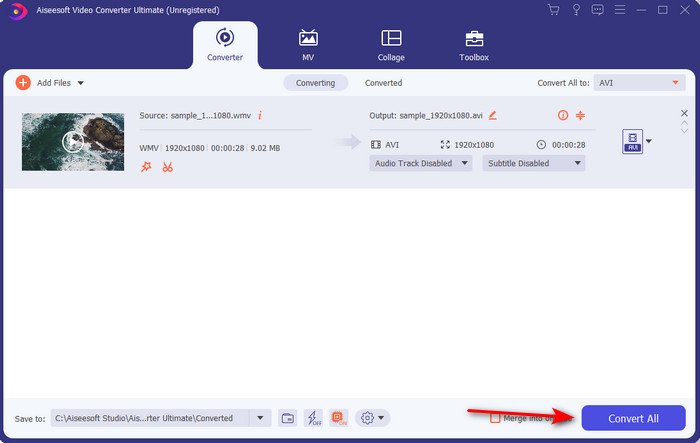
Step 5. After converting, a folder will show on your screen with the converted file you made a few seconds ago. To watch it click the video file and enjoy your converted WMV file without losing the quality.
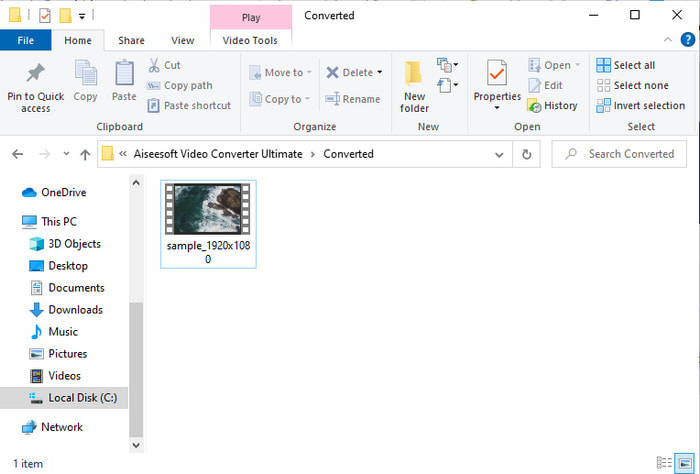
Part 3. WMV VS AVI; Which Format Performs Best
WMV and AVI are some of the top-notch video file containers you would love to use. The two mentioned formats can contain high-quality video and audio, but now let's determine their differences by reading this comparison chart.
| WMV | AVI | |
| Also Known As | Windows Media Video | Audio Video Interlevance |
| Best Use for | It used to turn a big file into a smaller one for well-structured video streaming online. | Used to store video and audio separately and play them simultaneously without any delays. |
| Developed by | Microsoft | Microsoft |
| Disadvantages of the Format | It gains less attention and support from the media players. | It needs a codec to compress this large file into a much smaller but within a limit. |
Part 4. FAQs about WMV and AVI Format
Does turning WMV to AVI affect the quality?
The quality of the WMV file when you turn it into AVI must not change. However, suppose your WMV changes and the quality drops. In that case, the converter you use doesn't support a high-quality pixel of your video.
Does the size of my WMV change after I convert?
The file size of the WMV might be a bit different from the original file size. There is a reason why it changes. One of the reasons is that the compressed file turns uncompressed, so the file size changes. But changes must be near to the original file size and should not be that far or large.
Can I use WMV to attach a video to an email?
Yes, it is ideal to use WMV format and attach the video to an email because it supports better and faster compression than the MPEG-4, according to Microsoft. Also, it is known as a miniature format because of how small the file size could be. However, the quality of the video remains.
Conclusion
As we end, it is easier for us to understand that not all of the platforms and software support WMV. Moreover, the webtool does perform well, but there is one tool that can convert batch files much faster and easier: the FVC Video Converter Ultimate. Suppose you want to experience the phenomenal conversion this software provides. In that case, you must download this now on your desktop and use it.



 Video Converter Ultimate
Video Converter Ultimate Screen Recorder
Screen Recorder