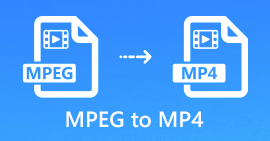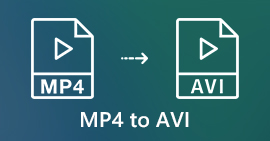Convert MPEG to AVI with the 5 Accessible MPEG to AVI Video Converter
MPEG is one of the best formats you might already encounter as it stores files for videos and audio. Also, it is not just a container, but as well it uses MPEG 1 and MPEG 2 compression. However, MPEG 1 and 2 are the old formats that used to be stored on Blu-rays. So now, we will explain how to improve it by converting the format to an AVI. In the list below, we present different tools you can use to convert MPEG to AVI and deeper details about the MPEG and AVI.

Part 1. Brief Explanation About MPEG and AVI File Format
MPEG and AVI are one of the top-notch formats you can use to store a media file. Although they are great, there are still some reasons why you need to use MPEG to AVI video converter. But for now, we will explain a lot of details about the two formats and have an idea about MPEG and AVI.
As said earlier, MPEG is not only just a container, but it also has a built-in compressor. Basically, it is a double-purpose file format. Also, this format is being the most used format on Blu-ray because of the quality and the compression it provides. Moreover, MPEG format is classified into 6 but we will discuss the two commonly used and that is the MPEG-1 and MPEG-2. Furthermore, MPEG-1 is the first generation of MPEGs. This format stores standard based resolution but compared to the resolution of the other format the MPEG-1 is much lesser. While MPEG-2 offers much better quality than the MPEG-1 however it works best on Blu-ray and DVDs. Also, this format is most commonly used by the TV station to transfer and play a video.
But AVI is far different from MPEGs because it is uncompressed. Also, the quality this format provides is high because it doesn't compress the file it contains. Although the format is huge in size still it gains a lot of support on all platforms compared to MPEG files.
Part 2. 2 of the Best Converter Used to Convert MPEG to AVI Format Offline
1. FVC Video Converter Ultimate
If you are looking for a multi-purpose MPEG to AVI converter and download then FVC Video Converter Ultimate must be the tool for it. This tool already receives a higher position in this article because of the features and simplicity this tool provides. Although it is easy to use, you can achieve the phenomenal output you always want to have. Also, unlike any other converter, this software sets the standard into a high level one. So, if you want to achieve 100% success before, during, and after your conversion then it is a must to use this tool. And now, let's proceed to the step-by-step tutorial on how to use the FVC Video Converter Ultimate.
Step 1. So, to download the tool on your desktop click the button presented below. Install it after the process of downloading is finished, do the quick set-up and click Start Now.
Free DownloadFor Windows 7 or laterSecure Download
Free DownloadFor MacOS 10.7 or laterSecure Download
Step 2. The interface of the tool should look like this then click + sign in the middle part. A folder will show next on your display then select the MPEG video file you want to be converted and click Open.
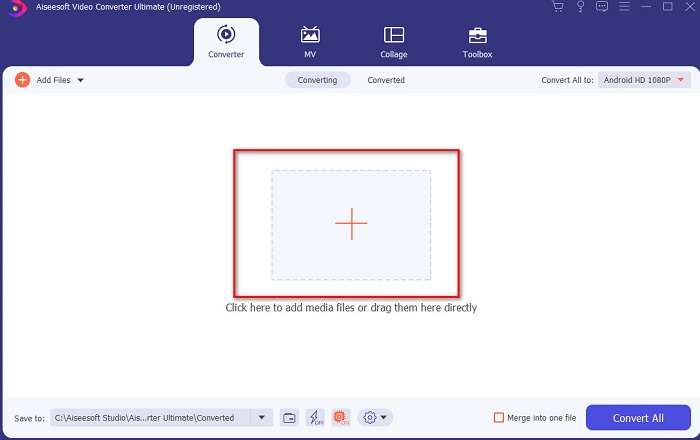
Step 3. If the file is already on your interface, click the Convert All to: and find the AVI format.
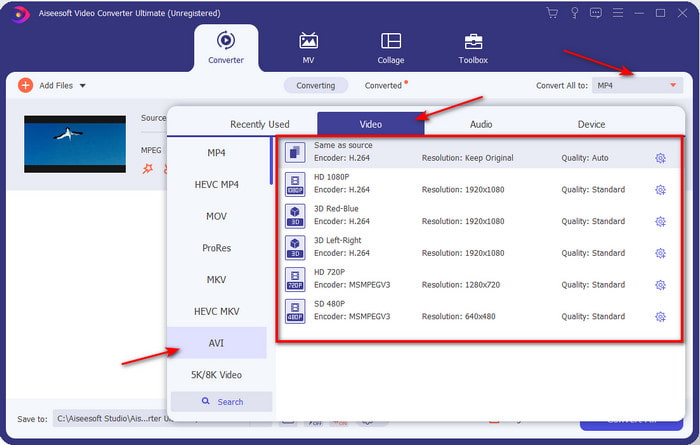
Step 4. And now to start the conversion of MPEG 4 movies to AVI format press Convert All.
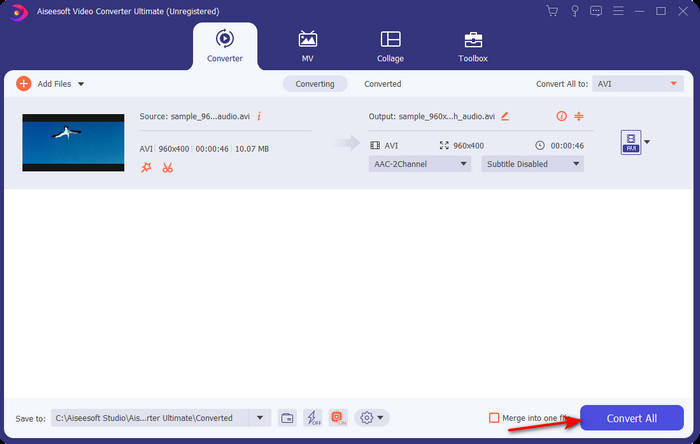
Step 5. Downloading the file will only take a few minutes and if it is done a folder will show next with the converted format. So now, click the file to watch the newly converted format of your MPEG.
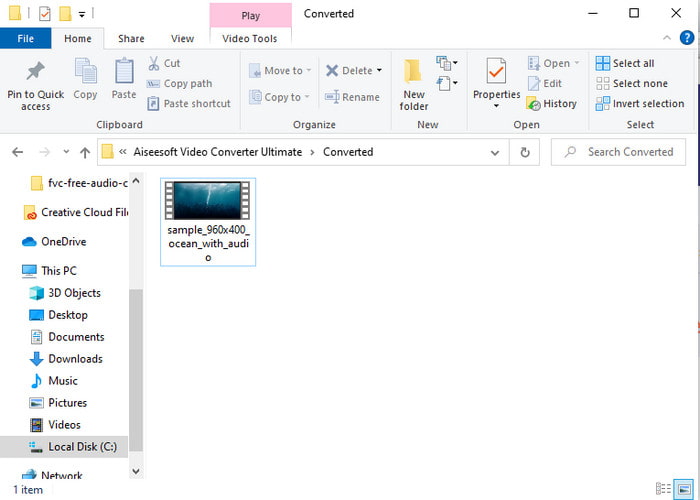
2. FFmpeg
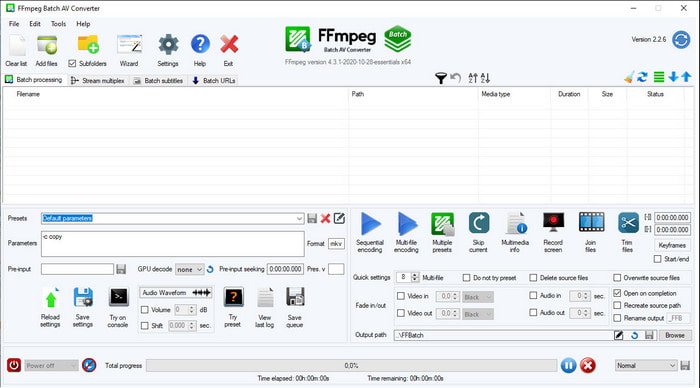
Another software available in this list is FFmpeg. If you're looking for open-source software, this is one of the choices you can find on the web. Also, the interface of this tool is tough to understand, especially for beginners and pros. The converting process here is generally excellent and produces a high output like any converters. So, if you want to convert using FFmpeg MPEG to AVI, then follow these steps accordingly as we make it simple to understand.
Step 1. Download the FFmpeg on your desktop and create a new folder then inside of it unzip the file.
Step 2. Search the CDM on your Window and open it.
Step 3. Find the file using command prompt, then insert this code ffmpeg -i input.mpeg -vn -ar 44100 -ac 2 -b:a 192k output.avi and hit Enter on your keyboard to start the process.
Part 3. 3 of the Best Converter Used to Convert MPEG to AVI Format Online
3. FVC Free Video Converter
If you are looking for the best free MPEG to AVI converter online the FVC Free Video Converter is the online converter that will suit your taste. Because of the simplicity of the interface of the web tool it provides. Also, the great thing about this online tool is that you can easily access it with your favorite browser. Moreover, converting with this tool has no limitation which means you can convert any format any time. However, you can't do the batch conversion here unlike on the FVC Video Converter Ultimate. And now if you want to try and use this online tool then follow the steps provided below.
Step 1. To go to the main website of the FVC converter you must click this link first.
Step 2. Click Add Files to Convert then the web tool will launch and a folder will show. Locate the file and click Open.

Step 3. After the web tool is already launched, choose the format that is presented in this section.
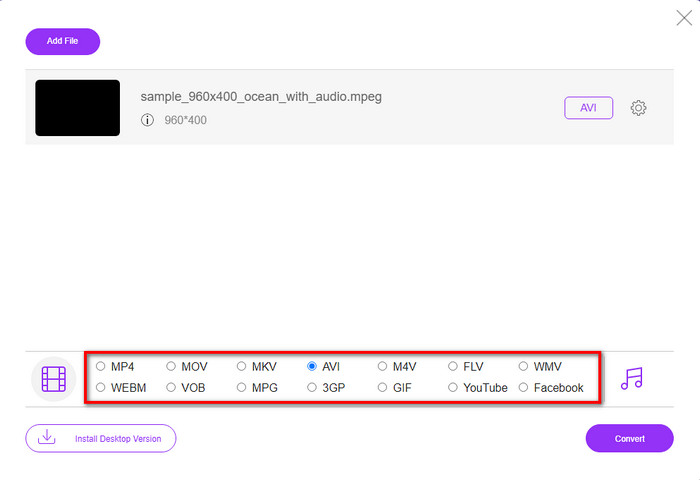
Step 4. If you already select the format, it is now the time to convert the format by clicking the Convert button.
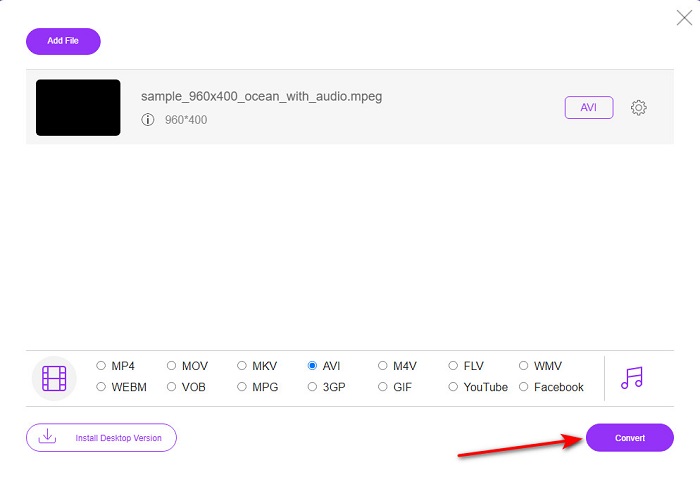
Step 5. Wait for an ample minute for the process to begin shortly. If the process is done, a folder will show with the converted file you've made earlier.
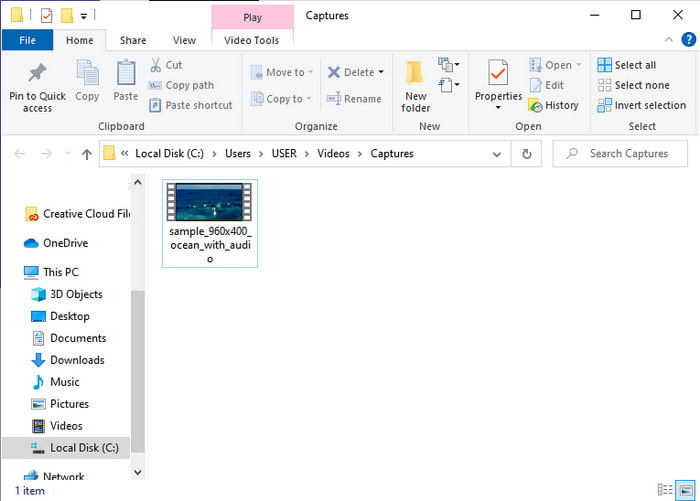
4. Freeconvert.com
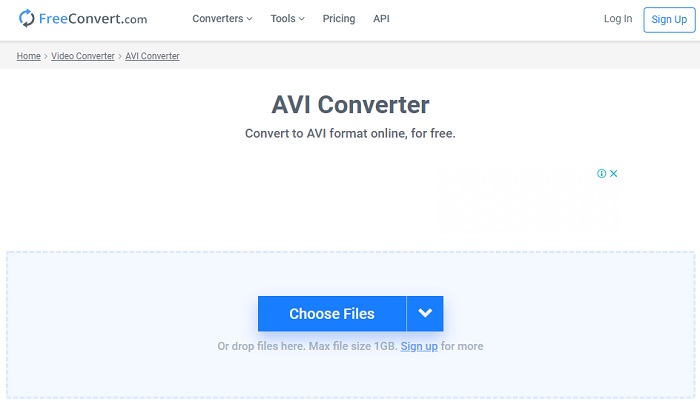
Just like the online tool mentioned above, this is another online tool you can use, Freeconvert.com. This web tool has already gained popularity among the users on the web. Also, many users praise this tool because of how easy it is to use and its other functionality. However, if you choose this web tool, there is a major drawback: the format the web tool supports is limited. Another is that the process of converting here is a bit slower than expected. So now, if you want to know how to use this online converter, then follow the steps.
Step 1. Search the website freeconvert.com on your web. Then click AVI under the Video Converters.
Step 2. Press the Choose File and locate the MPEG file on the folder that will show next. After the selection of the file made, click Convert To AVI.
Step 3. Wait for the uploading process to finish, then click Download AVI to save the file.
Part 4. FAQs about MPEG to AVI Conversion
Does converting MPEG lose the quality?
Well, it depends on what format you will turn it into. So, if you turn your MPEG to GIF then expect a drastic change because it supports a less color combination than the other format. However, if you use another format than the GIF then expect no loss.
Are MPEG lossy or lossless?
MPEG supports lossy compression so if you use this format then expect a smaller file size even if you have a long video and audio.
Is MPEG a good format?
Before it was one of the best formats you can use to store data on your DVDs. However, in this era, MPEG is not the best choice to store data. But if you want to store it on DVDs, CDs, or Blu-ray and transfer them much faster, then this must be a choice.
Conclusion
To sum it up, all of the online and offline software presented here are great to be used to convert the format. However, there is one tool that proves you can achieve a phenomenal conversion easily with the FVC Video Converter Ultimate. In fact, we can explain it within 3 words and that is easy to use, effective and secure as well. So, if you want to achieve greatness, then download this tool right now and try it.



 Video Converter Ultimate
Video Converter Ultimate Screen Recorder
Screen Recorder