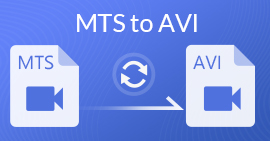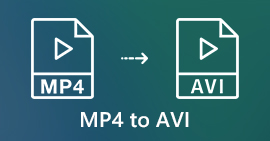Understand on What Are the Converters Readily to be Used to Convert DivX to AVI
DivX and AVI are not competitors of one another although they have been associated with the video file still these two have a lot of differences. Like, DivX are used to compress the container of the long videos and make them smaller as possible without even losing the credibility of the video itself. However, AVI is one of the examples of video containers you can use to store a high-definition video but in a larger file size. So now, we have a short background about the two. Then let's dig deeper to understand more about the two and learn how to convert DivX to AVI for free by continuing reading this article.

Part 1. DivX vs AVI
As said earlier DivX and AVI are not really a competitor of their own because they can be used both in one file or another. Additionally, DivX is a file compressor developed by DivX, Inc. itself. This compressor is proprietary and it is said to be the next generation of video rental of DVDs. But now the DivX has been shut down because of the failed attempt to replace the DVDs. But now, you can still access the tool and watch it in some old media players that support the type of compression DivX provides.
AVI is a media file format used to contain any video and audio file with different codecs. This format has been developed by Microsoft to be used as a playback to any streams of video or audios. In late 1992, AVI was created to give boost and futuristic video and audio to be used only on Windows operating systems. But nowadays you can use the AVI on Mac or Linux even on your phones as well. Moreover, there is still one thing that AVI format has not yet improved and that is the compression and the file size of it.
DivX
◆ Compressors used to make the file size of a container smaller without touching the quality of it.
◆ It is proprietary compressor of the DivX Inc.
◆ It was said to be the better version of DVDs but it failed on its attempt.
◆ Most of the new media players nowadays don't support DivX.
AVI
◆ It is known as one of the revolutionized video and audio containers in this modern era.
◆ This format is supported in most of the platforms and software's.
◆ It has no exact compression supported because it is lossless.
And now that we know the difference between the two it is now the right time to know the DivX to AVI converter online and offline you can use to watch the DivX file.
Part 2. 4 of the Best Converters and Learn How to Convert DivX to AVI
Top 1. FVC Video Converter Ultimate
If converting your DivX is your problem then FVC Video Converter Ultimate must be the answer to it. Unlike any converter, this software has already been improved through the years of becoming one of the phenomenal converters. Aside from being one of the best, it has also the fastest converting process you will experience because it is powered by hardware acceleration and fast conversion. And because of its built-in features it became easily placed at the top. Although it is still paid, you will not need to pay a lot while using it. So now, if you want to learn how to convert DivX to AVI on Mac or PC then follow the steps indicated below as we try it for ourselves.
Step 1. First and foremost, before you can even use this tool you will need to download it first on your drive. Then install it, do the set-up and hit Start Now to proceed.
Free DownloadFor Windows 7 or laterSecure Download
Free DownloadFor MacOS 10.7 or laterSecure Download
Step 2. Launch the tool to proceed, then an interface like this will show. In the middle part click the + button and locate the DivX file you want to insert then click Open.
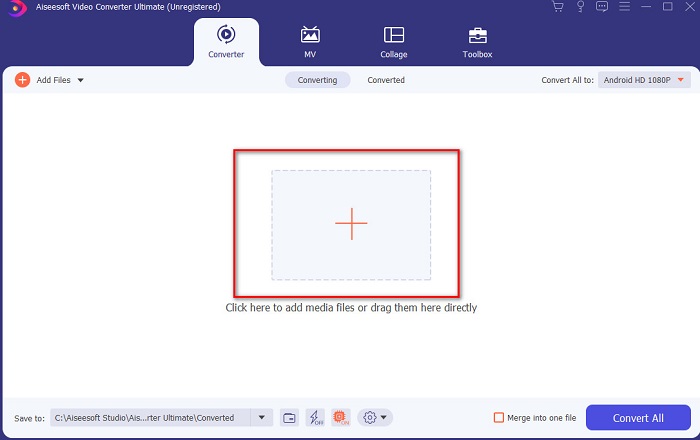
Step 3. To change the DivX to AVI click Convert All to and locate the AVI format and click it.
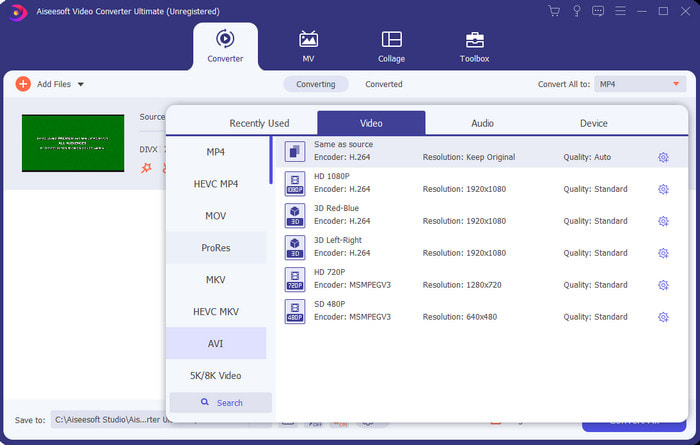
Step 4. To start the converting process click Convert All and wait for the process to be done.
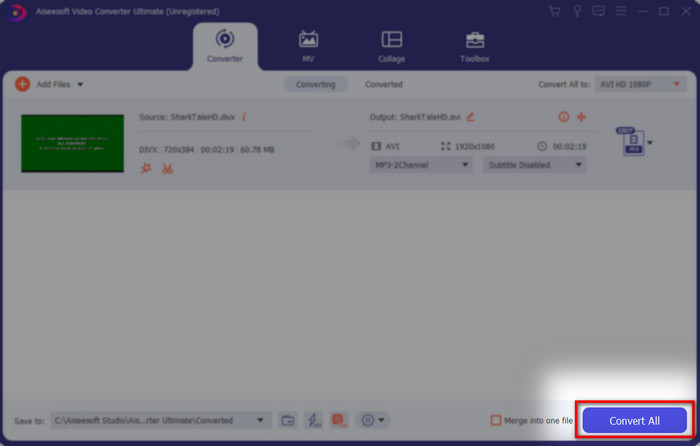
Step 5. Wait for the conversion process to be done, if it is already taken into place. Then a folder will show next to your display with the converted file, click it to watch and enjoy.
Top 2. Freemake Video Converter

Another downloadable software you can use to convert format is the Freemake Video Converter. This tool already helped a lot of users to convert any media file to a new format. Also, it is widely considered as one of the best software you can download and depend on. Although the tool is great, it still lacks some supported formats and the conversion process of it is very slow. Because the tool has no hardware acceleration like the FVC Video Converter Ultimate. So, if you want to convert DivX to AVI for free then this must be your go to software.
Pros
- Free to download any software.
- Appearance wise is simple.
Cons
- Doesn't have hardware acceleration.
- Some formats aren't supported here.
Top 3. FVC Free Video Converter
What if you want to convert the media file into a new format but you don't want to download? Then FVC Free Video Converter is here to help you. Unlike the other two tools mentioned above, this tool can be accessed even if you don't need to download it. Although the software is free to access on the still some formats are not supported in this tool. Also, you only have a limited choice of format to convert. However, the process of converting is much faster if we are about to compare it with the Freemake Video Converter. So now, if you want to know how to convert DivX to AVI online then follow the steps below.
Step 1. Go to the main website of the FVC Free Video Converter by clicking this link.
Step 2. Press the Add Files to Convert to download the launcher if it is your first time. And if the launcher is already installed then re-click the Add Files to Convert and locate the file on the folder, click it and press Open.

Step 3. Select the AVI format in the options enlisted below or whatever format you want it to be turned into.
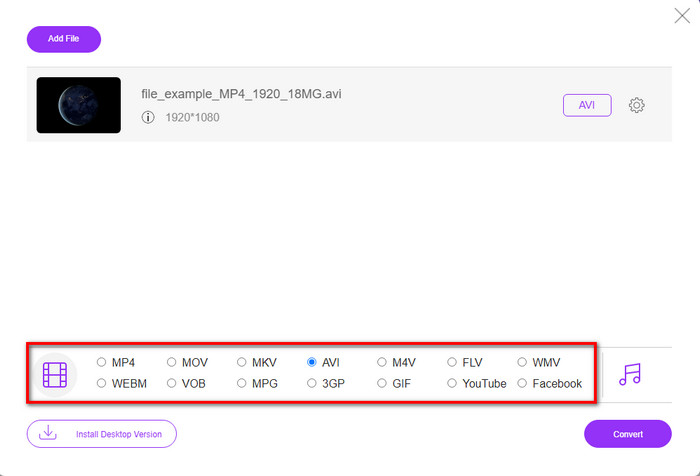
Step 4. If you are done selecting the format it is now the time to save it on your drive by clicking Convert.
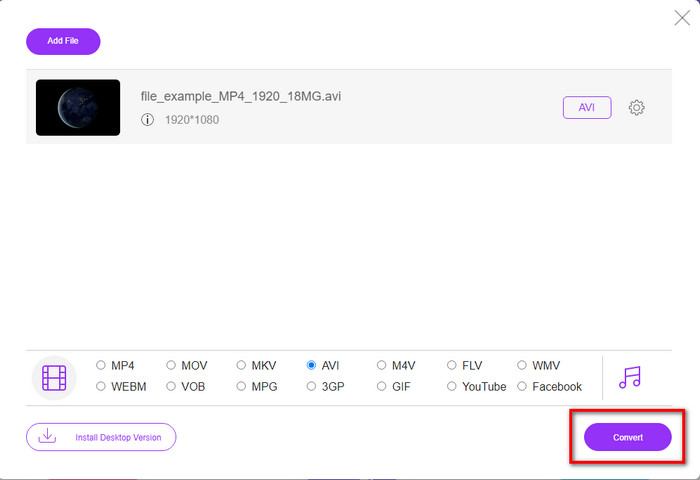
Step 5. If the process has already been taken in place, wait for the file folder to pop-up on your screen. Open the file by clicking it and watch the converted media file.
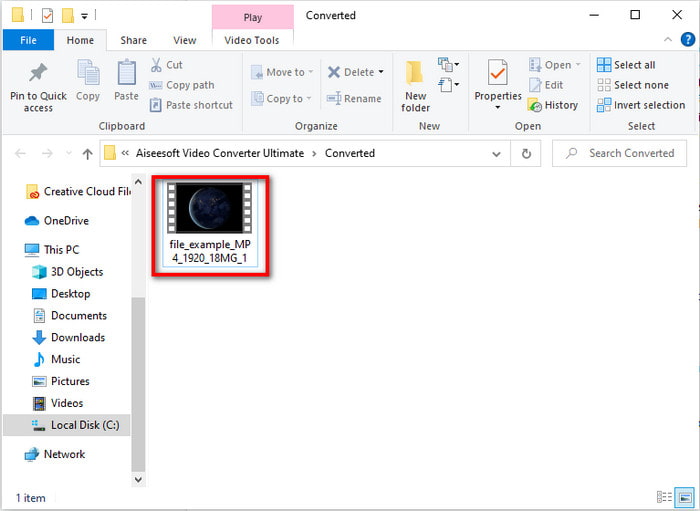
Top 4. Online-Convert.com
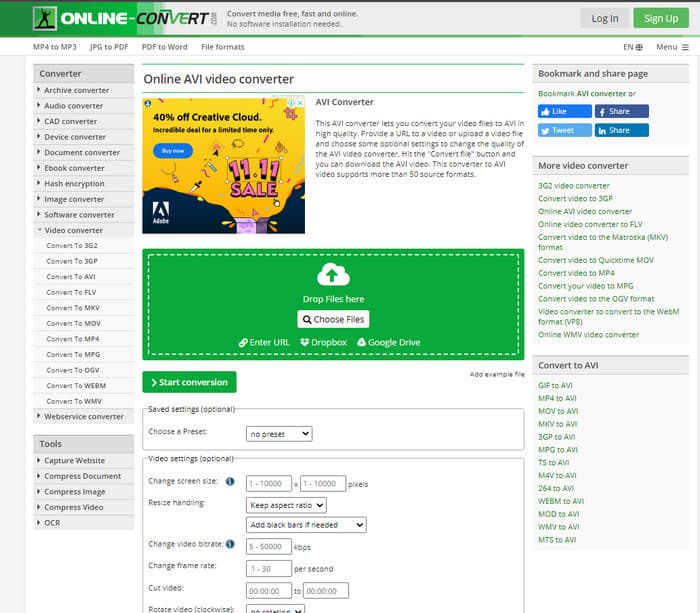
Another online tool you can use to convert any media file is the Online-Convert.com. Just like some of the online tools, this converter supports a small scale of format. However, it has a built-in video adjustment you can use but it is difficult to manage especially if you don't have an idea of it. Moreover, uploading and downloading the file here is super slow compared to FVC Free Video Converter.
Pros
- Free to be accessed on the web.
- Interface of the tool is great and it has little to no ads.
- Process of conversion will be dependent on internet connectivity.
Cons
- Can't be accessed without an internet.
- Process of importing and exporting will take a lot of time compared to the other tools.
Part 3. Which One Is the Best to Convert DivX to AVI?
| Feature/s | FVC Video Converter Ultimate | Freemake Video Converter | FVC Free Video Converter | Online-Convert.com |
| Convert Video and Audio |  |  |  |  |
| Batch Conversion |  |  |  |  |
| Hardware Acceleration |  |  |  |  |
| Program Based Tool | Desktop Based Tool | Desktop Based Tool | Web Based Tool | Web Based Tool |
| Network Connectivity | Doesn’t Required | Doesn’t Required | Required | Required |
Part 4. FAQs about DivX to AVI Converters
Which is better? DivX and XviD?
DivX is a well-known proprietary codec for the video and audio container file and also it specializes in ripping the file on the disc while compressing it without losing the quality. While XviD is the knock-off version of the DivX and it is somewhat much better than the DivX. Also, it is non-proprietary which means anyone can use this whenever or whatever you want.
What are codecs?
A codec is used to compress a file and distribute any of the audio and video files much faster within a smaller file size. Also, it is used to decompress a file that is bound with the said codec to open the compressed file you've made without destroying its credibility.
To have a smaller file size, is it ideal to compress or convert?
If you want to retain the quality of a video and make it smaller then it is ideal to compress it with the help of this link. But if you want a much easier way then you must consider converting videos to MP4 by reading this article to have an idea how to do it.
Conclusion
As we end this article, it is now easier for us to know what is DivX and as well what is an AVI. Also, we already introduce to you the 4 helpful tools you can use to play your DivX file by converting it to an AVI format. So now, if you want to experience a 100% success then use the FVC Video Converter Ultimate to guarantee the success.
Free DownloadFor Windows 7 or laterSecure Download
Free DownloadFor MacOS 10.7 or laterSecure Download



 Video Converter Ultimate
Video Converter Ultimate Screen Recorder
Screen Recorder