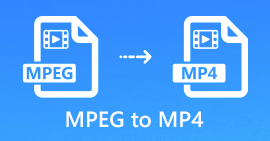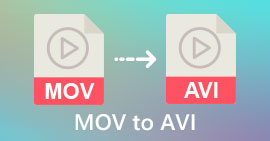Details You Need To Be Enlightened in Converting MPG to AVI
Generally speaking, an MPG file is a typical video file that uses a digital video format that has been standardized by the Moving Picture Experts Group (MPEG). It stores video, audio, and metadata in a single file that is interleaved. It is common practice to employ MPG files to create movies that are delivered over the Internet. This kind of video format is not easy to convert if you don't have any knowledge or background in any converter that supports or converts MPG to AVI. Continue reading this article to be enlightened about the details and choices you should consider to achieve the converting process you want.

Part 1. MPG and AVI - An Overview
MPEG is a video file format developed by the Moving Picture Experts Group, the same people who brought you such formats as MP3 and MP4. Depending on how it will be used, MPEG will use either MPEG-1 or MPEG-2 file compression.
To compress VHS-level raw video and CD music down to 1.5 megabits per second without sacrificing too much quality, MPEG-1 was created. As a result, it has become one of the most popular and widely compatible video/audio formats on the planet. Video data for MPEG-1 is typically transmitted at 30 frames per second (frames per second), with a resolution of around 352240 pixels (frames per second).
However, Windows computers use AVI as the default video format. In a multimedia container format, such as DivX or XviD, audio and video can be stored using several codecs. Many alternative video formats, such as MPEG and MOV, use less compression and more storage space than an AVI file. Compression-free AVI files are also possible to produce. This results in massively bigger file sizes — around 2-3 GB each minute of video — because the files are now lossless. Regardless of how many times you open or save the file, a lossless file retains its quality. Additional advantages include playback with no codecs required.
Part 2. Most Effective Software to Convert MPG to AVI
If you ever wondered how to convert an MPG video file to AVI for free, this new and best software is what this article recommends you to use. Video Converter Ultimate is a free-to-download software available in Windows and Mac that can convert your MPG file to AVI as fast as possible than converting files online. Other than these two video files, this software also supports various formats for you to choose from. The best because of the quality output you will have if you use this software. Now that you have the preview of what this software can do, buckle up and let's find out how this software operates:
Step 1. To get started, simply click on the Free Download button provided below. Once the download is complete, you can choose to download the software on either Windows or Mac. Once the software is installed on your computer's desktop, you can begin using it by clicking the Start Now button.
Free DownloadFor Windows 7 or laterSecure Download
Free DownloadFor MacOS 10.7 or laterSecure Download
Step 2. Open the software you've just downloaded. You'll see a window with the Converter interface when you initially open the software. You'll begin the process of transcoding your video here.
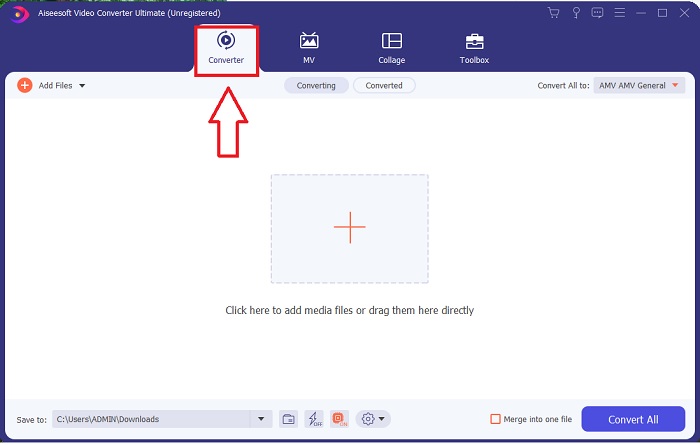
Step 3. You can begin the converting process by importing your files into the software. Converting a video is as simple as dragging it onto the Plus symbol.
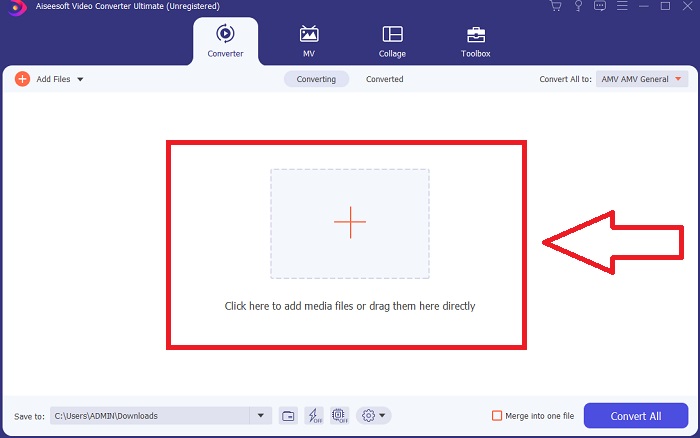
Step 4. Right-click on a video format and choose Save to or Save to external storage. Search for, and then select, an AVI file type from the drop-down option. Video quality settings are numerous once you've chosen an AVI video file type. You can alter the quality settings if your desired video output isn't mentioned. The gear icon allows you to change the display's resolution, frame rate, and audio quality. To save your edits, click the Create New button.
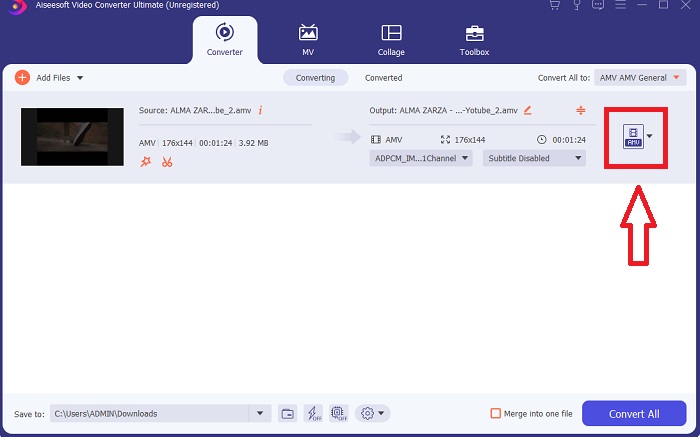
Step 5. Click Convert All when you've edited the video chosen, and it is ready to be transferred to your computer.
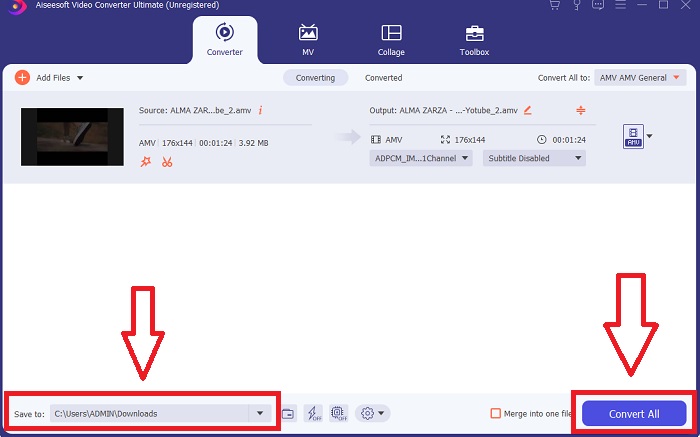
Part 3. Quick Tips: Other Effective Tools You Should Consider
Method 1. Use CloudConvert
CloudConvert is an online video converter. This online converter also supports MP4, WEBM, and AVI, among other formats. You can choose the quality, resolution, and file size of the video. If you're thinking about how to convert MPG to AVI in this online tool, here is the procedure on how to use it:
Step 1. Upload a file from your computer by clicking the Select the File.
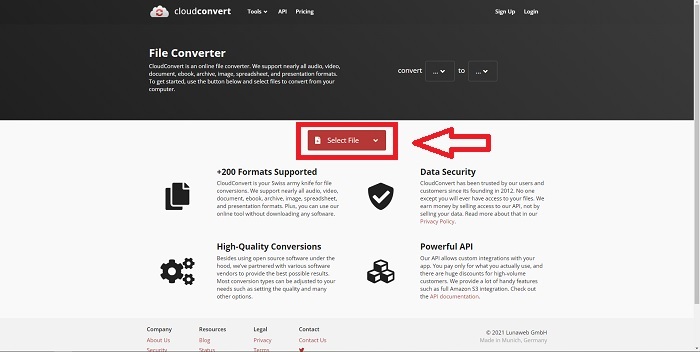
Step 2. Then, proceed with choosing where your file will be converted to by clicking the format section beside the wrench icon. You also have the option to add more files to convert.
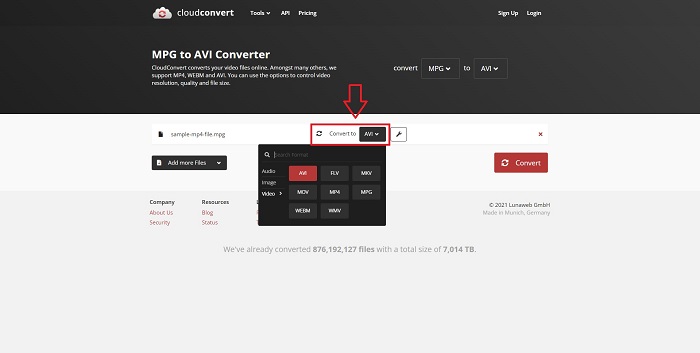
Step 3. Click Convert to convert all the files you uploaded.
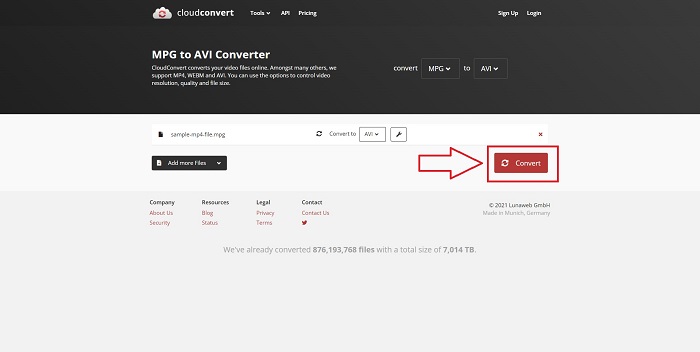
Method 2. Use Zamzar
Zamzar is a web-based tool for converting files. Conversions can be performed in a variety of formats without the need to download any software. Zamzar may convert a file from one format to another, such as an Adobe PDF to a Microsoft Word document, by typing in a URL or uploading one or more files (as long as they are all in the same format). In order to gain knowledge about this online tool, here are the provided steps for you:
Step 1. Search for Zamzar on any search engine. After you click the website, you can now upload a file in its interface by clicking the Add Files.
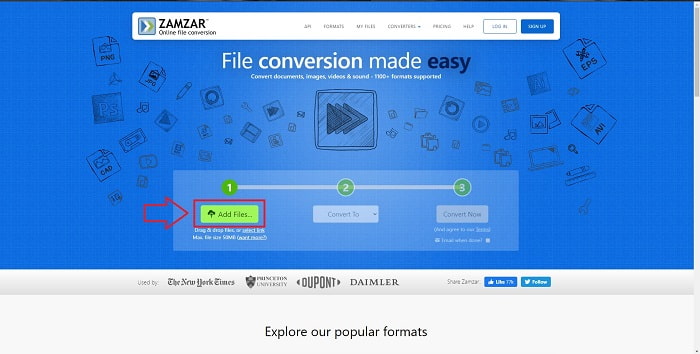
Step 2. Next, you can now convert the file by choosing the file you want. Click Convert To to see all the supported formats this online tool holds.
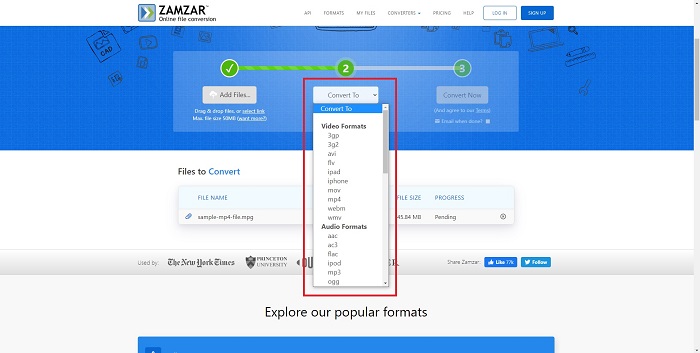
Step 3. To convert the file, click Convert Now.
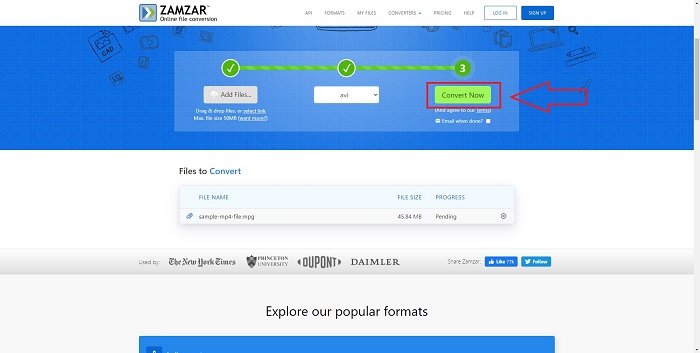
Part 4. FAQs about MPG and AVI
Is AVI or MPG better?
Storage is possible with AVI files, whereas video recording is accomplished with MPEG files. AVI is slightly superior to MPEG; however, if MPEG is the format to use, you want to burn DVD videos. Microsoft Windows developed the AVI file format in response to Apple's MOV file format, whereas the Moving Picture Group developed the MPG format.
What are the advantages and disadvantages of AVI?
Compared to the other file formats, AVI files can be extremely large if not compressed. You must be willing to give up some disc space in exchange for the benefits of the AVI file, as you will not be able to store as many files as you would otherwise. If you compress an AVI file online beyond a certain point, the video quality will be reduced as a result.
Which is smaller size AVI or MPG?
When it comes to the internet, larger files take longer to download. It makes sense to encode films in smaller file sizes, even if it results in a bit of loss of quality. When it comes to playback, AVI is still preferred over MPG because more set-top players can play AVI files than MPG files. Want to play your MPG files on your computer, click here to learn more.
Conclusion
To conclude everything we have discussed, Video Converter Ultimate is the best converter you should consider using over all the online MPG to AVI converters enlisted above. This software is free, and it has the fastest conversion process than the online converter tool. It also supports a lot of formats and gives you quality in video output. Other than that, there is no reason you shouldn't use this software.



 Video Converter Ultimate
Video Converter Ultimate Screen Recorder
Screen Recorder