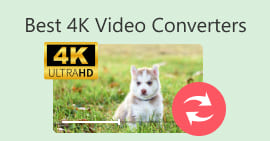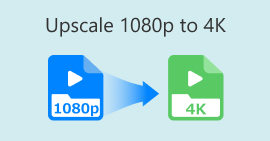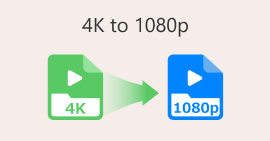A Closer Look to 4K Video Downloader [Comprehensive Review]
Are you looking for a safe way to download 4K videos online? We understand the fear of potential harm from unreliable software, but worry not, as we've got you covered! In this article, we'll introduce you to one of the best Video Downloaders available online, the 4K Video Downloader. This tool allows you to save high-quality videos to watch whenever you want easily. With its excellent features and easy-to-navigate interface, you can download videos from various platforms in just a few clicks. Let's explore how it works and why it's a great choice for downloading your favorite videos.
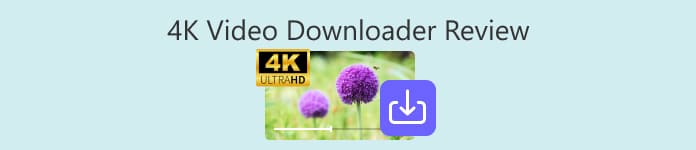
Part 1. 4K Video Downloader Review
4K Video Downloader is a video downloader software that users can use to download high-quality videos from various online platforms. This tool supports downloading videos in resolutions up to 4K, enabling users to save videos with exceptional clarity and detail. This tool is particularly popular among users who prefer to watch their favorite videos offline or store them for later viewing. With its user-friendly interface and robust features, 4K Video Downloader has become a go-to solution for anyone looking to access and save high-definition video content from sources like YouTube, Vimeo, Facebook, and more, so that you can enjoy your downloaded movies with a 4K video player.
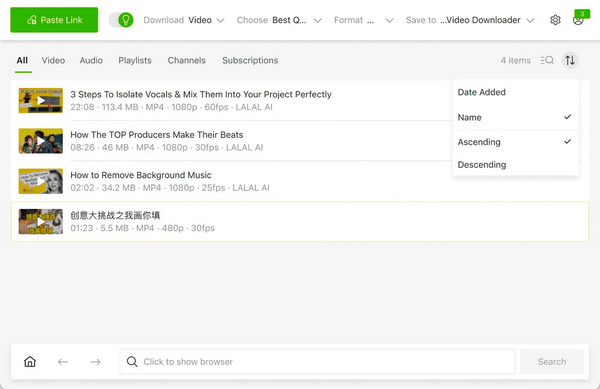
Websites Supported for Video Download
◆ YouTube.
◆ Vimeo.
◆ Facebook.
◆ DailyMotion.
◆ Naver TV.
◆ Tumblr.
◆ Instagram.
◆ SoundCloud.
◆ Flickr.
◆ Twitch.
◆ TikTok.
◆ Likee.
◆ MetaCafe.
◆ Bilibili.
Key Features
◆ Download videos in resolutions up to 4K.
◆ Extract audio tracks from videos in various popular formats such as MP3, M4A, or OGG.
◆ Download entire playlists or channels easily with a single click.
◆ Batch download.
◆ Smart Mode feature to quickly apply preferred settings for future downloads.
◆ Subtitle download option for videos.
◆ Proxy setup for accessing geo-restricted content.
◆ Available for Windows, macOS, and Ubuntu.
Pricing
The free version is available with limited features.
◆ Personal License: $15 for a one-time purchase.
◆ Business License: $75 for a one-time purchase with additional features for commercial use.
Strengths
◆ Intuitive and user-friendly interface.
◆ Wide range of supported websites for video downloading.
◆ High-quality video downloads, including 4K resolution.
◆ Regular updates and improvements.
◆ Cross-platform compatibility.
◆ Ability to download entire playlists or channels efficiently.
Limitations
◆ The free version is restricted with the same features and capabilities.
◆ Some advanced features are only available in the paid version.
◆ Occasional issues with downloading certain videos due to changes in platform policies or video formats.
◆ Lack of integration with certain streaming platforms.
Part 2. 4K Downloader vs. 4K Downloader+
4K Downloader+ is an enhanced version of the standard 4K Downloader software application. It offers more advanced additional features and functionalities, providing users with an even more comprehensive tool for downloading high-resolution videos from online platforms.
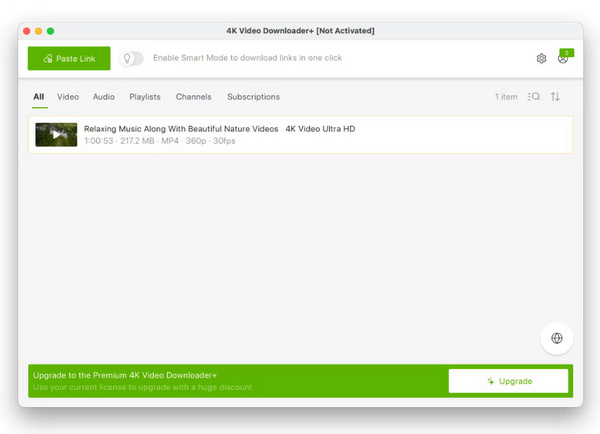
Here’s a closer and more detailed look at the difference between 4K Downloader vs. 4K Downloader+.
| Features | 4K Downloader+ | 4K Downloader |
| Download single videos from various sites | ✔️ | ✔️ |
| Download YouTube playlists & subtitles | ✔️ | ✔️ |
| Download private content from YouTube | ✔️ | ✔️ |
| In-app login to YouTube | ✔️ | ✔️ |
| In-app login to other supported sites | ✔️ | ❌ |
| Download private content from other sites | ✔️ | ❌ |
| Download Bilibili videos in 720p and 1080p | ✔️ | ❌ |
| Search & download video and audio right in-app. | ✔️ | ❌ |
| Filter content by type & sort by name date added | ✔️ | ❌ |
When comparing the features of 4K Downloader+ and 4K Downloader, both offer the ability to download single videos from various sites, download YouTube playlists and subtitles, download private content from YouTube, and perform in-app login to YouTube. However, 4K Downloader+ has additional features such as in-app login to other supported sites, downloading private content from other sites, downloading Bilibili videos in 720p and 1080p, searching and downloading video and audio directly in-app, and filtering content by type and sorting by name or date added. Depending on your specific needs, you may find that one of these options better suits your requirements for downloading online content.
Part 3. 4K Downloader Alternative - Screen Recorder
Screen recorders are a great alternative to 4K video downloader because they offer versatility, flexibility, and real-time capture of anything displayed on the screen. One of the best screen recorders you can use today is the FVC-picked Screen Recorder. This tool is a great alternative to 4K Video Downloader because it offers versatility, flexibility, and real-time capture of anything displayed on the screen. Also, it provides a seamless way to capture video and audio from your screen with high-quality and customizable settings.
Key Features:
◆ Capture any video in full-screen or custom sizes.
◆ Customize settings such as hotkeys, quality, and frame rate to your liking.
◆ Edit recordings easily with images, stickers, text, and more.
◆ Trim, merge and compress videos for smaller file sizes.
◆ Record internal sound and microphone voice simultaneously.
Part 4. Bonus Tips: Watch 4K Videos in Lossless Quality with the Best 4K Player
When it comes to watching 4K videos in lossless quality, VLC Media Player stands out as one of the best options available. VLC is a versatile and widely used multimedia player known for its compatibility with various video formats and its ability to handle high-resolution content effectively. One of its key features is its solid support for 4K playback, ensuring that users can enjoy their 4K videos with exceptional clarity and detail.
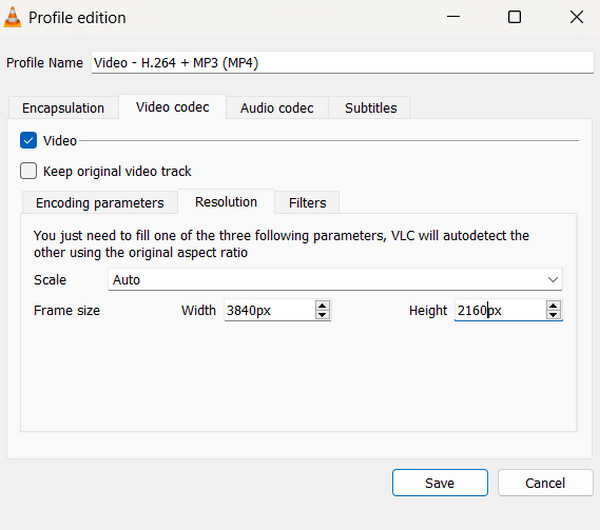
Moreover, VLC Media Player offers an easy-to-follow interface, resulting in convenience for users to navigate and customize their viewing experience. It also supports advanced playback options, such as the ability to adjust video settings, apply filters, and synchronize audio tracks. Lastly, VLC is available for free and is compatible with various popular operating systems, including Windows, macOS, Linux, Android, and iOS, making it accessible to a wide range of users.
Last but not the least, VLC can also record a screen to capture the video that the 4K Video Downloader supports.
Part 5. FAQs about 4K Video Downloader
Is 4K Video Downloader still available?
Yes, 4K Video Downloader is still available for download and use. You can find the latest version on their official website or reputable software download platforms.
Is 4K Video Downloader safe?
Yes. 4K Video Downloader is proven safe to use. It is a legitimate software tool developed by reputable developers and widely used by millions of users worldwide. It does not contain any malware or harmful elements.
Is using a 4K Video Downloader considered legal?
4K Video Downloader can be used legally for downloading videos that you have the rights to, or that are available for free public distribution. However, it is important to respect copyright laws and terms of service of the websites from which you are downloading content.
How do you save YouTube audio videos?
To save audio from YouTube videos using the 4K Video Downloader, just simply copy and paste the YouTube video’s URL containing the audio you want to save into the 4K Video Downloader. Then, select the audio format you prefer, such as MP3, depending on your choice, and click on the Download button. The software will then extract the audio from the video and will directly save it to your chosen location on your device.
Can 4K Video Downloader download entire playlists or channels?
Yes. 4K Video Downloader has the capability to make you download entire playlists or channels from platforms like YouTube. Simply copy the playlist or channel URL, paste it into the software, and choose the desired download options. This feature is convenient for saving multiple videos at once for offline viewing.
Conclusion
In conclusion, 4K Video Downloader stands out as a reliable and versatile tool for downloading high-quality videos from various online platforms. With its easy-to-follow interface, a wide range of supported websites, and the ability to download videos in resolutions up to 4K, it is a popular choice among users. While the free version contains limited features, the paid versions, on the other hand, provide additional functionalities such as in-app login to other supported sites and downloading private content from other platforms. For those looking for an alternative to downloading videos, screen recorders like FVC-picked Screen Recorder offer flexibility and real-time capture capabilities. Overall, whether you're a content creator, gamer, educator, or just simply someone who enjoys watching videos offline, the 4K Video Downloader provides a convenient solution for accessing and saving your favorite online content. Don’t miss this opportunity. Try these screen recorder tools now!



 Video Converter Ultimate
Video Converter Ultimate Screen Recorder
Screen Recorder